User`s guide
Table Of Contents
- Getting Started
- Using Instrumentation in a Model
- Categories of ActiveX Controls
- Placing ActiveX Controls in a Different Window
- Library Reference
- Index
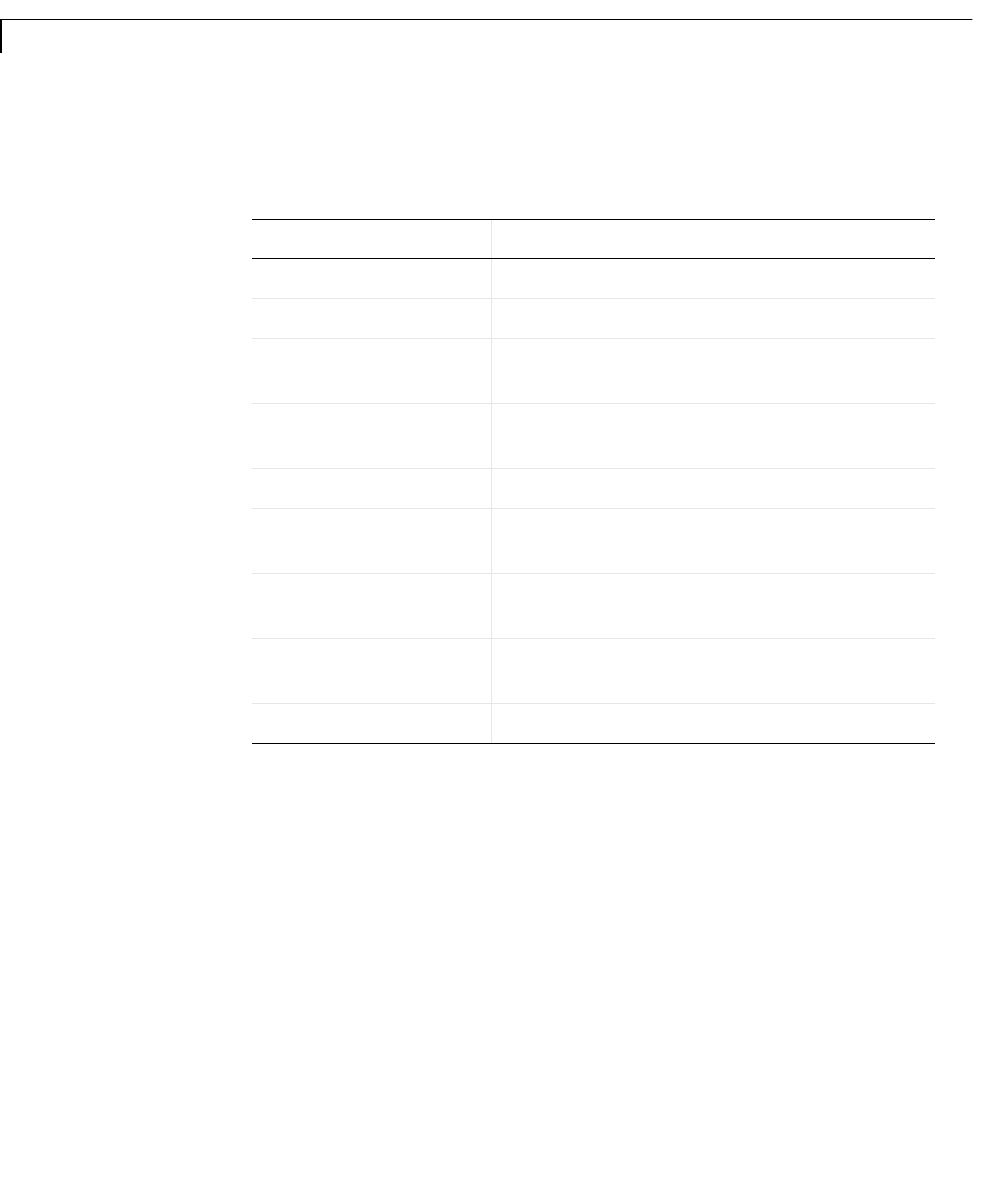
5 Library Reference
5-2
This chapter contains detailed descriptions of the categories of blocks in the
Dials & Gauges Blockset. Each category corresponds to a library containing
blocks that share many aspects of their functionality.
Library Name Purpose of Blocks
Angular Gauges Display input value on an arc
Buttons & Switches Toggle between two states
Knobs & Selectors Select values in a discrete or continuous set
using a mouse-controlled dial
LEDs Display input value using one or more
two-state graphical elements
Linear Gauges Display input value on a line
Numeric Displays Display input value using LED digits or
numbered wheels
Percent Indicators Display percentages and ratios, using a
linear or circular scale
Sliders Select values using a mouse-controlled knob
that slides along a bar
Strip Chart Display streams of data in real time










