User`s guide
Table Of Contents
- Getting Started
- Using Instrumentation in a Model
- Categories of ActiveX Controls
- Placing ActiveX Controls in a Different Window
- Library Reference
- Index
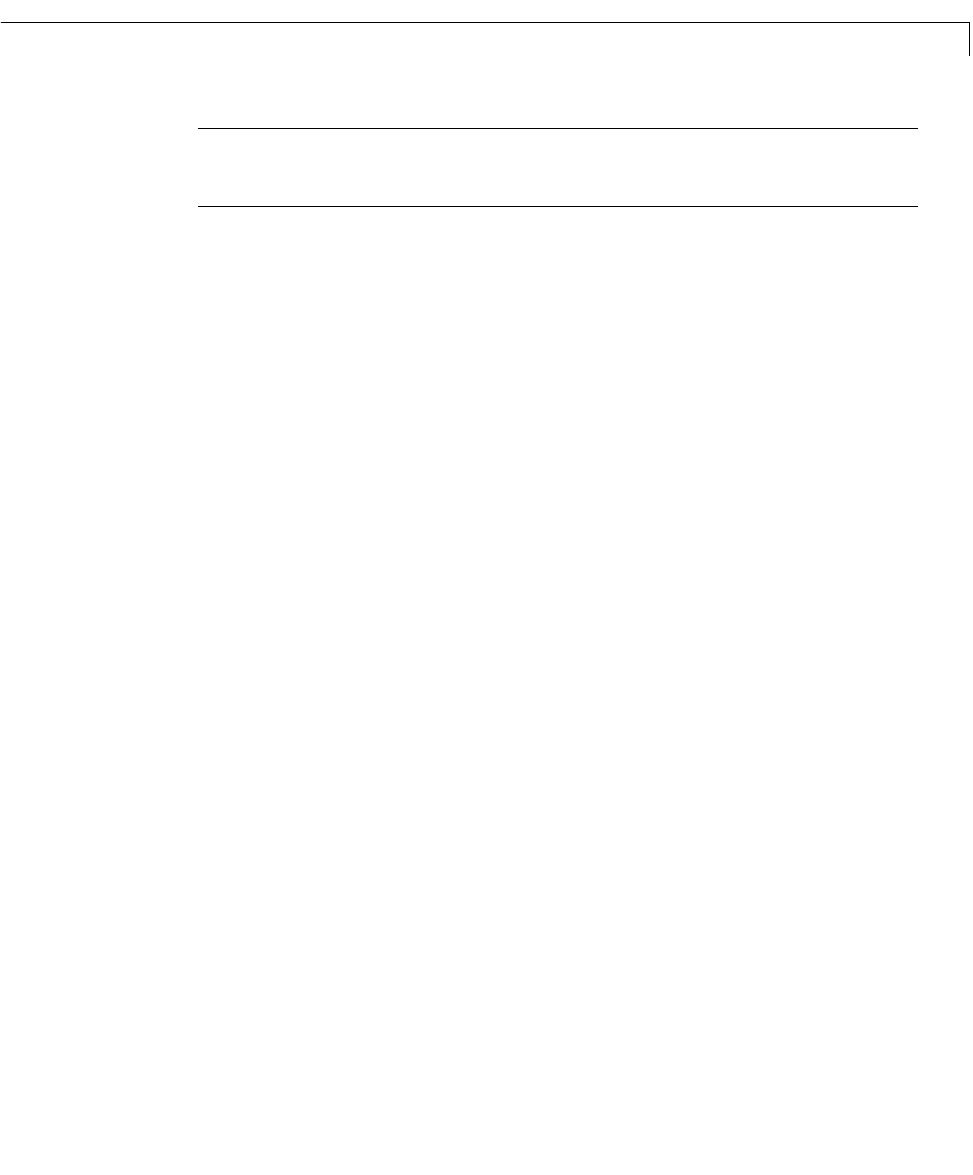
Placing ActiveX Controls in a Figure Window
4-12
Note In case you accidentally close the figure window before you are finished
exploring the model, you can recreate it by executing dng_gaugewindow.
Saving and Reopening the Model
If you want to use this model in a different MATLAB session, then you must
preserve both the model and the MATLAB commands that create the figure
window and gauge. Here is an easy way to do this:
1 Save the model to give it a name.
2 If the model’s name is mymodel, then use these commands in MATLAB to
preserve the commands that create the figure window and gauge.
set_param('mymodel','PreLoadFcn','dng_gaugewindow');
save_system
Now, whenever you open mymodel, MATLAB automatically creates the figure
that contains the gauge.










