User`s guide
Table Of Contents
- Getting Started
- Using Instrumentation in a Model
- Categories of ActiveX Controls
- Placing ActiveX Controls in a Different Window
- Library Reference
- Index
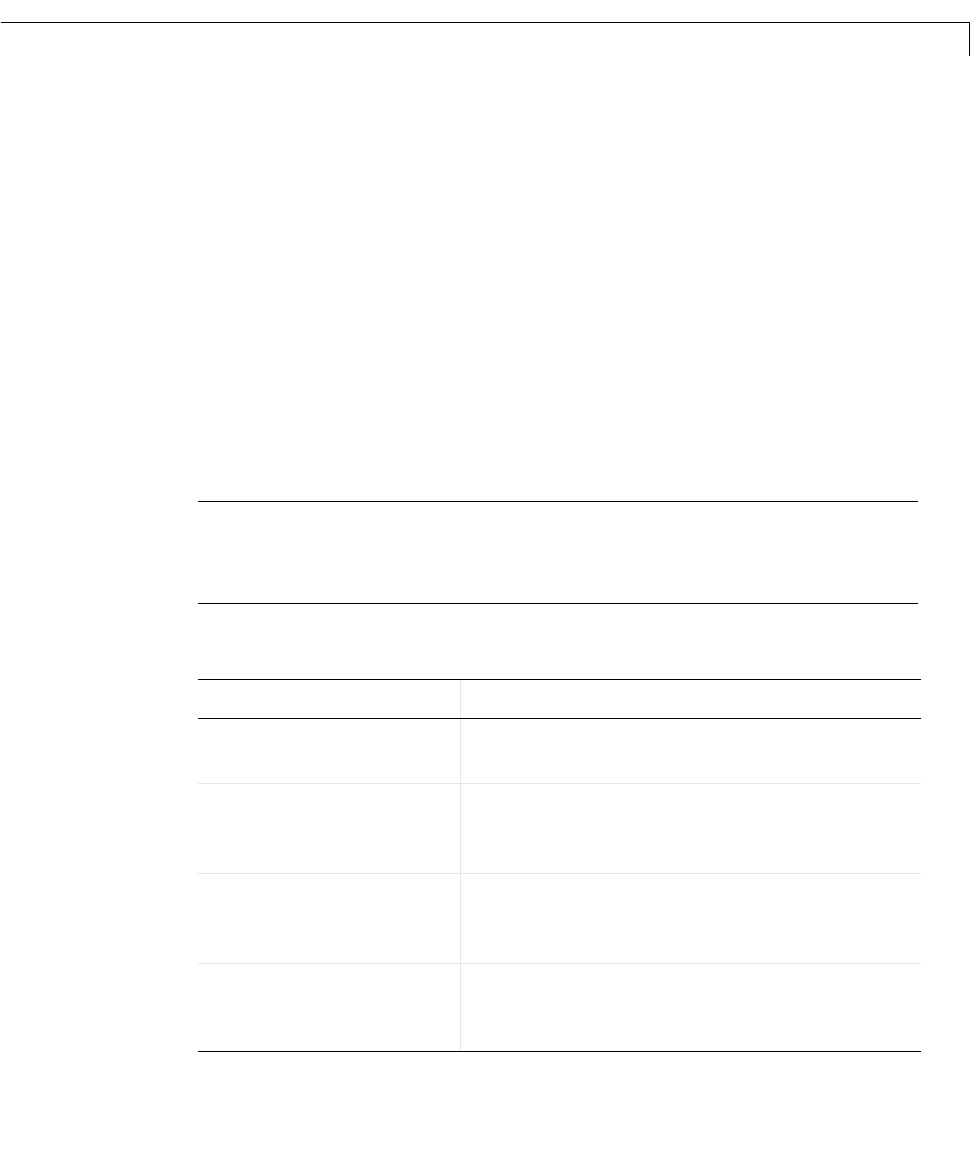
Related Products
1-3
Related Products
The MathWorks provides several products that are especially relevant to the
kinds of tasks you can perform with the Dials & Gauges Blockset. In particular,
the Dials & Gauges Blockset requires these products:
•MATLAB
•Simulink
For more information about any of these products, see either:
•The online documentation for that product, if it is installed or if you are
reading the documentation from the CD
•The MathWorks Web site, at
http://www.mathworks.com; see the “products”
section
Note The toolboxes listed below all include functions that extend MATLAB’s
capabilities. The blocksets all include blocks that extend Simulink’s
capabilities.
Product Description
Data Acquisition Toolbox MATLAB functions for direct access to live,
measured data from MATLAB
DSP Blockset Simulink block libraries for the design,
simulation, and prototyping of digital signal
processing systems
Fixed-Point Blockset Simulink blocks that model, simulate, and
automatically generate pure integer code for
fixed-point applications
Instrument Control
Toolbox
Tool for communicating with instruments that
support the GPIB (IEEE-488, HPIB) interface,
the VISA standard, or the serial port interface










