User`s guide
Table Of Contents
- Getting Started
- Using Instrumentation in a Model
- Categories of ActiveX Controls
- Placing ActiveX Controls in a Different Window
- Library Reference
- Index
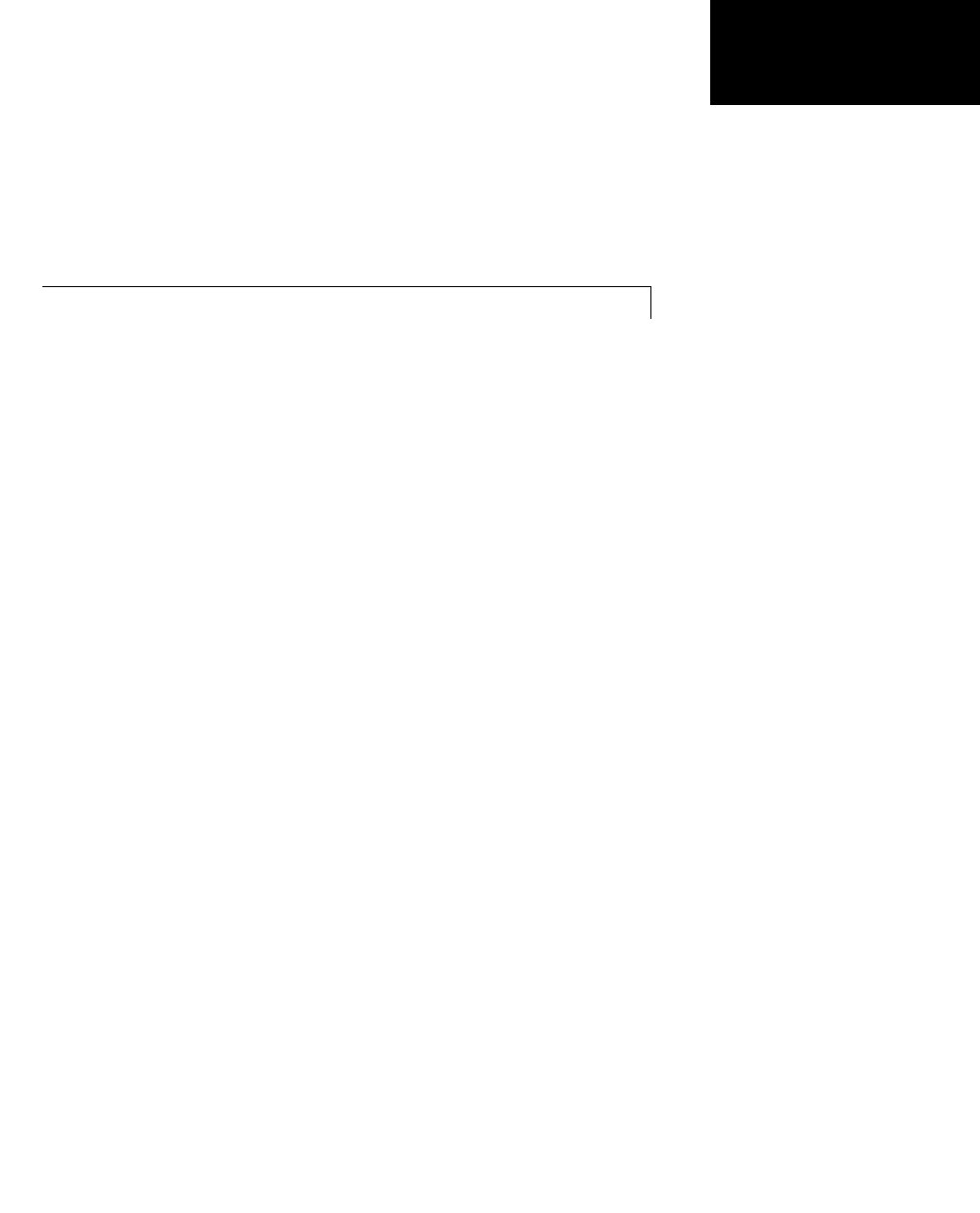
4
Placing ActiveX Controls
in a Different Window
Placing ActiveX Controls in a Different Model . . . . 4-3
Creating a Model Window Containing Gauges . . . . . . . 4-3
Associating the Main Model with the Gauges . . . . . . . 4-6
Placing ActiveX Controls in a Subsystem . . . . . . . 4-8
Creating a Subsystem Containing Gauges . . . . . . . . 4-8
Associating Top-Level Blocks with the Subsystem . . . . . 4-9
Placing ActiveX Controls in a Figure Window . . . . . 4-10
Saving and Reopening the Model . . . . . . . . . . . . 4-12










