User`s guide
Table Of Contents
- Getting Started
- Using Instrumentation in a Model
- Categories of ActiveX Controls
- Placing ActiveX Controls in a Different Window
- Library Reference
- Index
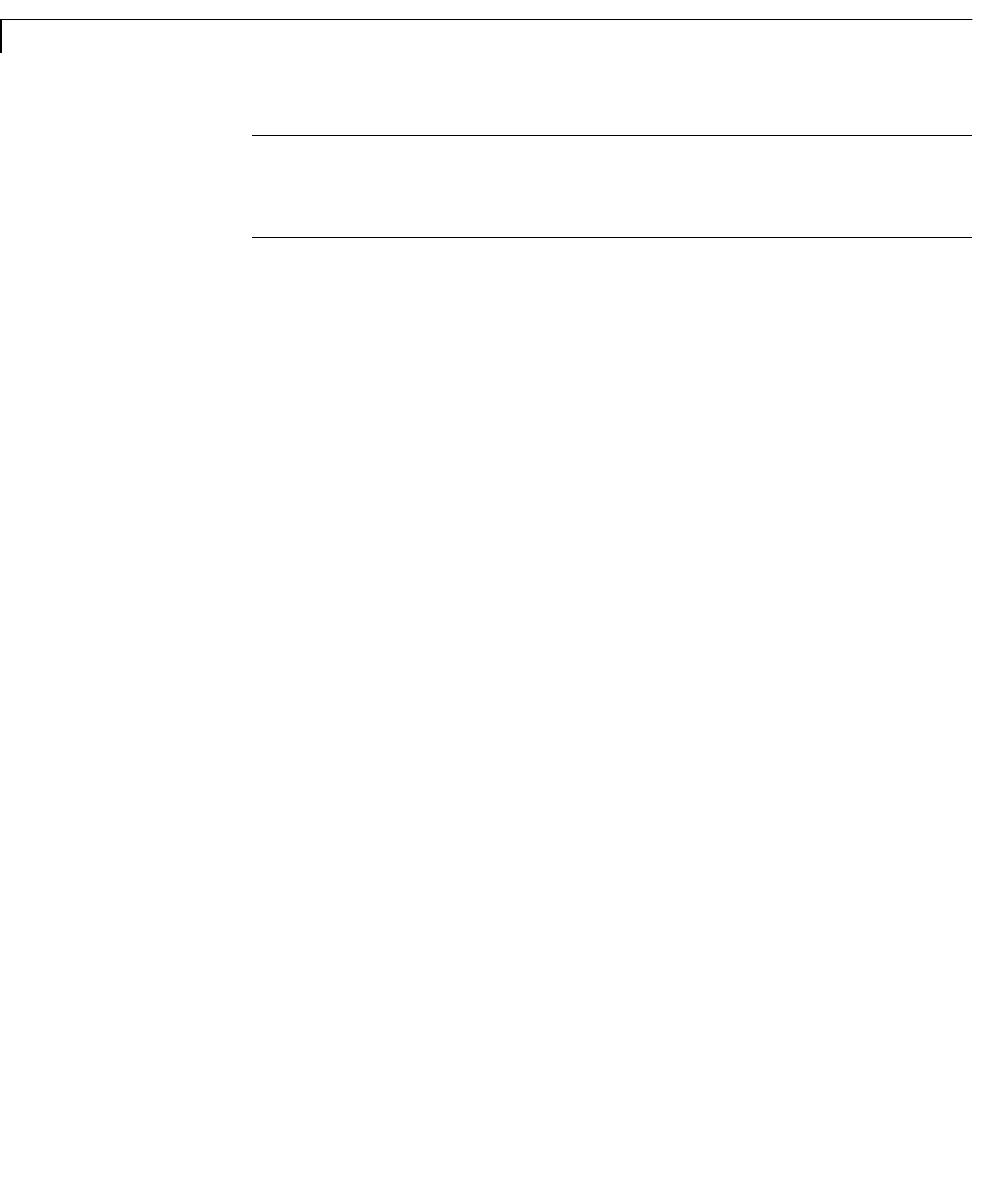
3 Categories of ActiveX Controls
3-34
Note Be careful when unchecking this box because the only way to move a
block is to drag it with the border. Unchecking the
Border box renders the
ActiveX Control block unmovable.
Notes on Third-Party ActiveX Control Blocks
This section contains additional notes about third-party ActiveX control blocks.
One note is about editing ActiveX Control blocks that ignore mouse events,
while another concerns the colors of ActiveX control blocks.
Editing ActiveX Control Blocks That Ignore Mouse Events
Certain ActiveX controls do not handle typical mouse events (double-click,
right-click, etc.). These ActiveX controls will appear uneditable when used with
the Dials & Gauges Blockset. Double-clicking or right-clicking on blocks that
use these controls has no effect. To edit this type of block, you must first select
the block so that it is current in the Simulink diagram. Then type the following
command at the MATLAB prompt.
propedit(get_param(gcb,'userdata'))
This command opens the properties dialog box for that control. See the
MATLAB ActiveX documentation for more information on the
propedit
command and assigning event callbacks to ActiveX controls.










