User`s guide
Table Of Contents
- Getting Started
- Using Instrumentation in a Model
- Categories of ActiveX Controls
- Placing ActiveX Controls in a Different Window
- Library Reference
- Index
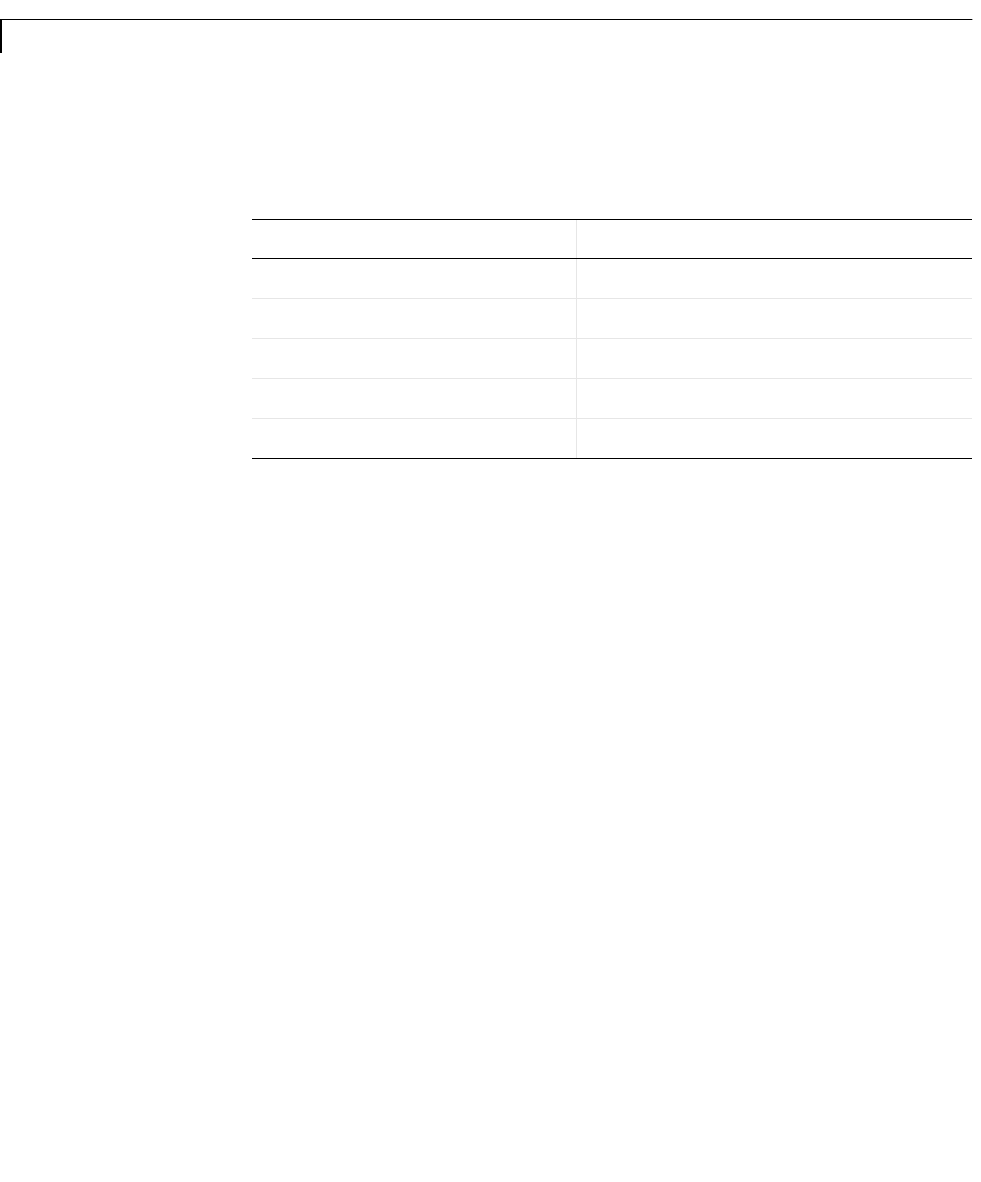
3 Categories of ActiveX Controls
3-32
events. The table below lists the events associated with the preconfigured
blocks that use this parameter field.
Initialization Command
The Initialization command parameter is a string that sets the initial
conditions of the ActiveX Control block. The string is evaluated during the
model initialization stage.
The handle of the ActiveX Control block is
hActX.
Other Events and Handlers
The Other events and handlers parameter specifies actions taken by the
ActiveX Control block when you perform a defined action on the ActiveX
Control block. You must enter an event as an
nx2 cell array. The first entry in
each row must be the name of the ActiveX event. The second entry in each row
must be the MATLAB callback to be executed.
For a list and description of supported events for an ActiveX control, consult
the ActiveX control’s help.
Update Command
The Update command parameter is the string that is evaluated by MATLAB
when the block is updated during a simulation. The command is not executed
when you update the diagram.
Events Associated With Each Block
Block Associated Events
Demo Joystick Control
JoyMove
Frequency Selector
Change
Generic Knob Turn, Click
Generic Slider Slide, Change
Generic Toggle Click










