User`s guide
Table Of Contents
- Getting Started
- Using Instrumentation in a Model
- Categories of ActiveX Controls
- Placing ActiveX Controls in a Different Window
- Library Reference
- Index
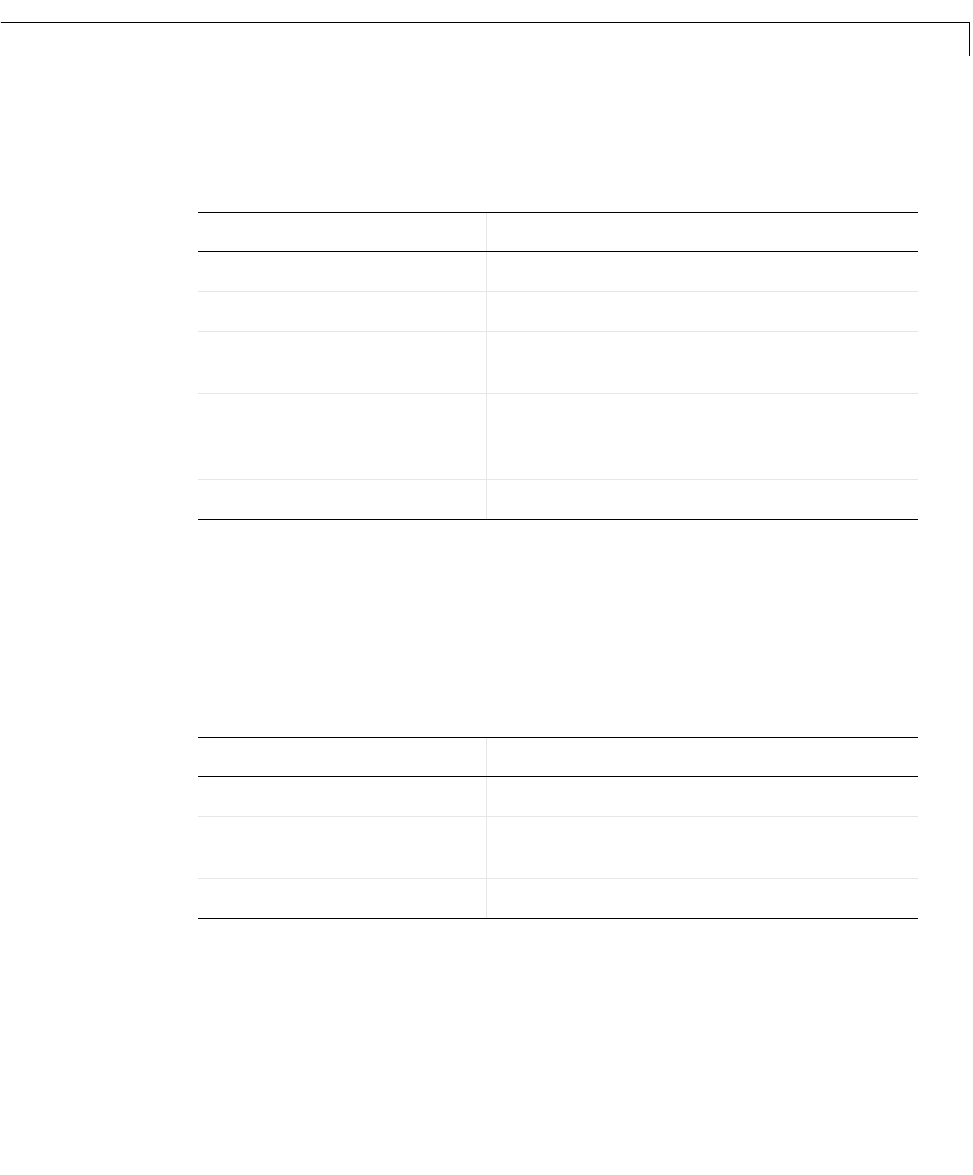
Using Your Own ActiveX Control
3-31
block that has an input connection stores the block’s current value in a
property, as listed in the table below.
Output Property
The Output property parameter is the name of the block property whose value
becomes the output of the block. Each preconfigured Dials & Gauges Blockset
block that has an output connection stores the block’s current value in a
property, as listed in the table below.
Event on Which to Output
The Event on which to output parameter is a comma- or space-separated list
of events that indicate a change in the block’s output value. After the
simulation starts, the output property will only be changed upon one of these
Names of Input Properties
Library Property Name
Angular Gauges
NeedleValue
LEDs
Value
Linear Gauges
BandStop (Min-Max Thermometer)
PointerValue (Others)
Numeric Displays
Value (Generic Numeric LED, Odometer,
PlusMinus XX.XXX)
AlphaNumeric (Others)
Percent Indicators
PortionValue
Names of Output Properties
Library Property Name
Buttons & Switches
Value
Knobs & Selectors
KnobValue (Generic Knob)
Value (Frequency Selector)
Sliders
Value










