User`s guide
Table Of Contents
- Getting Started
- Using Instrumentation in a Model
- Categories of ActiveX Controls
- Placing ActiveX Controls in a Different Window
- Library Reference
- Index
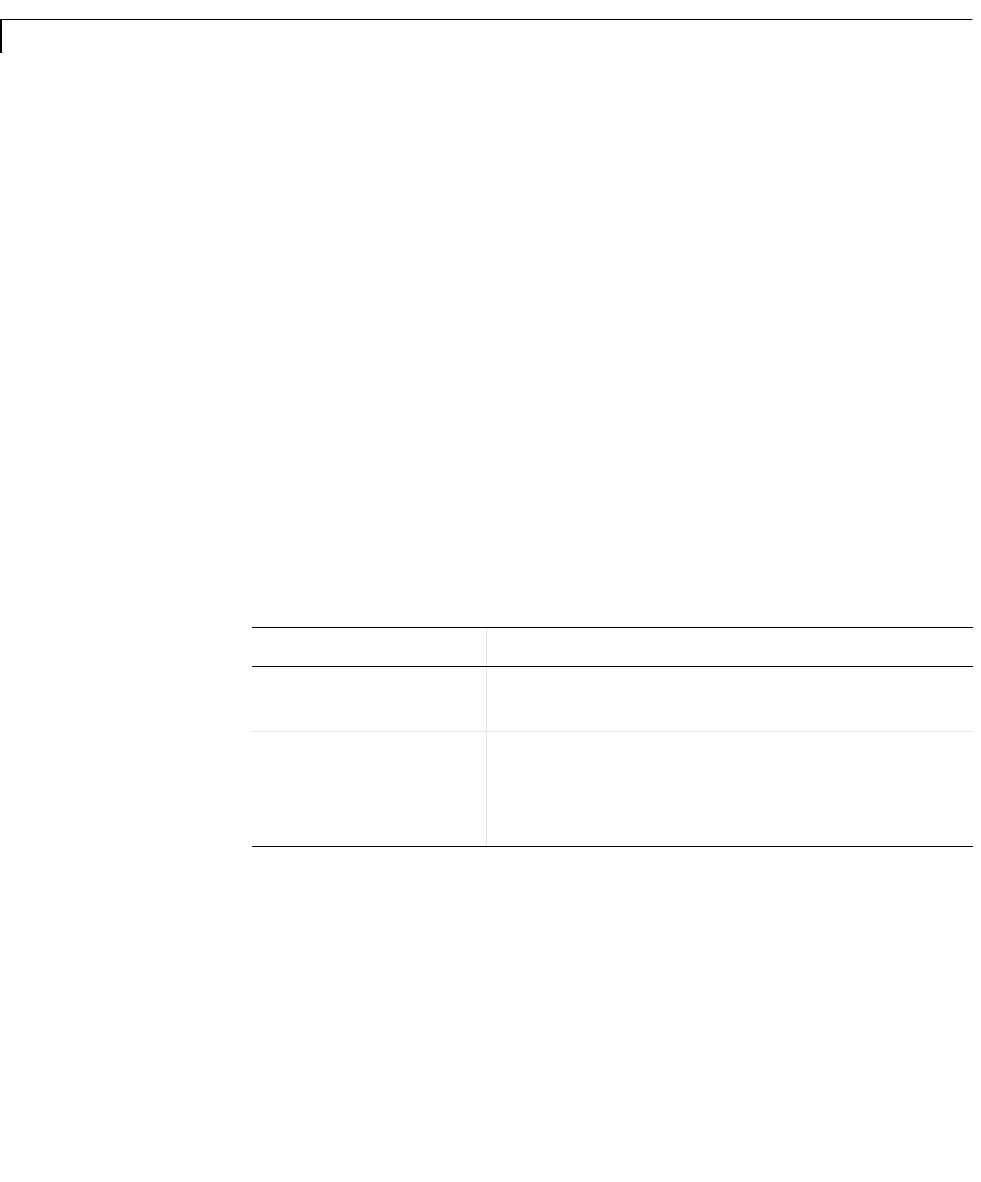
3 Categories of ActiveX Controls
3-24
Sliders
The Sliders library contains controls that model a knob sliding along a bar and
that output the numerical value corresponding to the knob’s position. Blocks in
the library differ from each other in their numerical ranges and in their use of
numerical labels, knob appearances, text captions, and tick marks.
The next section describes how to customize sliders by making changes that are
specific to the Sliders library. For changes that apply to multiple categories of
blocks, see these sections:
•“Using Multiple Styles Within One Block” on page 2-4
•“Displaying Text on a Block” on page 2-8
•“Modifying the Displayed Range” on page 2-12
•“Modifying Multiple Tick Marks” on page 2-15
Customizing Sliders
The table below lists some common customizations involving the ActiveX
Control Properties
dialog box that are specific to blocks in the Sliders library.
Task Description
Change the range of
values along the bar
On the General panel, use the Min Value and
Max Value properties to define the range.
Change the
orientation or
direction of the bar
On the
General panel, use Orientation to
determine whether the slider is horizontal or
vertical. Use
Direction to determine which end of
the slider corresponds to the minimum value.










