User`s guide
Table Of Contents
- Getting Started
- Using Instrumentation in a Model
- Categories of ActiveX Controls
- Placing ActiveX Controls in a Different Window
- Library Reference
- Index
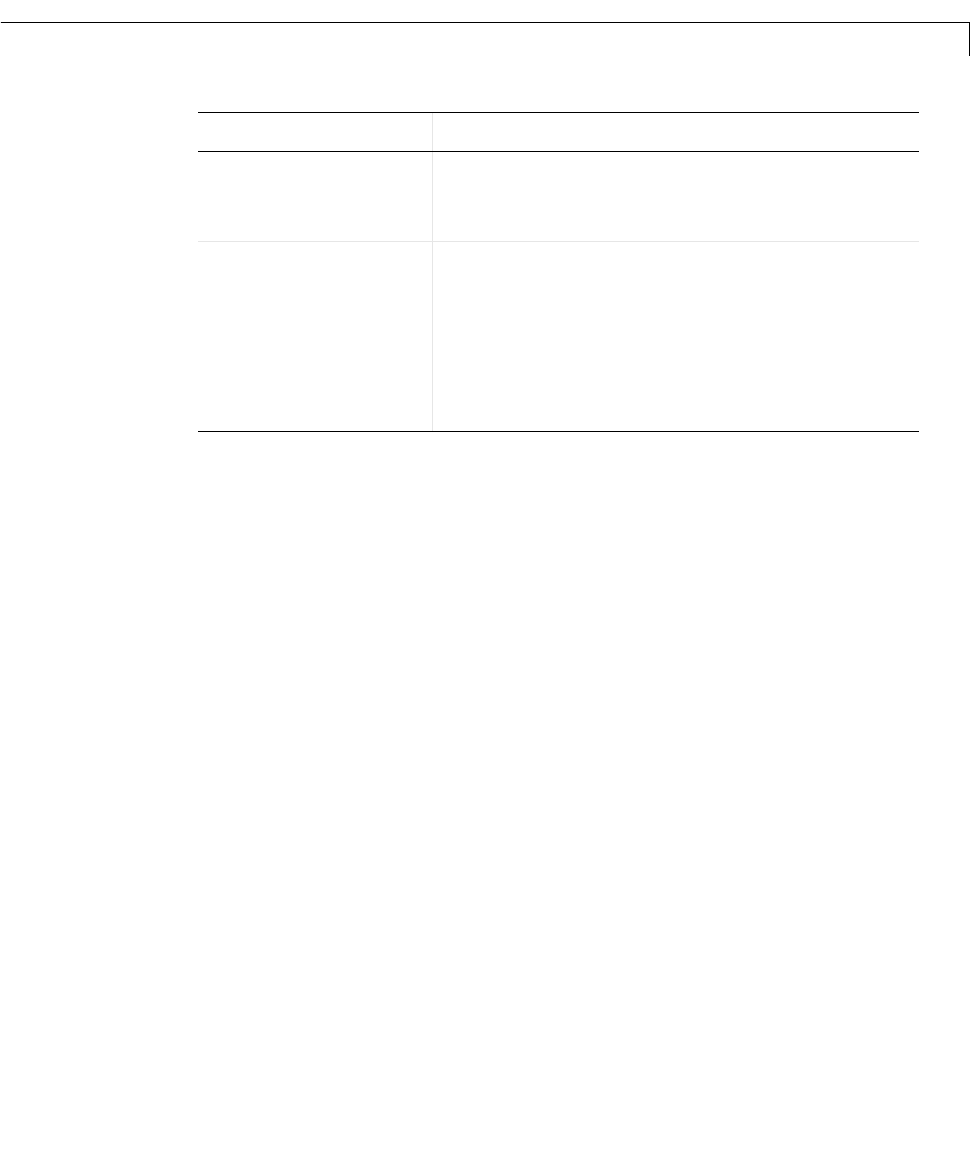
LEDs
3-15
Display a binary
representation of the
(rounded) input
Set the
Mode property on the LEDs/General
panel to
Bitwise. The first LED corresponds to
the least significant bit.
Display decaying
maximum value of the
input, in addition to
the current input
Check the
MaxDecay check box on the
LEDs/General panel. The DecayRate value
controls how quickly the displayed value decays
from the maximum to the current input value.
Larger positive values correspond to a slower
decay. A value of zero causes the block to reflect
its maximum value with no decay.
Task (Continued) Description (Continued)










