User`s guide
Table Of Contents
- Getting Started
- Using Instrumentation in a Model
- Categories of ActiveX Controls
- Placing ActiveX Controls in a Different Window
- Library Reference
- Index
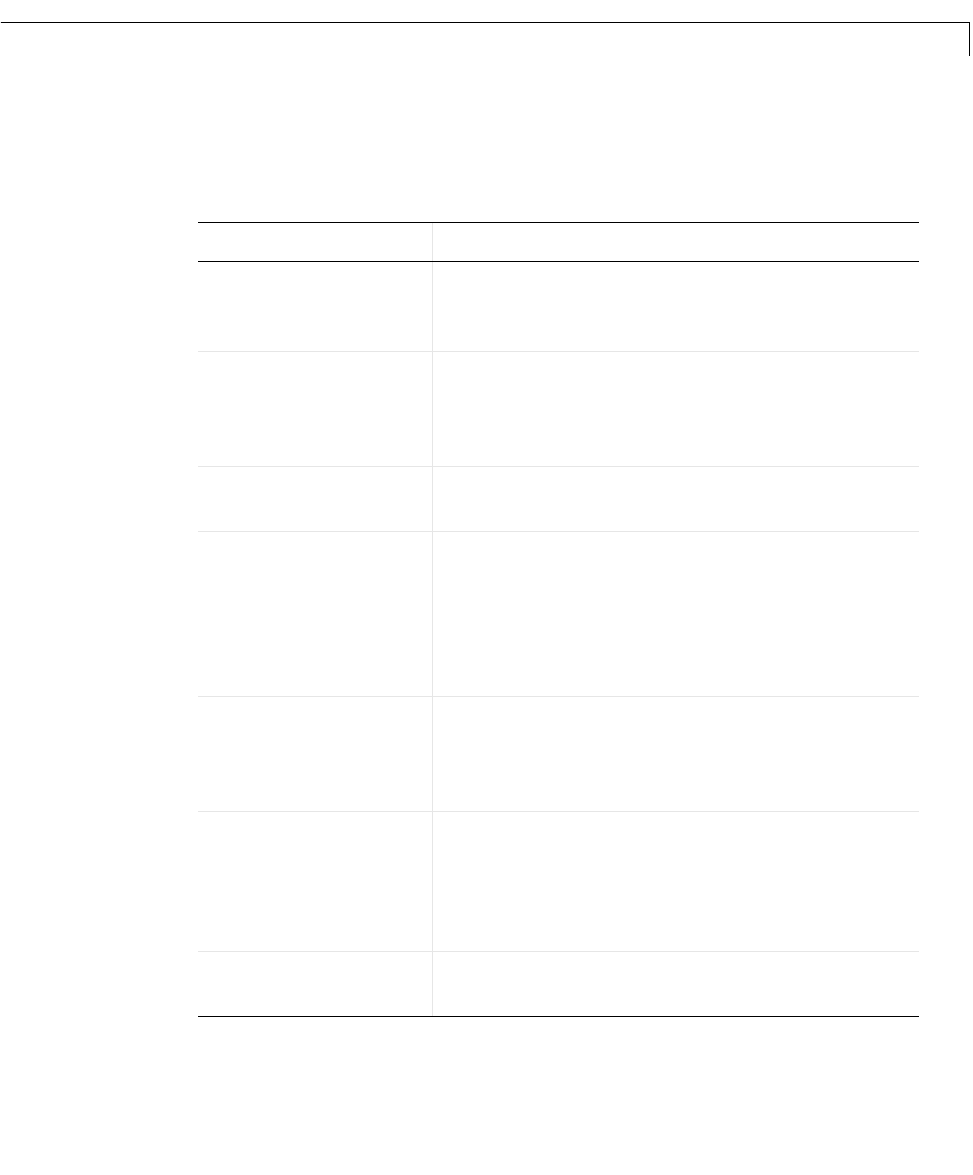
Knobs & Selectors
3-9
Customizing the Generic Knob Block
The table below lists some common customizations involving the ActiveX
Control Properties
dialog box of the Generic Knob block.
Task Description
Change the shape or
size of the selector
knob
On the
Knobs panel, use the KnobStyle property
to choose the shape, and the
KnobRadius
property to determine the size.
Display a mark on the
knob to indicate the
selected position more
precisely
On the
Mark panel, choose a value for MarkStyle
other than
None. To customize the appearance of
the mark, use the other properties on the
Mark
panel.
Remove the mark
from the knob
On the
Mark panel, set MarkStyle to None.
Determine whether
the knob can select
from a continuous or
discrete range
On the
Knobs panel, check the KnobSnap check
box to restrict the knob to discrete values. In this
case,
KnobSnapIncrement is the distance
between successive discrete values. Uncheck the
KnobSnap check box to allow the knob to assume
all values in the range.
Label the selector
knob by displaying
the corresponding
number
On the
Digital panel, check the Digital check
box.
Change the
appearance of the
selector knob label
On the
Digital panel, use DigitalDecimals to set
the number of digits after the decimal point,
DigitalColor to set the color of the number, and
DigitalFontID to refer to a previously defined
font (on the
Fonts panel).
Move the selector
knob label
On the
Digital panel, use DigitalX and DigitalY
to set the fixed position for the label.










