User`s guide
Table Of Contents
- Getting Started
- Using Instrumentation in a Model
- Categories of ActiveX Controls
- Placing ActiveX Controls in a Different Window
- Library Reference
- Index
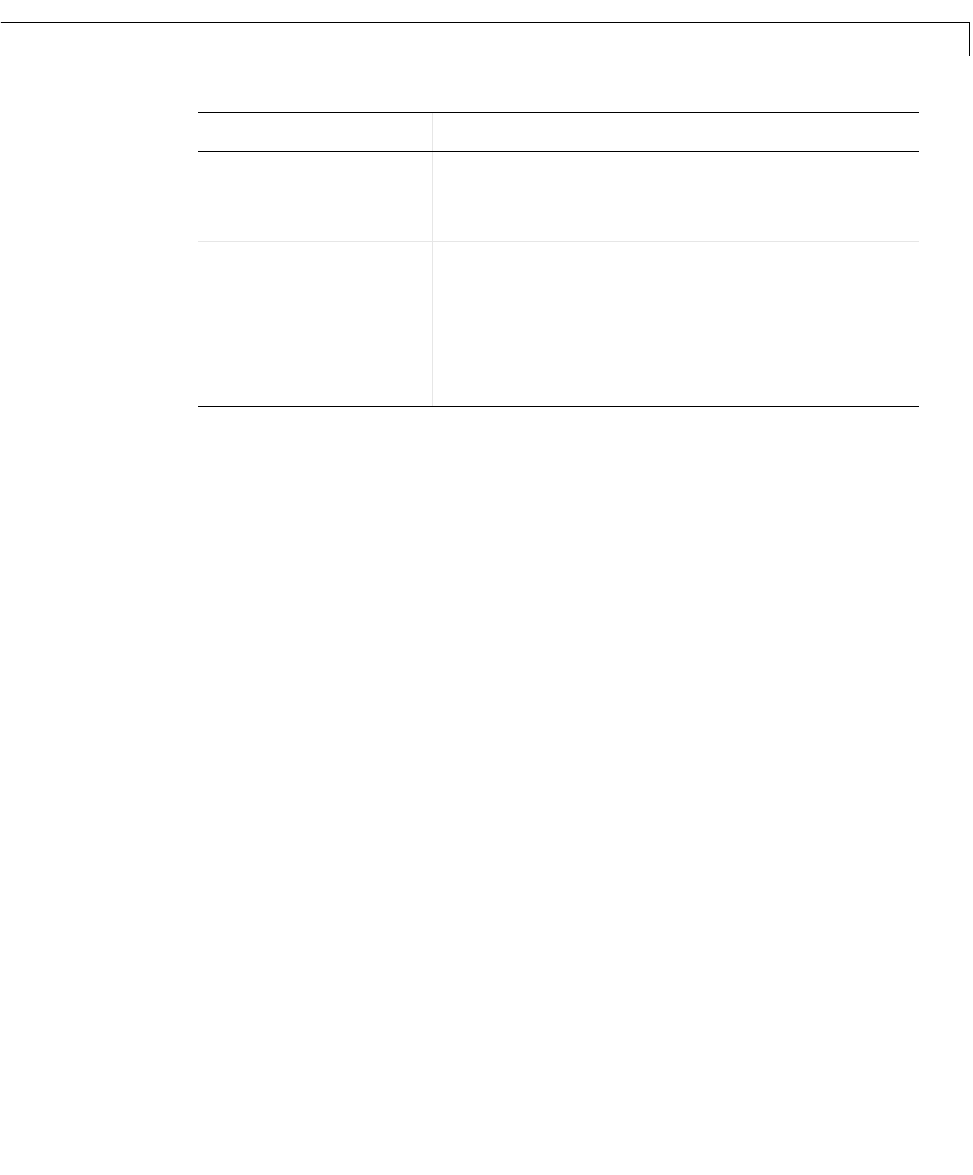
Buttons & Switches
3-7
Changing Output Values
Blocks in this library output the values -1and 0. To convert these output values
to conventional Simulink true and false values, multiply the output signal by
-1. A block to accomplish this is in the Buttons & Switches library. To perform
other numerical mappings, send the output to a Look-Up Table block in
Simulink.
Use beveling to make
the button appear
three-dimensional
Use the
BevelInner and BevelOuter properties
on the
Background panel.
Change the way the
button’s beveling (if
visible) responds to a
mouse click
Use the
Mode property on the General panel.
Under the
SingleState option, the bevels remain
fixed. Under the
TwoState option, the bevels
toggle with each mouse click. Under the
Pressed
option, the bevels toggle only while you are
pressing the mouse button.
Task (Continued) Description (Continued)










