User`s guide
Table Of Contents
- Getting Started
- Using Instrumentation in a Model
- Categories of ActiveX Controls
- Placing ActiveX Controls in a Different Window
- Library Reference
- Index
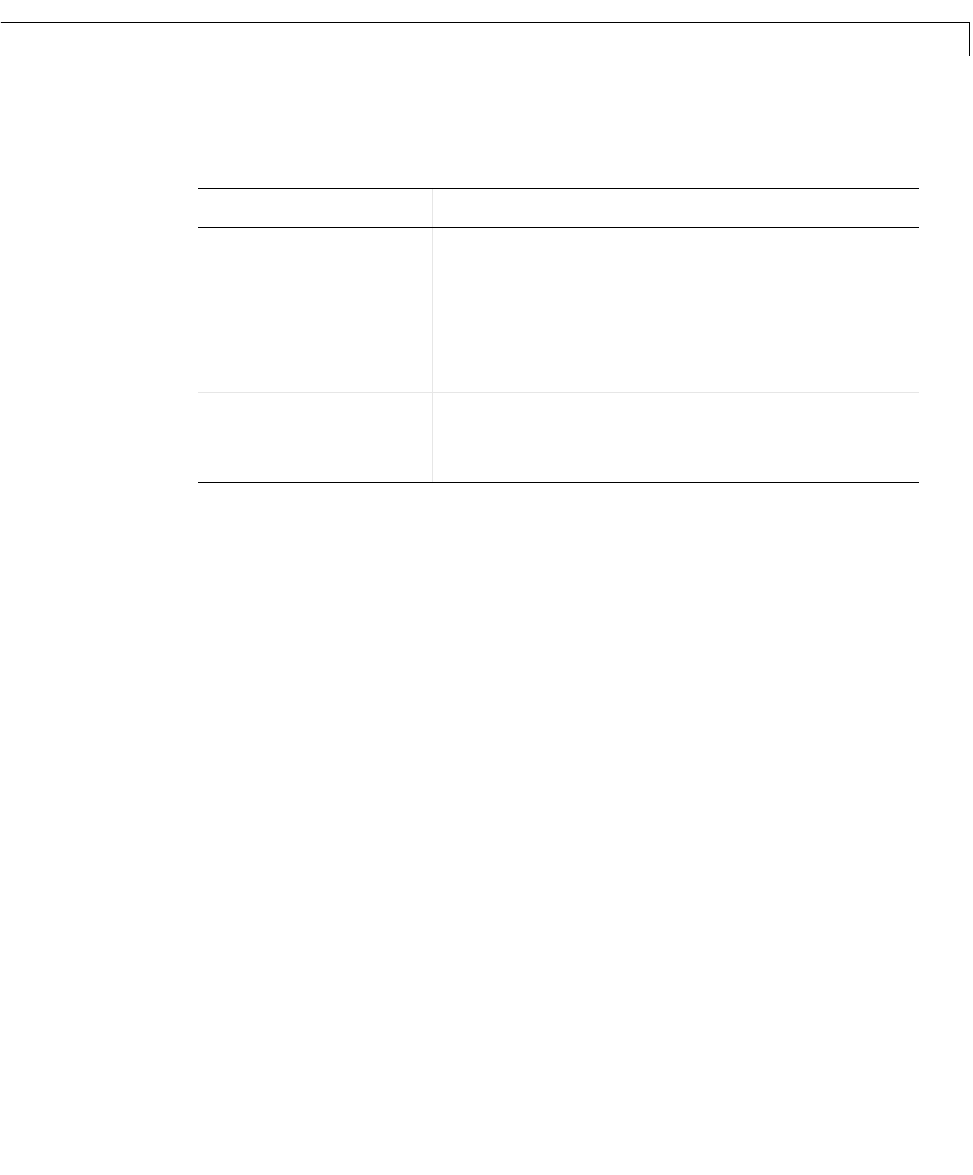
Angular Gauges
3-5
input signal controls only one needle’s value. Unless you access the control
directly as an ActiveX object, the remaining needles have static values.
Task Description
Add another needle to
the display
On the Needles panel, increase the Needles
property. The ID of the new region is the
Needles
property value minus one. To specify properties of
the new needle, set
NeedleID to that ID and then
set the remaining properties on the dialog box
panel accordingly.
Delete the most
recently added needle
from the display
On the
Needles panel, decrease the Needles
property. This deletes all properties associated
with the needle, such as its color and shape.










