User`s guide
Table Of Contents
- Getting Started
- Using Instrumentation in a Model
- Categories of ActiveX Controls
- Placing ActiveX Controls in a Different Window
- Library Reference
- Index
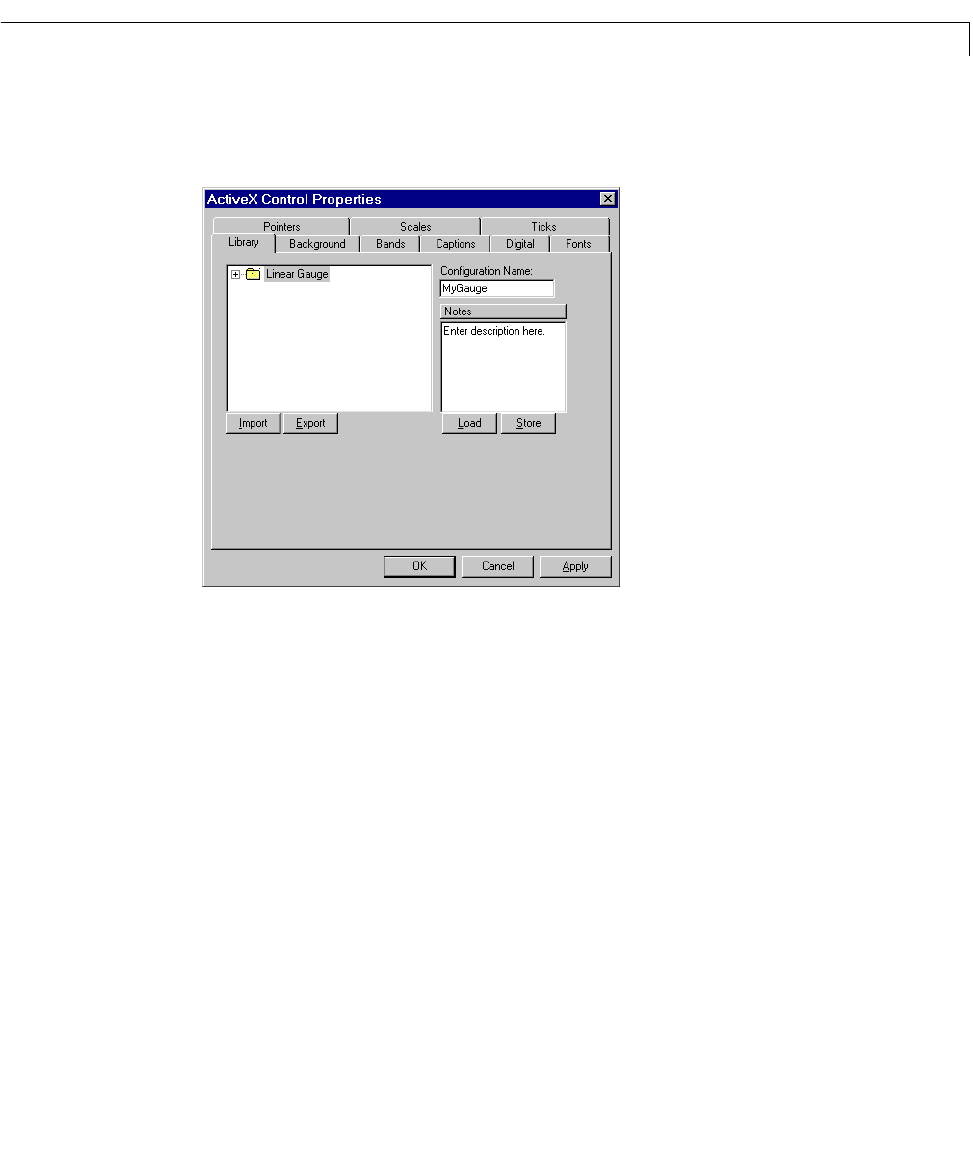
Saving and Reusing a Customized Control
2-21
The figure below shows the dialog box with fields filled in. The customized
control is stored in the
Linear Gauge directory.
An alternative to this procedure is to export customized controls to
.gms files.
To do this, select a directory from the left side of the panel and click on
Export.
You can later access these controls by using the
Import button, or share the
controls by sharing the
.gms files.










