User`s guide
Table Of Contents
- Getting Started
- Using Instrumentation in a Model
- Categories of ActiveX Controls
- Placing ActiveX Controls in a Different Window
- Library Reference
- Index
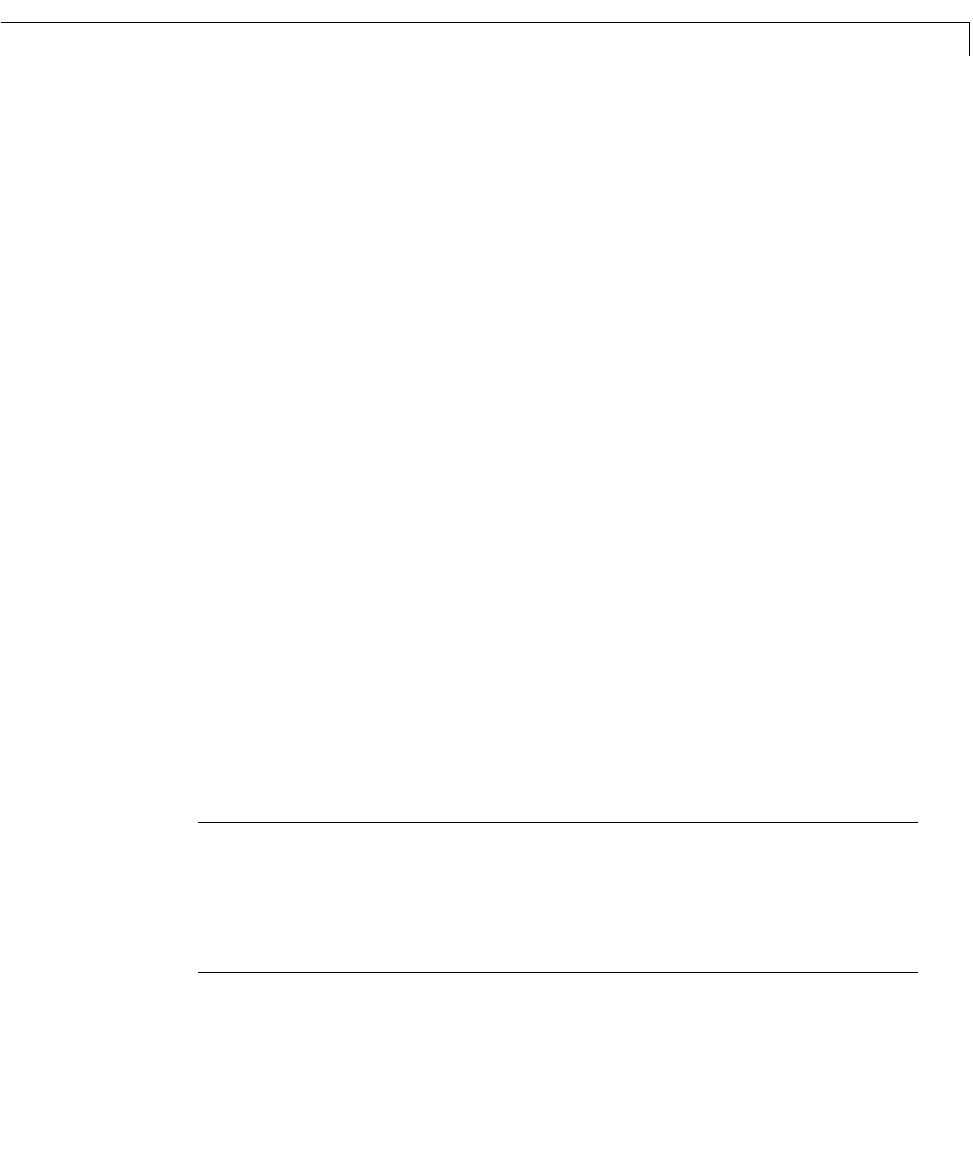
Saving and Reusing a Customized Control
2-19
Saving and Reusing a Customized Control
If you have modified settings in a block’s ActiveX Control Properties dialog
box, then you might want to store the customized version of the block for later
use or to share with other users. The following subsections describe two
methods:
•“Saving Customized Controls Automatically” (easier)
•“Saving Customized Controls Using the Library Panel”
Saving Customized Controls Automatically
Simply saving the model causes MATLAB to save all property settings for Dials
& Gauges Blockset blocks in
.ax files (See “Saving the Model” on page 1-15.).
To share your customized controls with other users, give them the
.mdl file
along with all of its associated
.ax files. To use your customized block in a new
model, copy the block from the old model to the new model, and then save the
new model.
Saving Customized Controls Using the Library Panel
Alternatively, you can use the ActiveX Control Properties dialog box to save
property settings for later use on your own machine. However, this method
does not enable you to share these customized controls with users of other
machines. The steps are:
1 Select the Library tab of the ActiveX Control Properties dialog box.
2 Assign a name to the collection of modified settings by entering a new name
in the
Configuration Name field.
Note If you leave this field blank, the new property settings write over the
previous settings, which means that you cannot access the original version
except by reinstalling the blockset or by registering the ActiveX controls
again. To learn how to register the ActiveX controls, see “Configuring the
Dials & Gauges Blockset” on page 1-9.
3 To provide textual information about the block, click on Notes. This dialog
box appears, filled in with sample text.










