User`s guide
Table Of Contents
- Getting Started
- Using Instrumentation in a Model
- Categories of ActiveX Controls
- Placing ActiveX Controls in a Different Window
- Library Reference
- Index
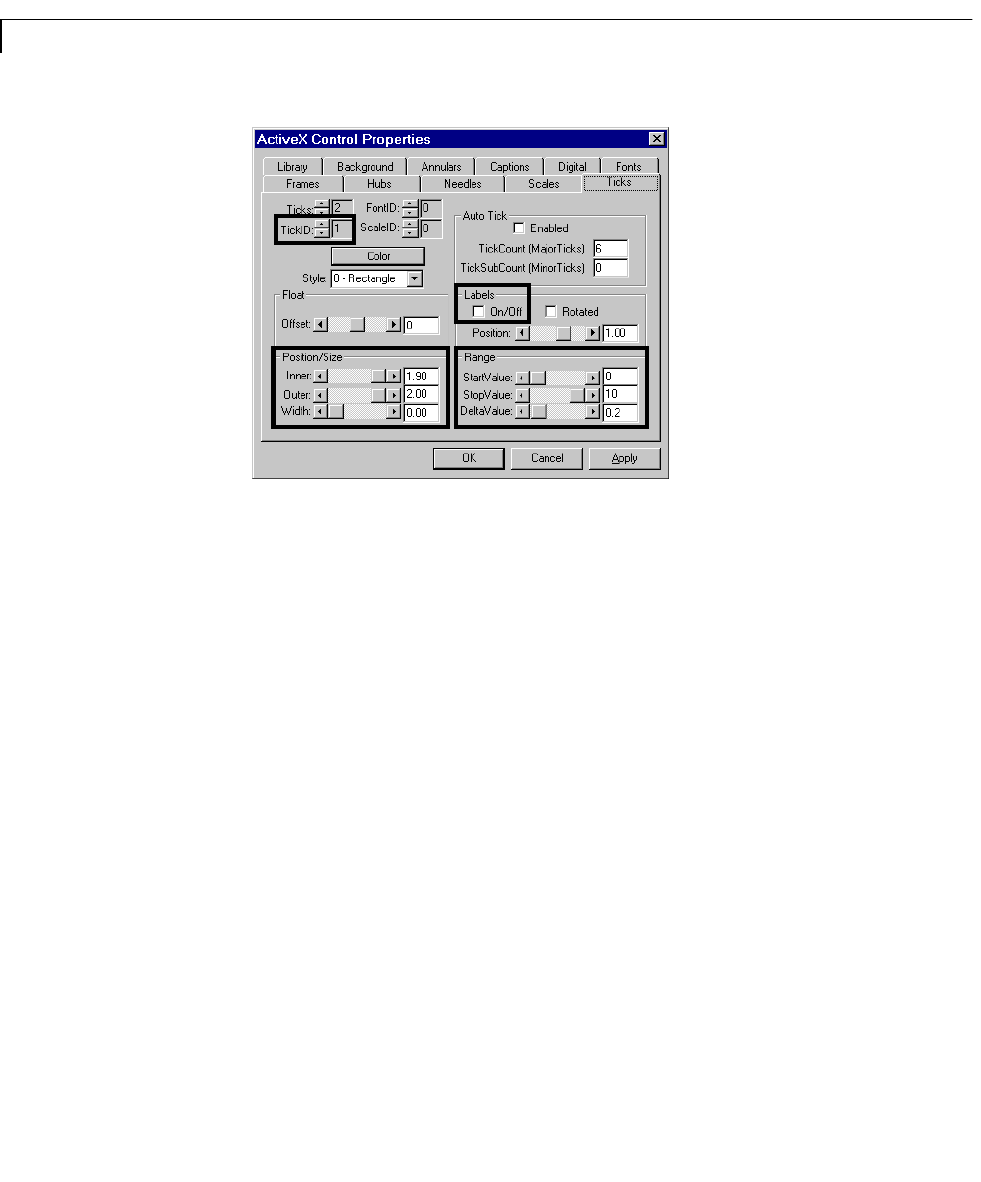
2 Using Instrumentation in a Model
2-18
The Position/Size properties, in the box labeled 2, are defined as follows:
•The
Inner position is 1.90 and the Outer position is 2.00. These tick marks
are
0.10 units long, one-third the length of the longer tick marks.
•The
Width property of the tick marks is 0.00, the same as the longer tick
marks.
The
Range properties, in the box labeled 3, are defined as follows.
•
StartValue for these tick marks is 0. The first short tick mark and the first
long tick mark appear in the same place.
•
StopValue for these tick marks is 10. The last short tick mark and the last
long tick mark appear in the same place.
•
DeltaValue determines the interval between tick marks. For these tick
marks, the value is
0.2.
The
Labels properties On/Off check box determines whether labels appear
next to the tick marks. No labels appear next to this set of tick marks.
If you decrease the
Ticks property, then the tick mark settings corresponding
to the highest
TickID value is removed. To replace that set of tick marks, you
will have to recreate the settings from the defaults.
1
23
4










