User`s guide
Table Of Contents
- Getting Started
- Using Instrumentation in a Model
- Categories of ActiveX Controls
- Placing ActiveX Controls in a Different Window
- Library Reference
- Index
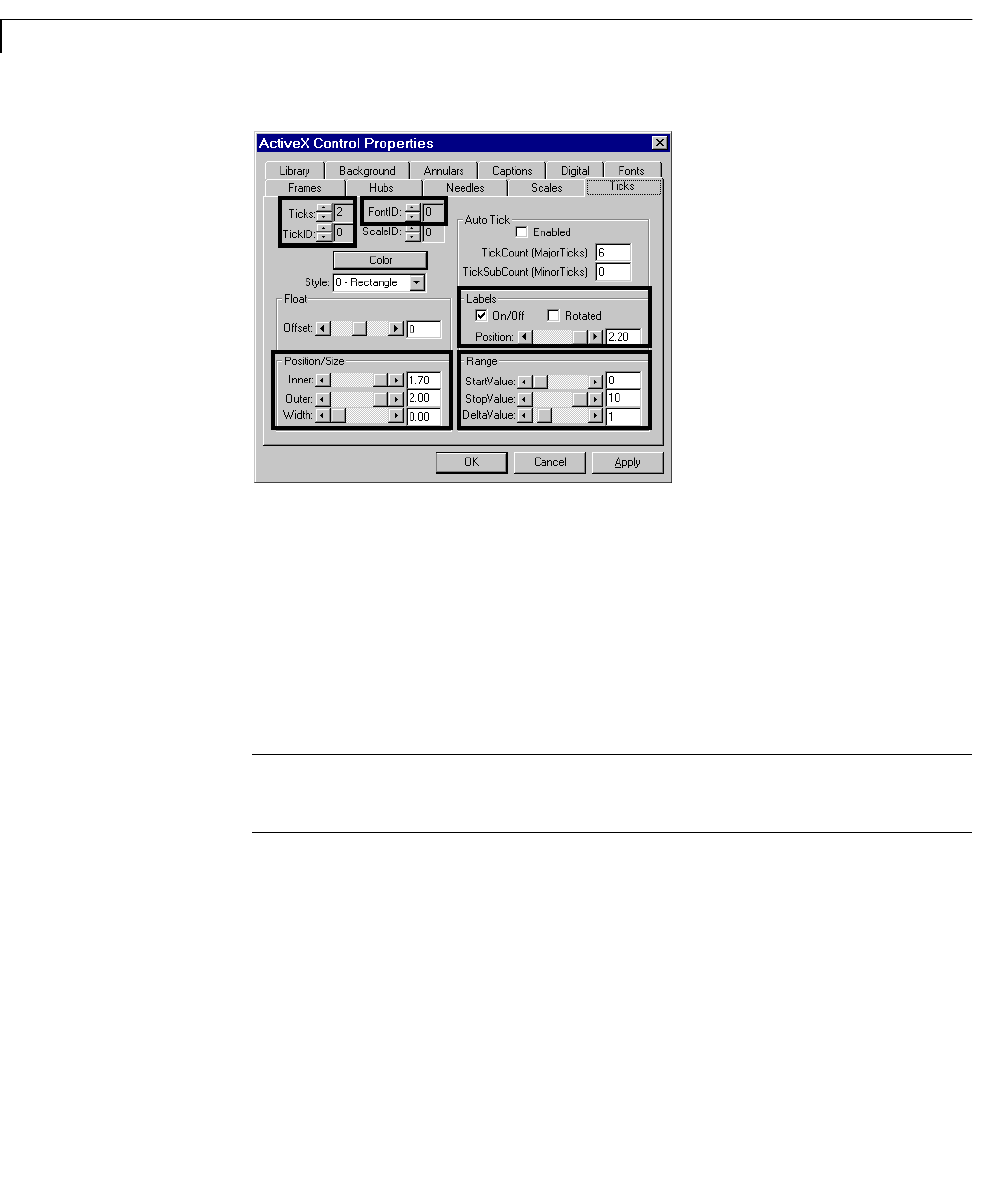
2 Using Instrumentation in a Model
2-16
The Ticks and TickID properties, in the box labeled 1, are defined as follows:
•The
Ticks property specifies how many sets of tick marks are used by the
block. For this block, this property is set to
2.
•The
TickID property indicates which set of tick marks is defined by the other
properties on this page. When specifying the characteristics of a set of tick
marks, you set the
TickID property, and then define the property values for
that set of tick marks. In the dialog box page above, the settings for all the
properties on the page apply to the first set, identified as
TickID 0.
Note When defining multiple components, the first instance is identified by
an ID of 0. In this example, the two sets of tick marks have IDs of 0 and 1.
1
23
4
5










