User`s guide
Table Of Contents
- Getting Started
- Using Instrumentation in a Model
- Categories of ActiveX Controls
- Placing ActiveX Controls in a Different Window
- Library Reference
- Index
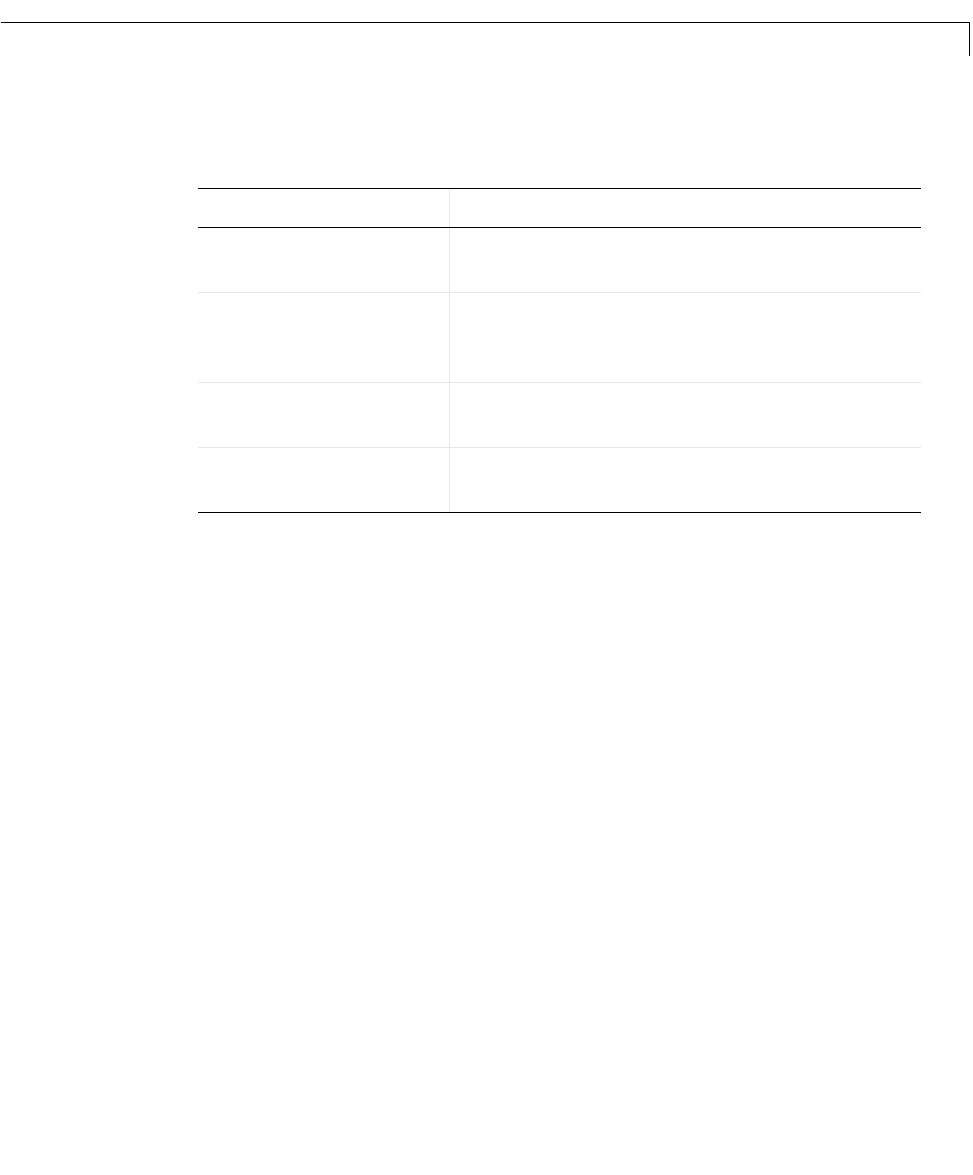
Modifying ActiveX Control Properties
2-9
of the block, as well as the part of the ActiveX Control Properties dialog box
panel that defines the text. Some types of text apply only to certain blocks.
Using the Captions Panel to Display Text
When it is present, the Captions panel of the ActiveX Control Properties
dialog box allows you to place text anywhere on the block. Blocks that use text
captions by default include: Mixer Scale, Tank, Thermometer, Amp Meter, and
Volume. This section describes how to add, remove, and change characteristics
of text captions using the
Captions panel.
Adding and Removing Text Captions. To create a new text caption, follow these
steps:
1 Increase the value of the Captions property by one.
2 Set CaptionID to its maximum value. This is the index that corresponds to
the newest text caption.
3 Type the desired text in the Caption edit field.
To remove the most recently added text caption, decrease the value of the
Captions property by one. Note that this removes all characteristics of that
text caption.
Type of Text Part of Dialog Box That Defines or Enables Text
Title appearing in
block’s outline
Title property on Background panel
Numerical labels near
tick marks
Labels area on Ticks panel. On Strip Chart
block,
Labels properties on Tracks and X Axis
panels.
Numerical labels near
pointer, needle, or knob
Digital panel
Captions appearing
anywhere on block
Captions panel










