User`s guide
Table Of Contents
- Getting Started
- Using Instrumentation in a Model
- Categories of ActiveX Controls
- Placing ActiveX Controls in a Different Window
- Library Reference
- Index
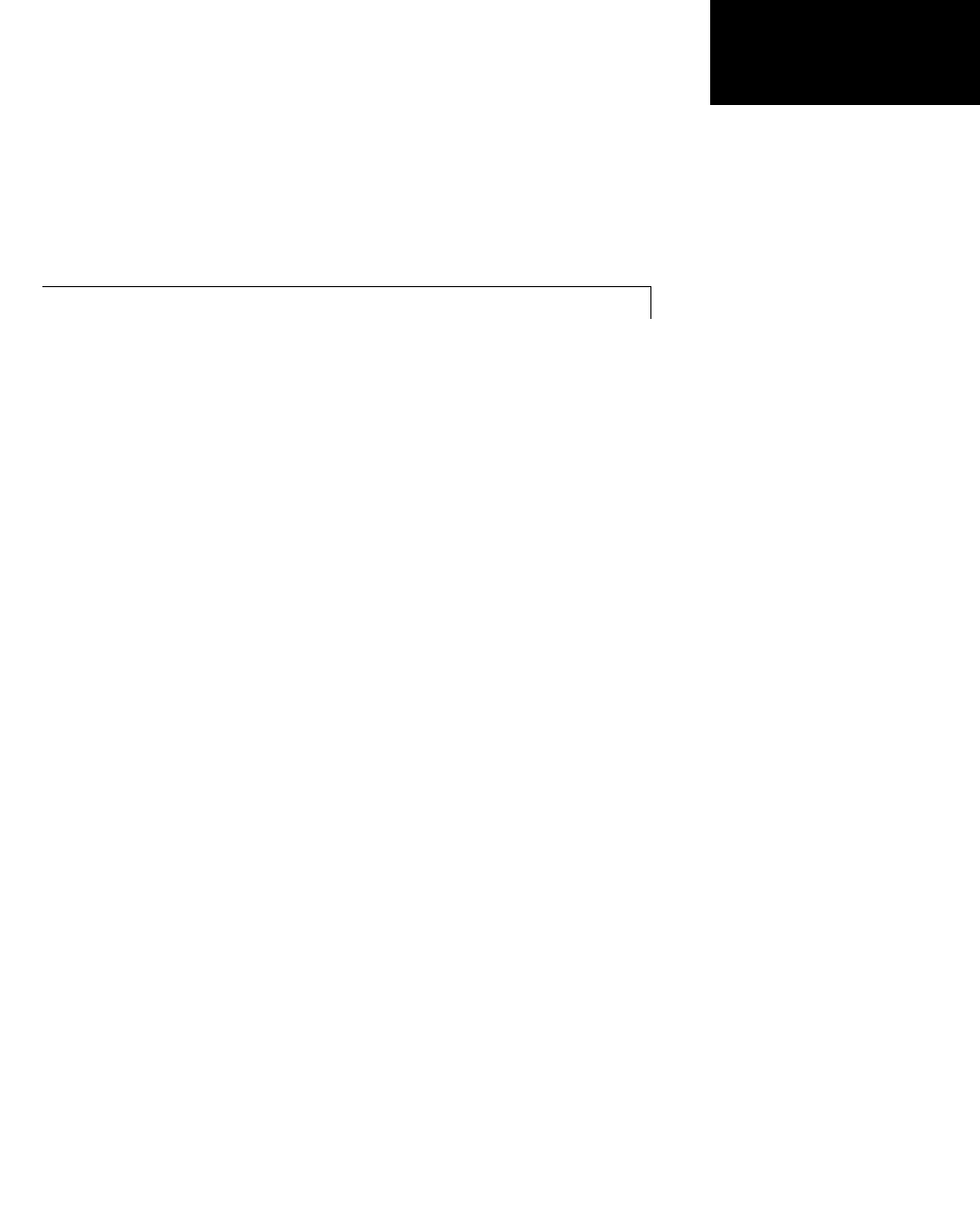
2
Using Instrumentation in
a Model
Connecting Blocks in a Model . . . . . . . . . . . . 2-3
Modifying ActiveX Control Properties . . . . . . . . 2-4
Using Multiple Styles Within One Block . . . . . . . . . 2-4
Understanding ID Properties . . . . . . . . . . . . . . 2-7
Displaying Text on a Block . . . . . . . . . . . . . . . 2-8
Controlling Values with the Mouse . . . . . . . . . . . 2-10
Modifying the Displayed Range . . . . . . . . . . . . . 2-12
Modifying Multiple Tick Marks . . . . . . . . . . . . . 2-15
Saving and Reusing a Customized Control . . . . . . 2-19










