User`s guide
Table Of Contents
- Getting Started
- Using Instrumentation in a Model
- Categories of ActiveX Controls
- Placing ActiveX Controls in a Different Window
- Library Reference
- Index
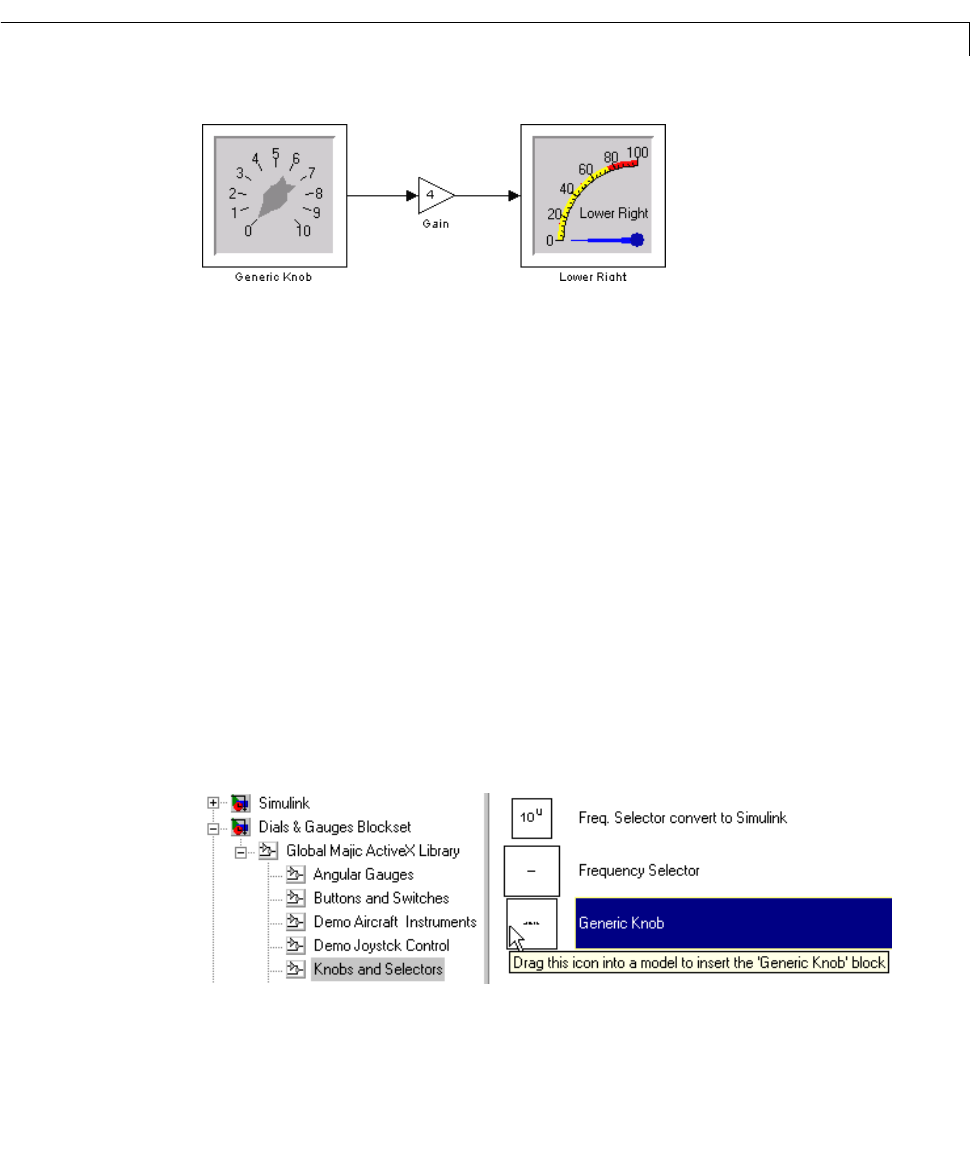
Building a Simple Model
1-13
When you simulate this system, the Lower Right block displays the value of the
signal at that instant. To change the value of the signal that feeds into the Gain
block, you use your mouse to adjust the needle on the Generic Knob block.
Building the Model
To build the model described earlier, follow the steps below. Alternatively, type
dng_simple in MATLAB to open a completed copy of the model.
1 Open the Simulink Library Browser and create a new model window.
2 From the Simulink Math library, drag the Gain block into the model
window.
3 Double-click on the Gain block and change the Gain parameter to 4.
4 From the Knobs and Selectors library, drag the Generic Knob block into the
model. To do this, select Knobs and Selectors in the left pane of the Simulink
Library Browser, and then drag the Generic Knob block from the right pane
into the model.
5 From the Angular Gauges Library, drag the Lower Right block into the
model.










