User`s guide
Table Of Contents
- Getting Started
- Using Instrumentation in a Model
- Categories of ActiveX Controls
- Placing ActiveX Controls in a Different Window
- Library Reference
- Index
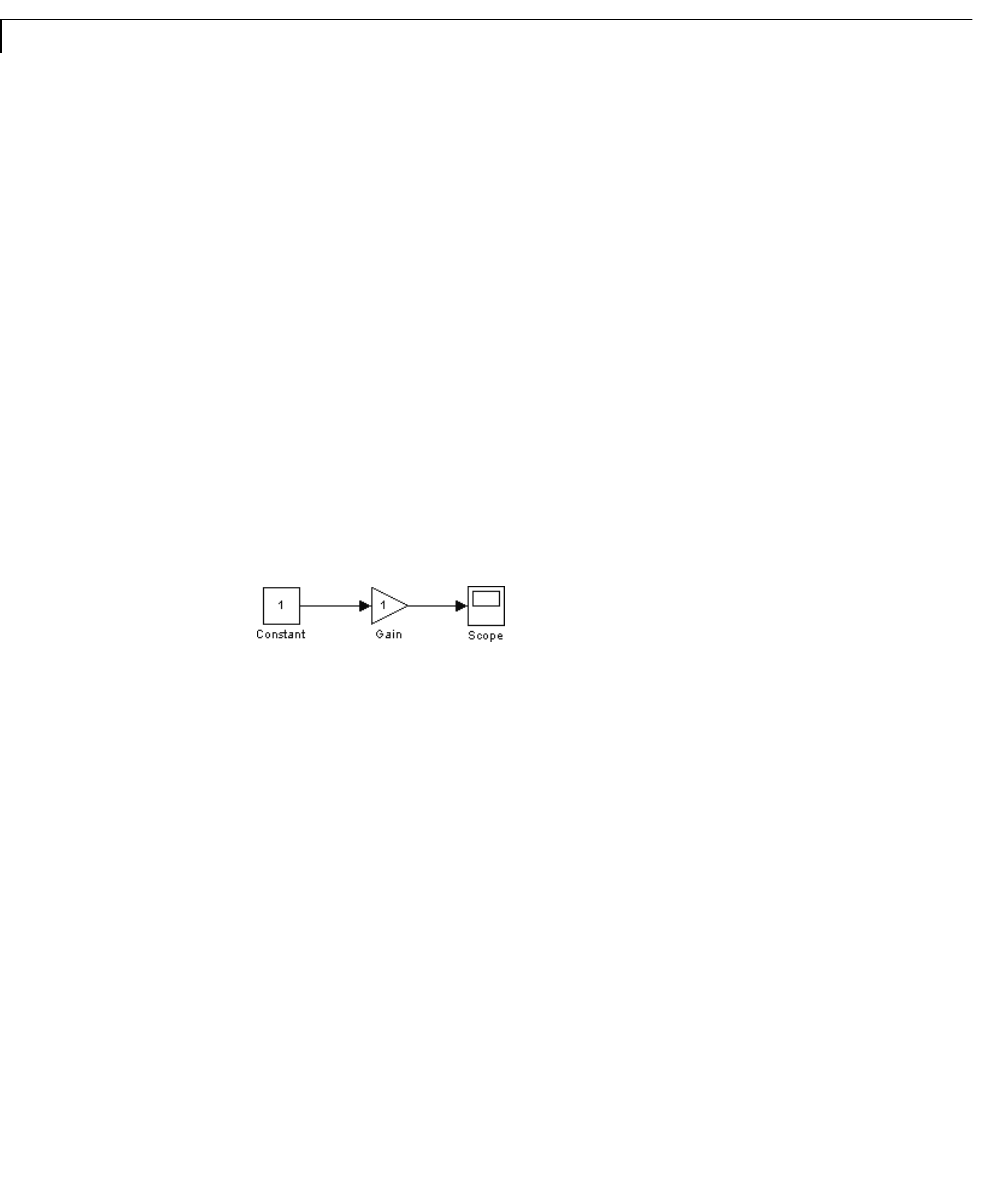
1 Getting Started
1-12
Building a Simple Model
This section illustrates how to build and use a simple system, first using
Simulink blocks alone, and then using blocks from the Dials & Gauges
Blockset. By building the latter model, you can practice finding and using
blocks from the Dials & Gauges Blockset. By comparing the two models, you
can get a better sense of how graphical instruments might enhance the look,
feel, and usability of your own models. This section includes:
•“The Original Simulink Model”
•“Replacing Simulink Blocks with Instrumentation”
•“Building the Model” on page 1-13
The Original Simulink Model
Consider a system in which a Constant block feeds into a Gain block, while a
Scope block displays the output from the Gain block. All three of these blocks
are part of Simulink.
If you simulate this system and double-click on the Scope block, then the Scope
traces the value of its input signal over time. To change the value of the signal
that feeds into the Gain block, you double-click on the Constant block, type a
different number in the
Constant value parameter field, and click on the OK
or
Apply button in the dialog box.
Replacing Simulink Blocks with Instrumentation
Using the Dials & Gauges Blockset, you can replace the Constant and Scope
blocks from Simulink with instrument-like input and output. For example, a
Generic Knob block can provide variable input to the Gain block, which passes
its signal to a Lower Right display block.










