User`s guide
Table Of Contents
- Getting Started
- Using Instrumentation in a Model
- Categories of ActiveX Controls
- Placing ActiveX Controls in a Different Window
- Library Reference
- Index
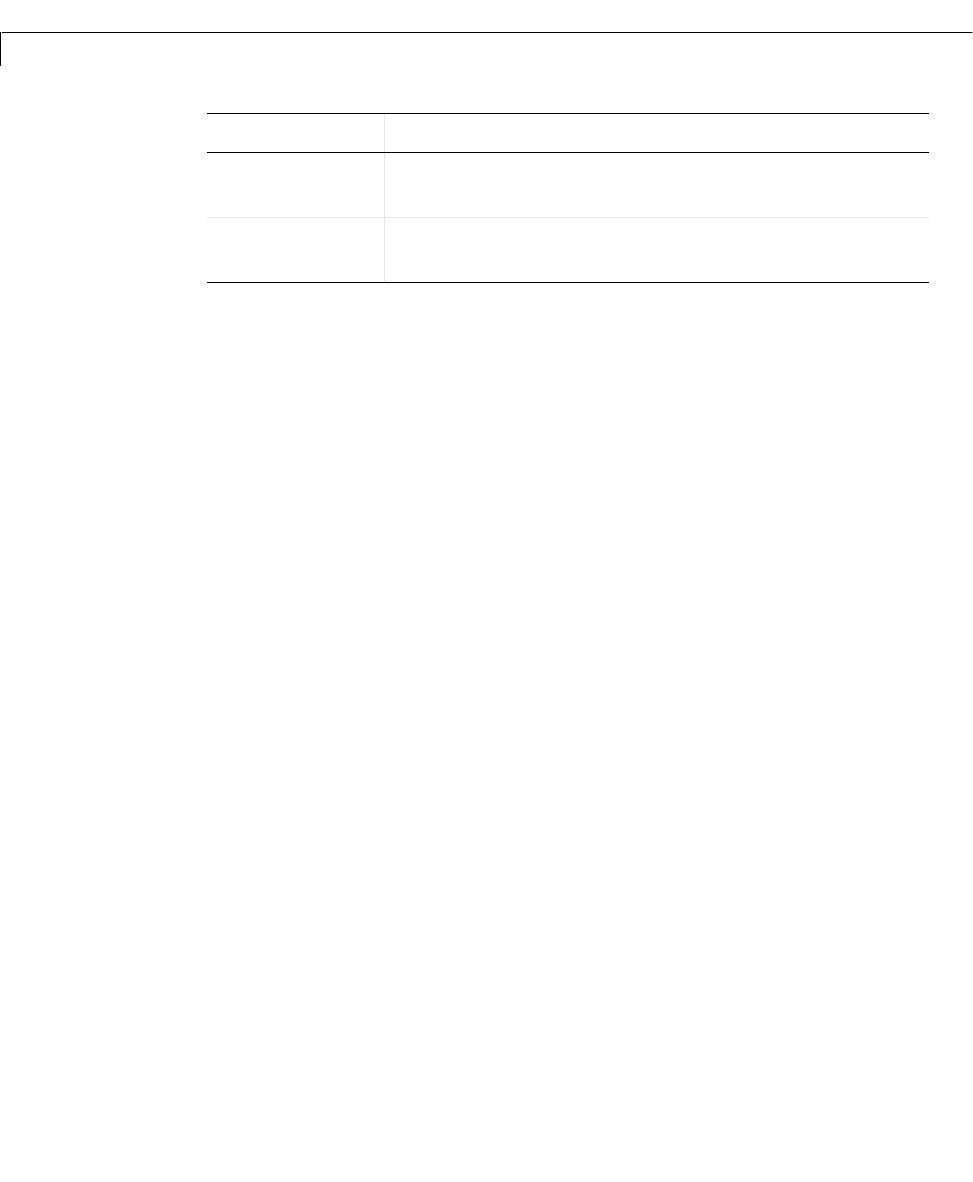
Strip Chart
5-16
The Block Parameters dialog box governs the interaction between Simulink
and the ActiveX control embedded in the block. See “Summary of Dialog Box
Fields and Check Boxes” on page 3-29 for details.
Variables
Determine which variables appear in each individual
plot and how each variable is displayed.
X Axis
Determine what the values along the X axis represent
and how they are displayed
Panel Purpose










