User`s guide
Table Of Contents
- Getting Started
- Using Instrumentation in a Model
- Categories of ActiveX Controls
- Placing ActiveX Controls in a Different Window
- Library Reference
- Index
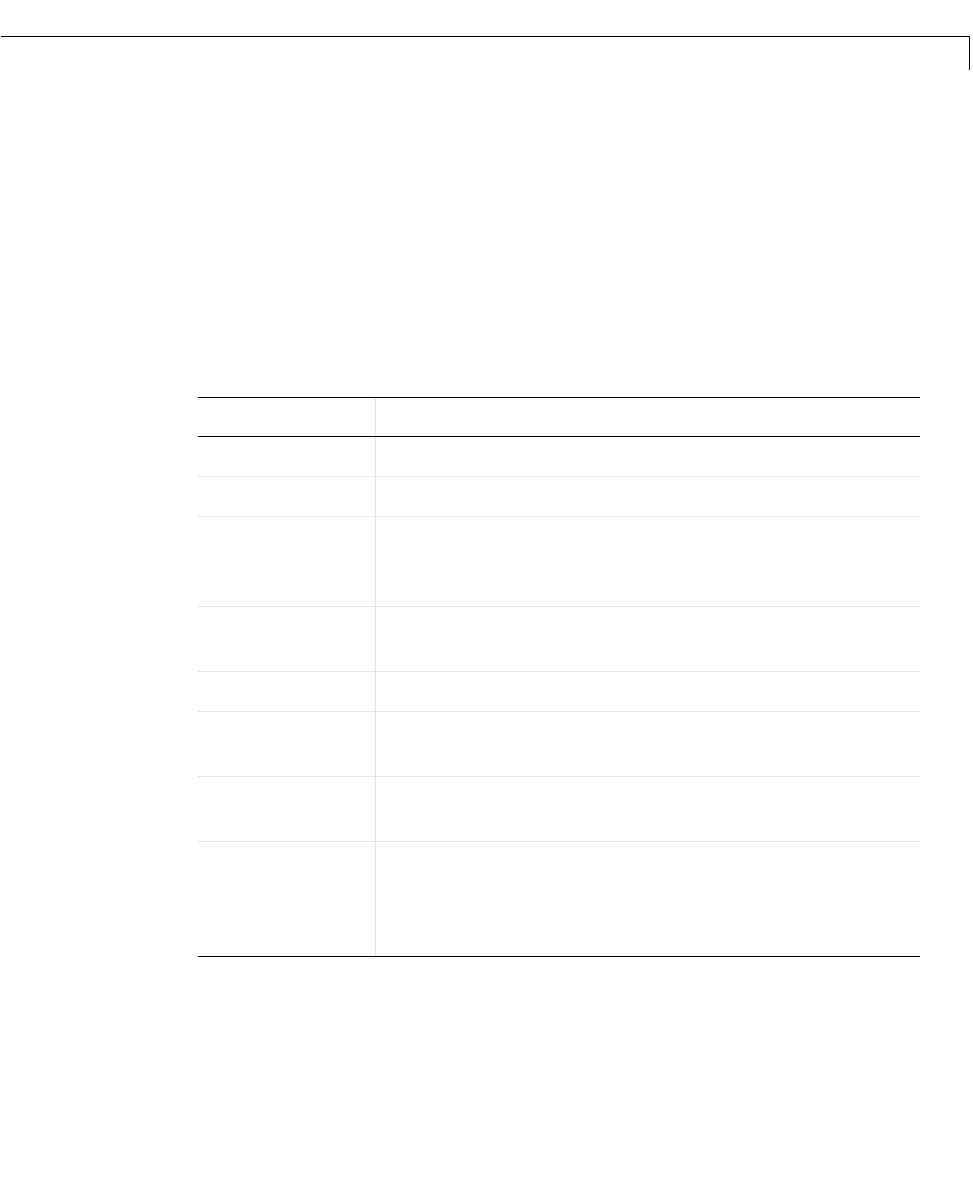
Strip Chart
5-15
5Strip Chart
Purpose Display streams of data in real time
Description The Strip Chart library contains a single block, the Strip Chart block. This
block displays one or more signals while the simulation runs. It also enables
you to zoom in or out. To learn how to use the Strip Chart block, see “Strip
Chart” on page 3-27.
Dialog Box The ActiveX Control Properties dialog box governs the appearance and
functionality of the ActiveX control itself. The table below lists the panels of the
ActiveX Control Properties dialog box.
Panel Purpose
Background
Configure the background and outline of the block
Captions
Display annotations on the block
Fonts
Define text styles (The Captions and Stamps panels
use the
FontID or Stamp FontID property to reference
the styles defined here.)
General
Define the appearance and behavior of the underlying
plotting area
Library
Refer to property settings as a named collection
Stamps
Define the appearance of a symbol that you can place on
the control or on an individual plot
Track Bands
Define the number of colored bands displayed on each
individual plot, and the appearance of each band
Tracks
Define the number of individual plots, and the
appearance of each (The
Track Bands and Variables
panels use the
TrackID property to reference the tracks
defined here.)










