User`s guide
Table Of Contents
- Getting Started
- Using Instrumentation in a Model
- Categories of ActiveX Controls
- Placing ActiveX Controls in a Different Window
- Library Reference
- Index
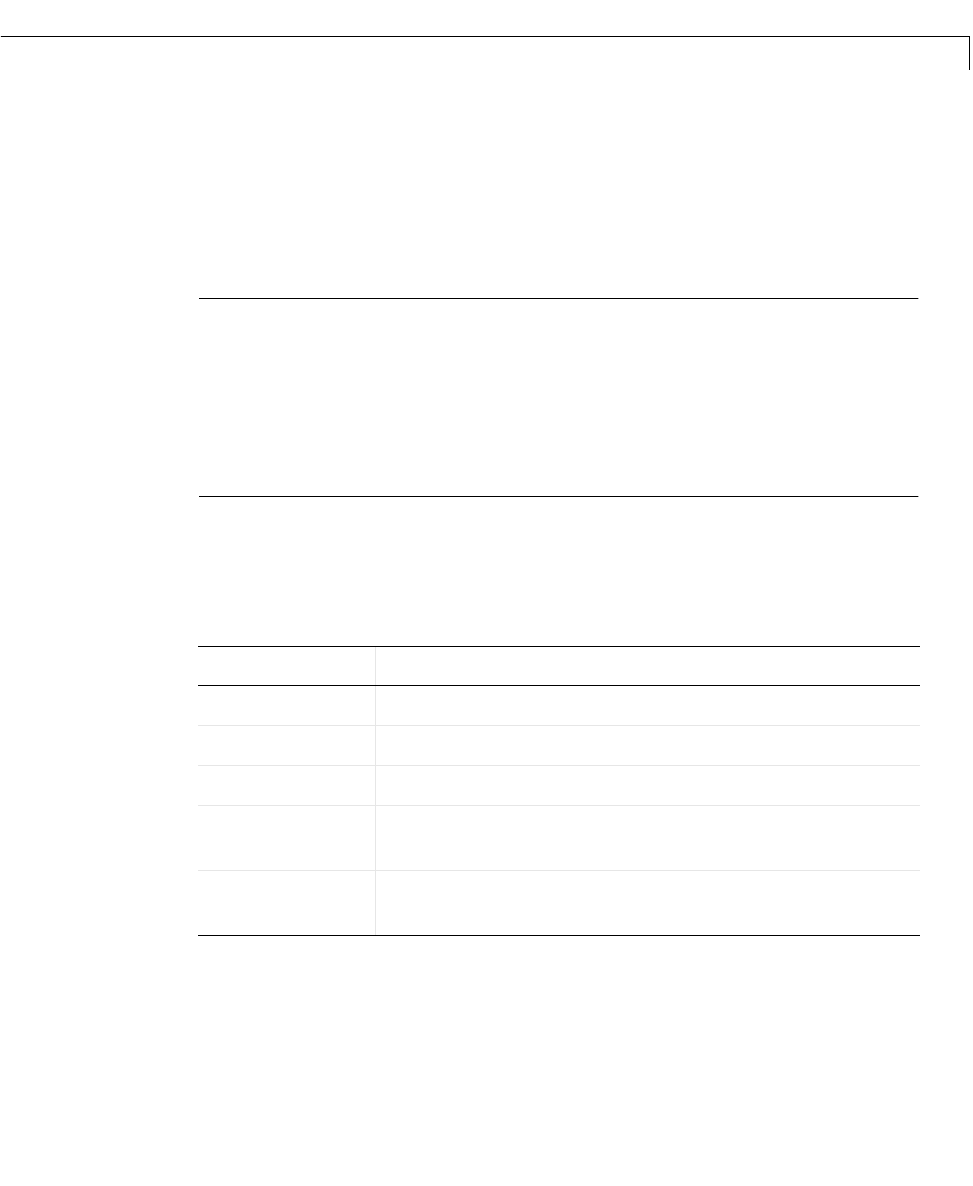
Percent Indicators
5-13
5Percent Indicators
Purpose Display percentages and ratios, using a linear or circular scale
Description Blocks in the Percent Indicators library convert their input value to a
percentage or ratio. They display the percentage or ratio graphically as either
a segment on a linear scale or a sector of a circle. To learn how to use and
customize blocks in this library, see “Percent Indicators” on page 3-21.
Note Blocks in this library can display multiple values simultaneously using
percentages or ratios. The Pie Chart block displays multiple values by default.
However, input signals to the blocks must be scalar signals. If you want to
display additional dynamic values, then you can control the display via an
M-file S-function that uses the ActiveX support features in MATLAB. The
M-file S-function
ax_strip_sfun.m illustrates this approach; also, see the
ActiveX documentation.
Dialog Box The ActiveX Control Properties dialog box governs the appearance and
functionality of the ActiveX control itself. The table below lists the panels of the
ActiveX Control Properties dialog box.
The
Block Parameters dialog box governs the interaction between Simulink
and the ActiveX control embedded in the block. See “Summary of Dialog Box
Fields and Check Boxes” on page 3-29 for details.
Panel Purpose
Background
Configure the background and outline of the block
Frames
Display a border on the block
Library
Refer to property settings as a named collection
Misc
Define the shape, orientation, and range of the block’s
scale
Portions
Define the number, appearance, and labeling style of
regions that the block displays










