User`s guide
Table Of Contents
- Getting Started
- Using Instrumentation in a Model
- Categories of ActiveX Controls
- Placing ActiveX Controls in a Different Window
- Library Reference
- Index
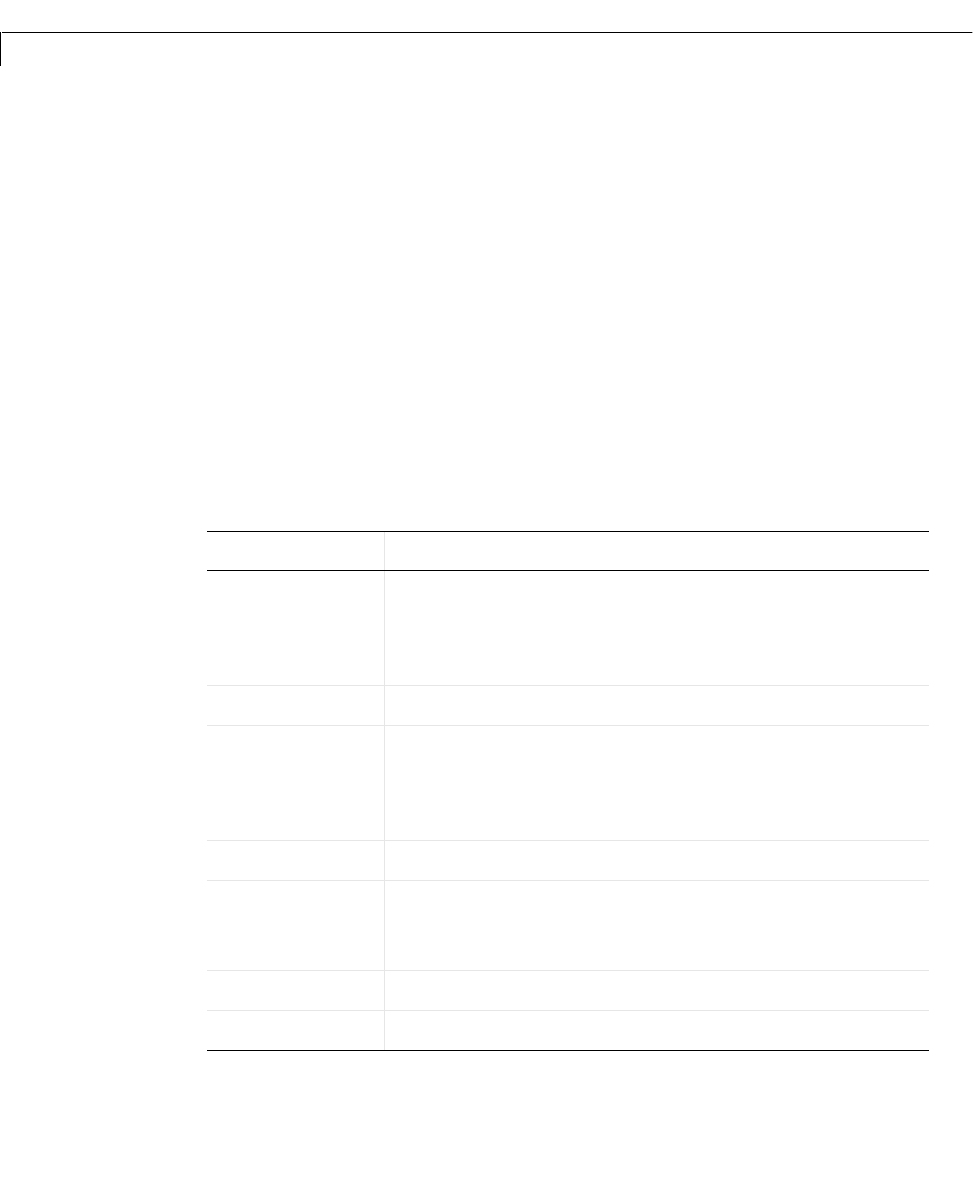
Knobs & Selectors
5-6
5Knobs & Selectors
Purpose Select values in a discrete or continuous set using a mouse-controlled dial
Description The Knobs & Selectors library has two blocks that behave differently:
• The Generic Knob block displays a mouse-controlled dial that selects values
on a continuous scale. The block’s output is the value to which the dial points.
• The Frequency Selector block displays a mouse-controlled dial that selects
values in a discrete set. The block’s output is a nonnegative integer that
depends on the value to which the dial points.
To learn how to use and customize blocks in this library, see “Knobs &
Selectors” on page 3-8.
Dialog Box The ActiveX Control Properties dialog box governs the appearance and
functionality of the ActiveX control itself. The table below lists the panels of the
ActiveX Control Properties dialog box for the Frequency Selector block.
Panel Purpose
Auto
Define the dial’s range of motion, display the lines
between the dial and the annotations for the selectable
values, and determine whether the block should
automatically position the selectable values
Background
Configure the background and outline of the block
Captions
Display annotations on the block (These are
independent of the annotations associated with the
selectable values, which are defined on the
Selections
panel.)
Frame
Display a border on the block
Fonts
Define text style (The Captions and Selections panels
use the
FontID property to reference the styles defined
here.)
Knob
Define the appearance of the block’s dial
Library
Refer to property settings as a named collection










