User guide
Table Of Contents
- Return to Menu
- System Generator for DSP
- Table of Contents
- About This Guide
- Introduction
- Installation
- Release Information
- Getting Started
- Introduction
- Lesson 1 - Design Creation Basics
- The System Generator Design Flow
- The Xilinx DSP Blockset
- Defining the FPGA Boundary
- Adding the System Generator Token
- Creating the DSP Design
- Generating the HDL Code
- Model-Based Design using System Generator
- Creating Input Vectors using MATLAB
- Lesson 1 Summary
- Lab Exercise: Using Simulink
- Lab Exercise: Getting Started with System Generator
- Lesson 2 - Fixed Point and Bit Operations
- Lesson 3 - System Control
- Lesson 4 - Multi-Rate Systems
- Lesson 5 - Using Memories
- Lesson 6 - Designing Filters
- Additional Examples and Tutorials
- Index
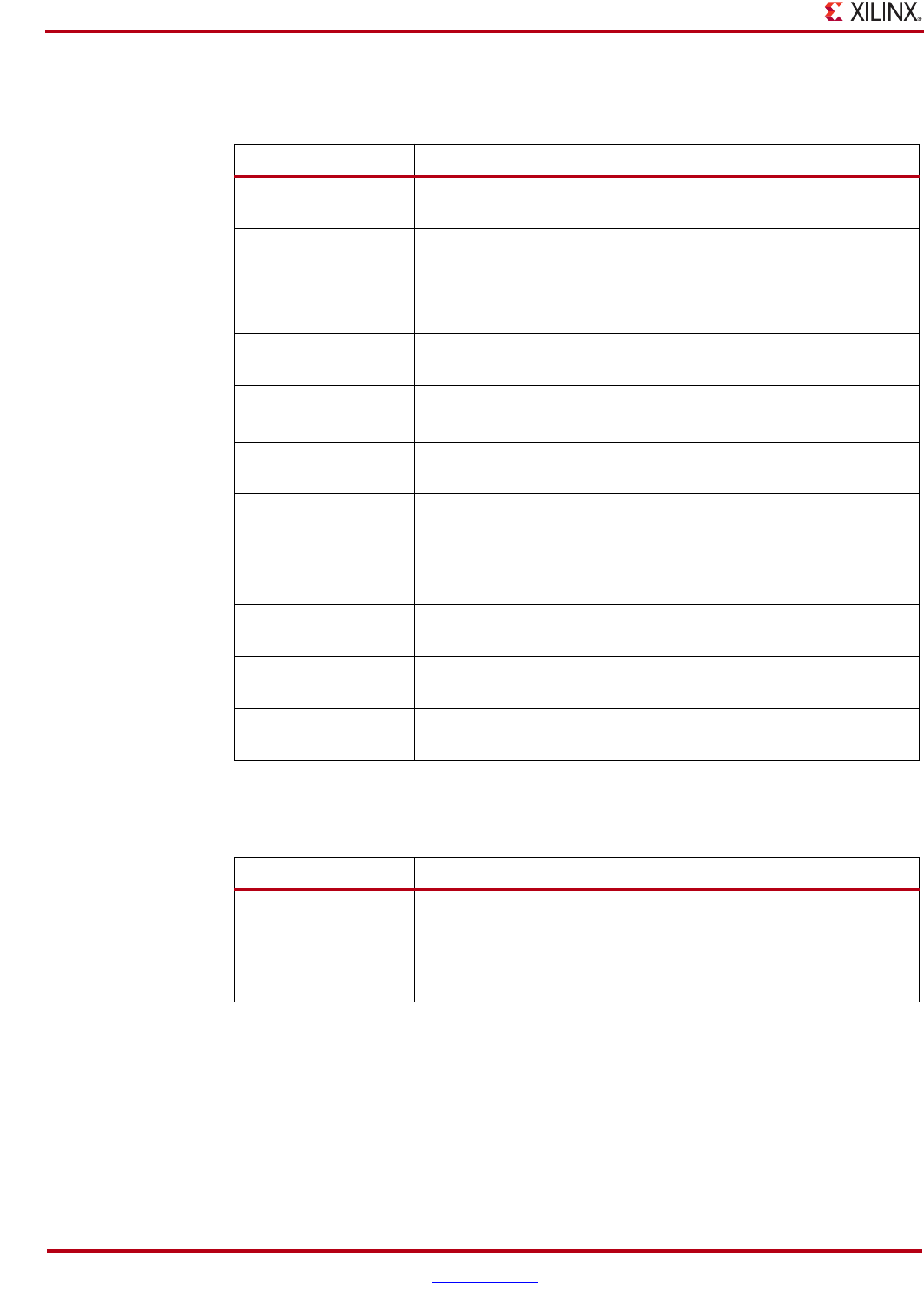
94 www.xilinx.com System Generator for DSP Getting Started Guide
UG639 (v 12.2) July 23, 2010
Chapter 4: Getting Started
M-Code Examples
Processor Examples
Topic Description
Simple Selector This example shows how to implement a function that returns the
maximum value of its inputs.
Simple Arithmetic
Operations
This example shows how to implement simple arithmetic
operations.
Complex Multiplier
with Latency
This example shows how to build a complex multiplier with latency.
Shift Operations This example shows how to implement shift operations.
Passing Parameters
into the MCode Block
This example shows how to pass parameters into a MCode block.
Optional Input Ports This example shows how to implement optional input ports on an
MCode block.
Finite State Machines This example shows how to implement a finite state machine.
Parameterizable
Accumulator
This example shows how to build a parameterizable accumulator.
FIR Blocks and
Ver ification
This example shows how to model FIR blocks and how to do system
verification.
RPN Calculator This example shows how to model a RPN calculator – a stack
machine.
Example of disp
function
This example shows how to use the disp function.
Topic Description
Designing and
Exporting MicroBlaze
Processor Peripherals
Demonstrates how to export a design from System Generator into
Xilinx Platform Studio (EDK) by showing how to design a
peripheral (pcore) for a MicroBlaze
™ processor. An RGB to gray-
scale color space converter is created and generated into a pcore
using the Export to EDK compilation target.










