User guide
Table Of Contents
- Return to Menu
- System Generator for DSP
- Table of Contents
- About This Guide
- Introduction
- Installation
- Release Information
- Getting Started
- Introduction
- Lesson 1 - Design Creation Basics
- The System Generator Design Flow
- The Xilinx DSP Blockset
- Defining the FPGA Boundary
- Adding the System Generator Token
- Creating the DSP Design
- Generating the HDL Code
- Model-Based Design using System Generator
- Creating Input Vectors using MATLAB
- Lesson 1 Summary
- Lab Exercise: Using Simulink
- Lab Exercise: Getting Started with System Generator
- Lesson 2 - Fixed Point and Bit Operations
- Lesson 3 - System Control
- Lesson 4 - Multi-Rate Systems
- Lesson 5 - Using Memories
- Lesson 6 - Designing Filters
- Additional Examples and Tutorials
- Index
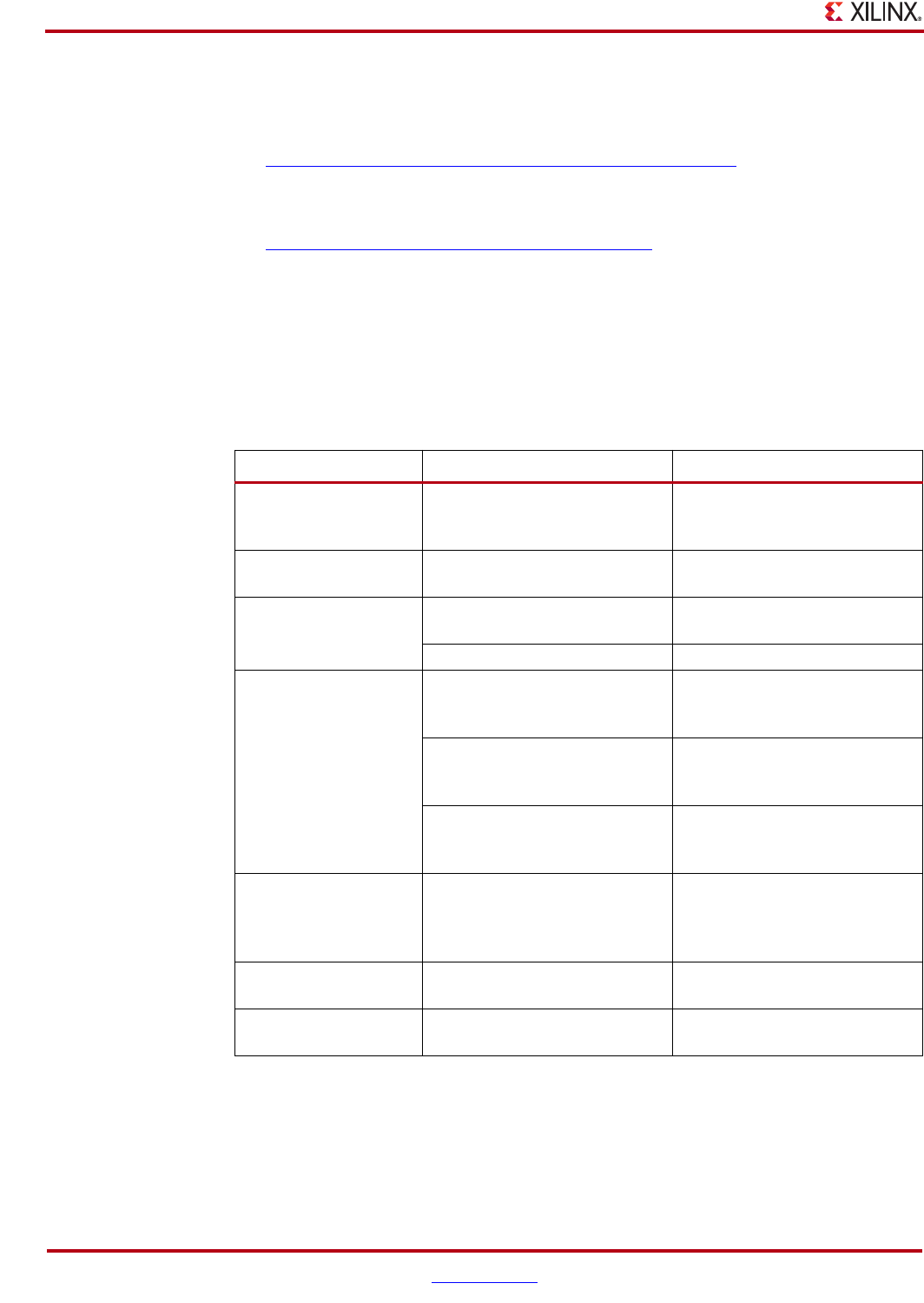
8 www.xilinx.com System Generator for DSP Getting Started Guide
UG639 (v 12.2) July 23, 2010
Preface: About This Guide
Additional Resources
To find additional documentation, see the Xilinx website at:
http://www.xilinx.com/support/documentation/index.htm
.
To search the Answer Database of silicon, software, and IP questions and answers, or to
create a technical support WebCase, see the Xilinx website at:
http://www.xilinx.com/support/mysupport.htm
.
Conventions
This document uses the following conventions. An example illustrates each convention.
Typographical
The following typographical conventions are used in this document:
Convention Meaning or Use Example
Courier font Messages, prompts, and
program files that the system
displays
speed grade: - 100
Courier bold Literal commands that you
enter in a syntactical statement
ngdbuild design_name
Helvetica bold Commands that you select from
a menu
File → Open
Keyboard shortcuts Ctrl+C
Italic font Variables in a syntax statement
for which you must supply
values
ngdbuild design_name
References to other manuals See the Development System
Reference Guide for more
information.
Emphasis in text If a wire is drawn so that it
overlaps the pin of a symbol,
the two nets are not connected.
Square brackets [ ] An optional entry or parameter.
However, in bus specifications,
such as bus[7:0], they are
required.
ngdbuild [option_name]
design_name
Braces { } A list of items from which you
must choose one or more
lowpwr ={on|off}
Vertical bar | Separates items in a list of
choices
lowpwr ={on|off}










