User guide
Table Of Contents
- Return to Menu
- System Generator for DSP
- Table of Contents
- About This Guide
- Introduction
- Installation
- Release Information
- Getting Started
- Introduction
- Lesson 1 - Design Creation Basics
- The System Generator Design Flow
- The Xilinx DSP Blockset
- Defining the FPGA Boundary
- Adding the System Generator Token
- Creating the DSP Design
- Generating the HDL Code
- Model-Based Design using System Generator
- Creating Input Vectors using MATLAB
- Lesson 1 Summary
- Lab Exercise: Using Simulink
- Lab Exercise: Getting Started with System Generator
- Lesson 2 - Fixed Point and Bit Operations
- Lesson 3 - System Control
- Lesson 4 - Multi-Rate Systems
- Lesson 5 - Using Memories
- Lesson 6 - Designing Filters
- Additional Examples and Tutorials
- Index
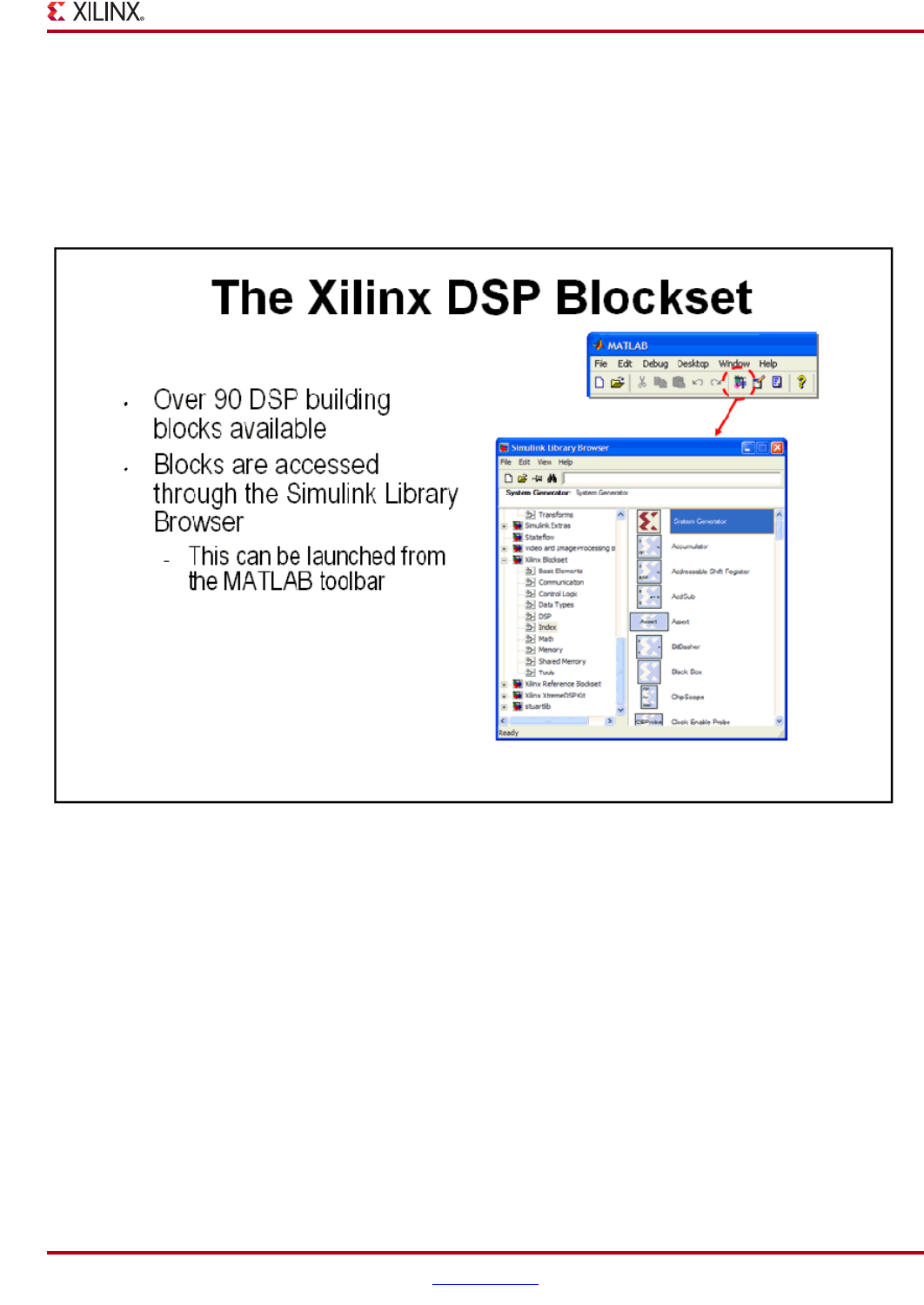
System Generator for DSP Getting Started Guide www.xilinx.com 45
UG639 (v 12.2) July 23, 2010
Lesson 1 - Design Creation Basics
The Xilinx DSP Blockset
The Xilinx DSP blockset is accessed via the Simulink Library browser which can be launched from the standard
MATLAB toolbar. The blocks are separated into sub-categories for easier searching. One sub-category, “Index”
includes all the block and is often the quickest way to access a block you are already familiar with. Over 90 DSP
building blocks are available for constructing you DSP system.










