User guide
Table Of Contents
- Return to Menu
- System Generator for DSP
- Table of Contents
- About This Guide
- Introduction
- Installation
- Release Information
- Getting Started
- Introduction
- Lesson 1 - Design Creation Basics
- The System Generator Design Flow
- The Xilinx DSP Blockset
- Defining the FPGA Boundary
- Adding the System Generator Token
- Creating the DSP Design
- Generating the HDL Code
- Model-Based Design using System Generator
- Creating Input Vectors using MATLAB
- Lesson 1 Summary
- Lab Exercise: Using Simulink
- Lab Exercise: Getting Started with System Generator
- Lesson 2 - Fixed Point and Bit Operations
- Lesson 3 - System Control
- Lesson 4 - Multi-Rate Systems
- Lesson 5 - Using Memories
- Lesson 6 - Designing Filters
- Additional Examples and Tutorials
- Index
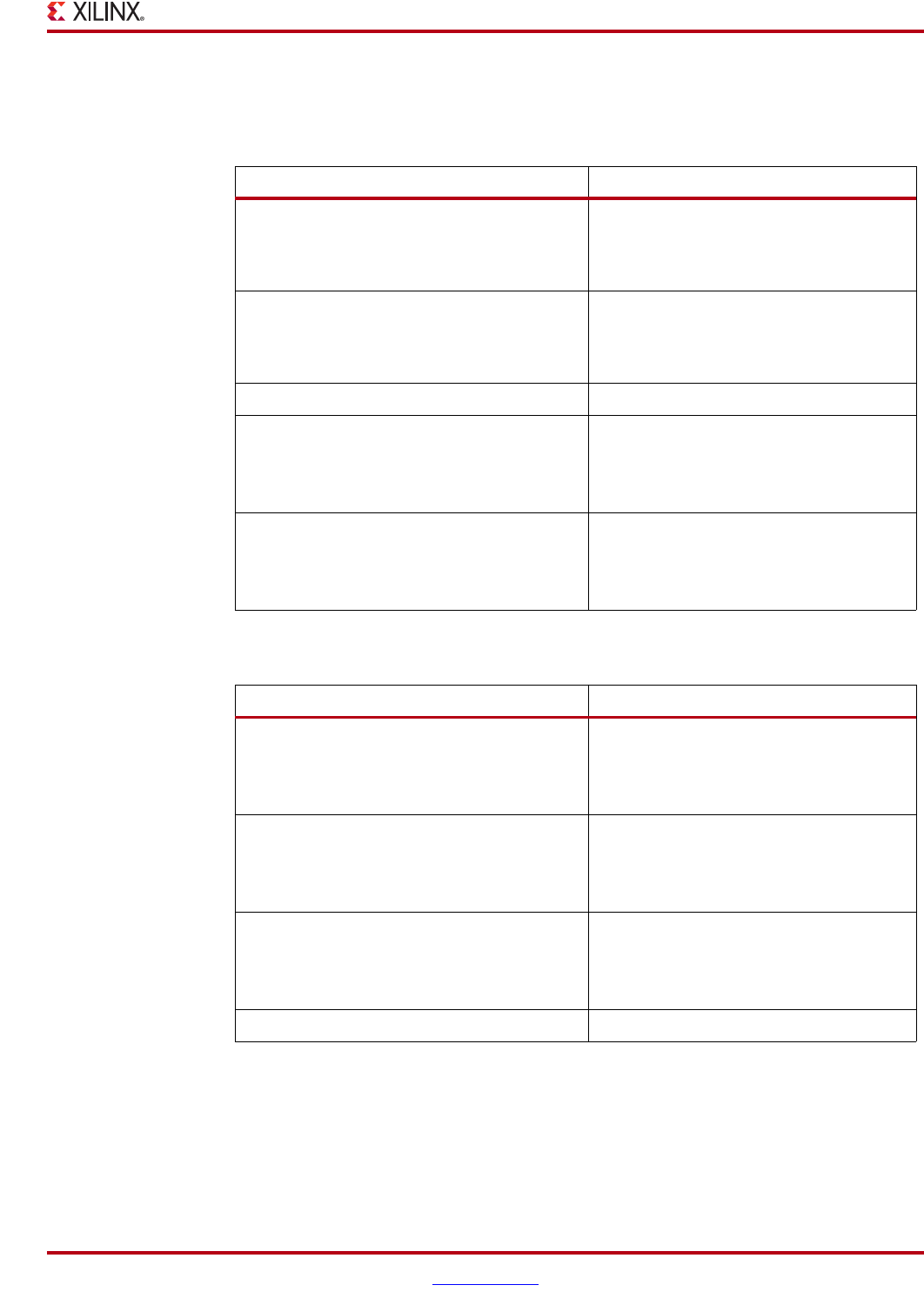
System Generator for DSP Getting Started Guide www.xilinx.com 37
UG639 (v 12.2) July 23, 2010
Release Notes 11.4
Operating System and Software Requirements
Table 3-5:
Windows-Based Requirements Notes
Windows XP Professional 32-bit/64-bit
Operating System SP2 (English Only)
The 32-bit Windows edition of ISE® Design
Suite 11 including System Generator for
DSP is supported on the 64-bit operating
system
Windows Vista Business 32-bit/64-bit
Operating System SP1(English Only)
The 32-bit Windows edition of ISE Design
Suite 11 including System Generator for
DSP is supported on the 64-bit operating
system
Xilinx® ISE® Design Suite 11.4
MathWorks MATLAB® Version 2009a or 2009b MATLAB must be installed in a directory
with no spaces (e.g., C:\MATLAB\R2009a)
Fixed-Point Toolbox required for signals
greater than 53 bits
MathWorks Simulink with Fixed-Point
Toolbox Version 2009a or 2009b
MATLAB must be installed in a directory
with no spaces (e.g., C:\MATLAB\R2009a)
Fixed-Point Toolbox required for signals
greater than 53 bits
Table 3-6:
Linux-Based Requirements Notes
Red Hat Enterprise Linux WS v4.7, 32-bit/64 -
bit Operating System (English Only)
A 32-bit Installation of System Generator
requires a 32-bit Installation of MATLAB.
A 64-bit Installation of System Generator
requires a 64-bit Installation of MATLAB.
Red Hat Enterprise Desktop 5.2, 32-bit/64-bit
Operating System (English Only)
A 32-bit Installation of System Generator
requires a 32-bit Installation of MATLAB.
A 64-bit Installation of System Generator
requires a 64-bit Installation of MATLAB.
SUSE Linux Enterprise v10.1, 32-bit/64-bit
Operating System (English Only)
A 32-bit Installation of System Generator
requires a 32-bit Installation of MATLAB.
A 64-bit Installation of System Generator
requires a 64-bit Installation of MATLAB.
Xilinx® ISE® Design Suite 12.1










