User guide
Table Of Contents
- Return to Menu
- System Generator for DSP
- Table of Contents
- About This Guide
- Introduction
- Installation
- Release Information
- Getting Started
- Introduction
- Lesson 1 - Design Creation Basics
- The System Generator Design Flow
- The Xilinx DSP Blockset
- Defining the FPGA Boundary
- Adding the System Generator Token
- Creating the DSP Design
- Generating the HDL Code
- Model-Based Design using System Generator
- Creating Input Vectors using MATLAB
- Lesson 1 Summary
- Lab Exercise: Using Simulink
- Lab Exercise: Getting Started with System Generator
- Lesson 2 - Fixed Point and Bit Operations
- Lesson 3 - System Control
- Lesson 4 - Multi-Rate Systems
- Lesson 5 - Using Memories
- Lesson 6 - Designing Filters
- Additional Examples and Tutorials
- Index
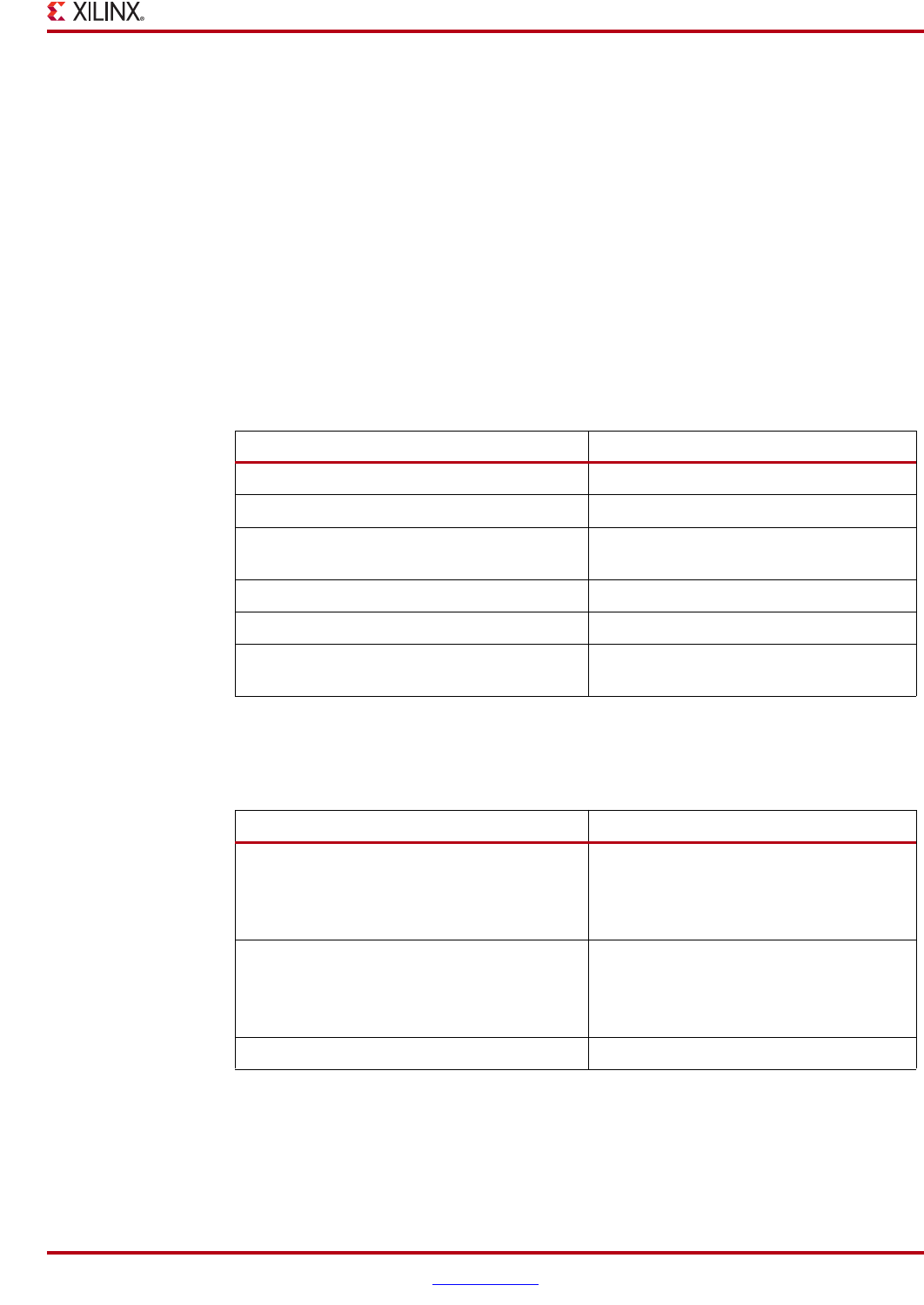
System Generator for DSP Getting Started Guide www.xilinx.com 33
UG639 (v 12.2) July 23, 2010
Release Notes 12.1
Automatic Normalization
The input and output sample rates on the following blocks are now automatically
normalized. There is no longer a need to add external rate-changing blocks to achieve this
normalization.
• Interleaver Deinterleaver 6.0
• Convolution Encoder 7.0
• Reed Solomon Decoder 7.0
• Reed Solomon Encoder 7.0
System Requirements and Recommendations
Hardware Recommendations
Operating System and Software Requirements
Recommendation Notes
2.00 GB of RAM
600 MB of hard disk space Minimum Requirement
Xilinx® Hardware Co-Simulation Platform Required for the Hardware Co-Simulation
Flow
4 GB of RAM
600 MB of hard disk space Minimum Requirement
Xilinx® Hardware Co-Simulation Platform Required for the Hardware Co-Simulation
Flow
Table 3-3:
Windows-Based Requirements Notes
Windows XP Professional 32-bit/64-bit
Operating System SP2
A 32-bit Installation of System Generator
requires a 32-bit Installation of MATLAB.
A 64-bit Installation of System Generator
requires a 64-bit Installation of MATLAB.
Windows Vista Business 32-bit/64-bit
Operating System SP1
A 32-bit Installation of System Generator
requires a 32-bit Installation of MATLAB.
A 64-bit Installation of System Generator
requires a 64-bit Installation of MATLAB.
Xilinx® ISE® Design Suite 12.1










