User guide
Table Of Contents
- Return to Menu
- System Generator for DSP
- Table of Contents
- About This Guide
- Introduction
- Installation
- Release Information
- Getting Started
- Introduction
- Lesson 1 - Design Creation Basics
- The System Generator Design Flow
- The Xilinx DSP Blockset
- Defining the FPGA Boundary
- Adding the System Generator Token
- Creating the DSP Design
- Generating the HDL Code
- Model-Based Design using System Generator
- Creating Input Vectors using MATLAB
- Lesson 1 Summary
- Lab Exercise: Using Simulink
- Lab Exercise: Getting Started with System Generator
- Lesson 2 - Fixed Point and Bit Operations
- Lesson 3 - System Control
- Lesson 4 - Multi-Rate Systems
- Lesson 5 - Using Memories
- Lesson 6 - Designing Filters
- Additional Examples and Tutorials
- Index
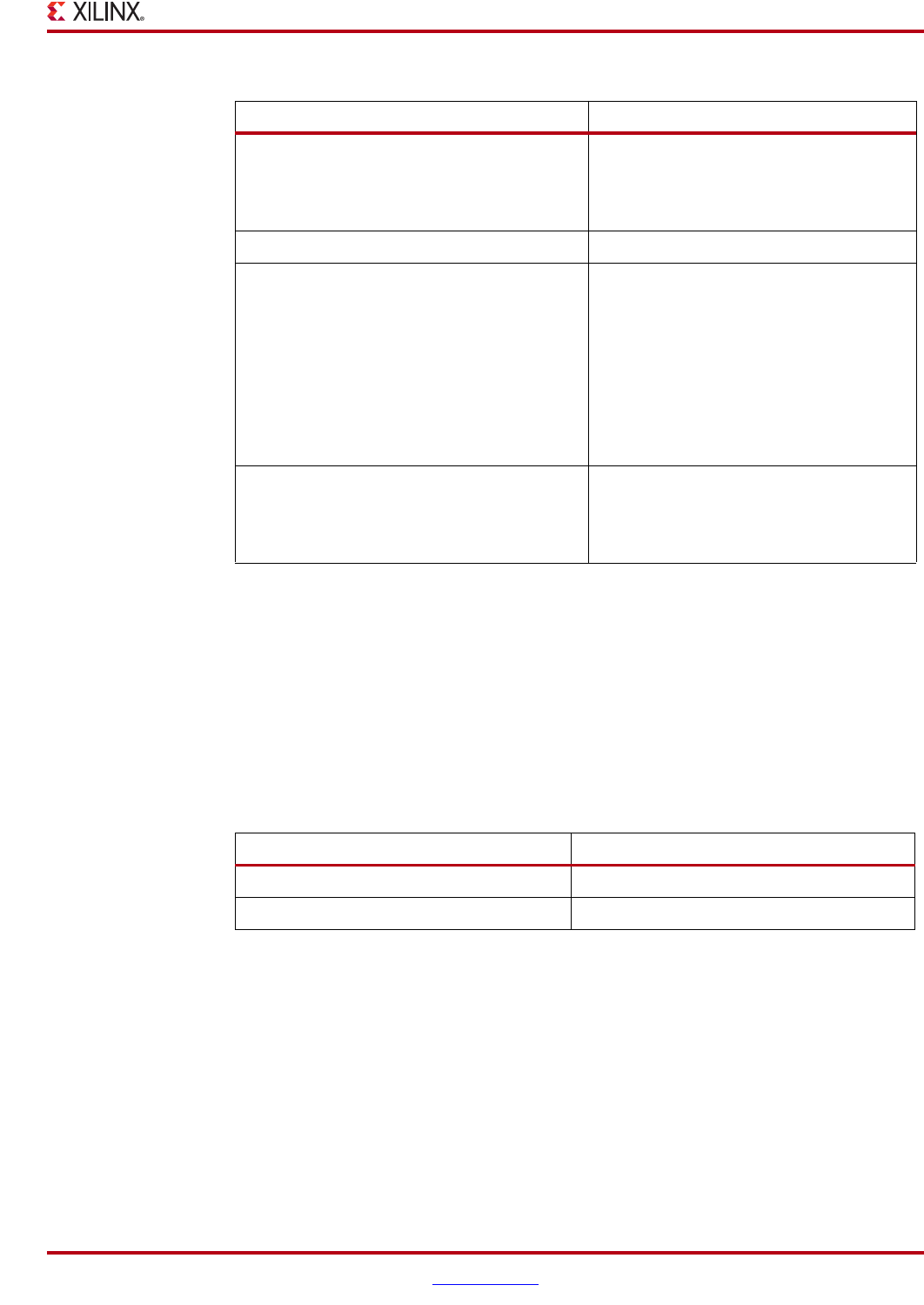
System Generator for DSP Getting Started Guide www.xilinx.com 21
UG639 (v 12.2) July 23, 2010
System Requirements and Recommendations
UNC Paths Not Supported
System Generator does not support UNC (Universal Naming Convention) paths. For
example System Generator cannot operate on a design that is located on a shared network
drive without mapping to the drive first.
Compatibility with Other Tools
System Generator is designed to work with other software tools in an integrated flow.
System Generator is currently compatible with the following tools:
Software Prerequisites
Some features in System Generator require the following software to be installed:
• A logic synthesis tool. System Generator is fully compatible with Xilinx XST (included
in the ISE Design Suite bundle) and Synplify Pro v8.9 from Synopsys, Inc.
• A hardware description language (HDL) simulator is required only for co-simulating
HDL modules within Simulink using System Generator. System Generator HDL co-
simulation interfaces are compatible with the Xilinx
® ISim Simulator, and
ModelSim
® SE from Mentor Graphics®.
SUSE Linux Enterprise (SLE) desktop and
server v10.1, 32-bit/64-bit Operating System
(English Only)
A 32-bit Installation of System Generator
requires a 32-bit Installation of MATLAB.
A 64-bit Installation of System Generator
requires a 64-bit Installation of MATLAB.
Xilinx® ISE® Design Suite 12.2
MathWorks MATLAB® Version 2009b and
2010a
MATLAB must be installed in a directory
with no spaces (e.g.,
C:\MATLAB\R2010a).
Fixed-Point Toolbox required for signals
greater than 53 bits.
MATLAB 2010a requires the Red Hat
Enterprise Desktop 5.2, 32-bit/64-bit
Operating System. It does not work with
Red Hat Enterprise Linux WS v4.7.
MathWorks MATLAB®, Simulink with Fixed-
Point Toolbox Version 2009b and 2010a
MATLAB must be installed in a directory
with no spaces (e.g., C:\MATLAB\R2010a)
Fixed-Point Toolbox required for signals
greater than 53 bits
Table 2-4:
Linux-Based Requirements Notes
Table 2-5: Compatibility with Other Tools
Tool Version
Mentor Graphics ModelSim® SE and PE 6.5c
Synopsys Synplify Pro® D-2010.03










