User`s guide
Table Of Contents
- Getting Started
- Using the IQmath Library
- Block Reference
- Blocks — Alphabetical List
- Absolute IQN
- Arctangent IQN
- C24x ADC
- C24x CAN Receive
- C24x CAN Transmit
- C24x From Memory
- C24x PWM
- C24x To Memory
- C28x ADC
- C28x eCAN Receive
- C28x eCAN Transmit
- C28x From Memory
- C28x PWM
- C28x To Memory
- Division IQN
- F2812 eZdsp
- Float to IQN
- Fractional part IQN
- Fractional part IQN x int32
- Integer part IQN
- Integer part IQN x int32
- IQN to Float
- IQN x int32
- IQN x IQN
- IQN1 to IQN2
- IQN1 x IQN2
- LF2407 eZdsp
- Magnitude IQN
- Saturate IQN
- Square Root IQN
- Trig Fcn IQN
- Index
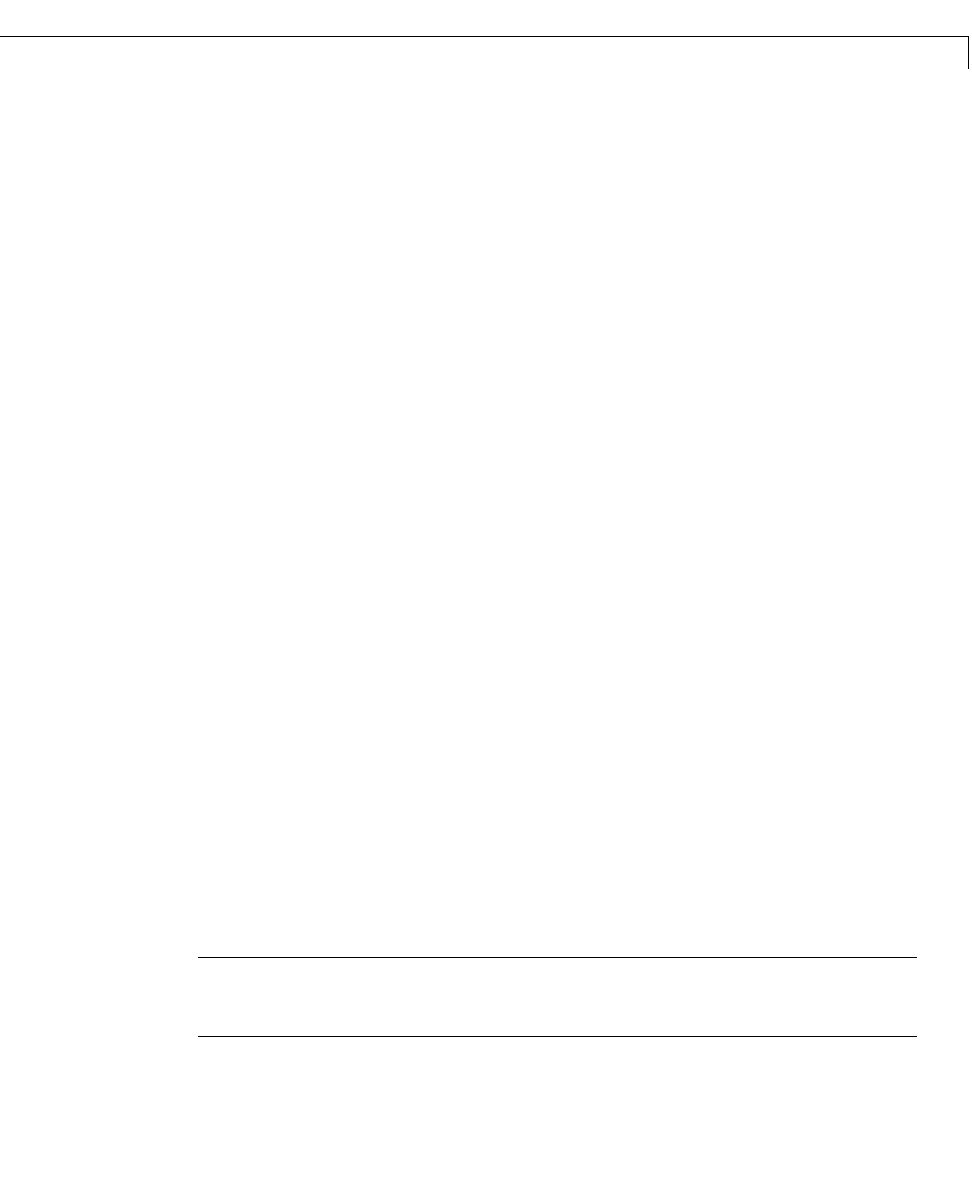
LF2407 eZdsp
3-57
- Continue — Ignore overruns encountered while running the model. This
is the default.
-
Halt — Stop program execution.
CCSLink
• CCS Handle Name — Name of the CCS handle. Click in the edit box to
change the name. When you use Real-Time Workshop to build a model for a
C2000 target, Embedded Target for TI C2000 DSP makes a link between
MATLAB and CCS. If you have used the link portion of the Embedded Target
for TI C2000 DSP, you are familiar with function
ccsdsp, which creates links
between the IDE and MATLAB. This option refers to the same link, called
cc
in the function reference pages. Although MATLAB to CCS is a link, it is
actually a handle to an object that contains information about the object,
such as the target board and processor it accesses.
•
Export CCS Handle — Whether to export the CCS handle to your MATLAB
workspace, giving it the name you assigned in
CCS Handle Name. If this is
set to
true, after you build your model, you will see the CCS object in your
MATLAB workspace browser with the name you provided and class type
ccsdsp.
CodeGeneration
• Scheduler
- Timer — Event manager (EV) timer to use for scheduling
-
TimerClockPrescaler — Clock divider factor by which to prescale the
selected timer to produce the desired model rate. The system clock for the
TMS320LF2407 DSP is 40 MHz.
DSPBoard
• DSP Board Label — Name of the installed DSP board. Click in the edit box
to change the label.
Note The board label here must match exactly the label (name) of the board
entered in your Code Composer Studio setup.










