User`s guide
Table Of Contents
- Getting Started
- Using the IQmath Library
- Block Reference
- Blocks — Alphabetical List
- Absolute IQN
- Arctangent IQN
- C24x ADC
- C24x CAN Receive
- C24x CAN Transmit
- C24x From Memory
- C24x PWM
- C24x To Memory
- C28x ADC
- C28x eCAN Receive
- C28x eCAN Transmit
- C28x From Memory
- C28x PWM
- C28x To Memory
- Division IQN
- F2812 eZdsp
- Float to IQN
- Fractional part IQN
- Fractional part IQN x int32
- Integer part IQN
- Integer part IQN x int32
- IQN to Float
- IQN x int32
- IQN x IQN
- IQN1 to IQN2
- IQN1 x IQN2
- LF2407 eZdsp
- Magnitude IQN
- Saturate IQN
- Square Root IQN
- Trig Fcn IQN
- Index
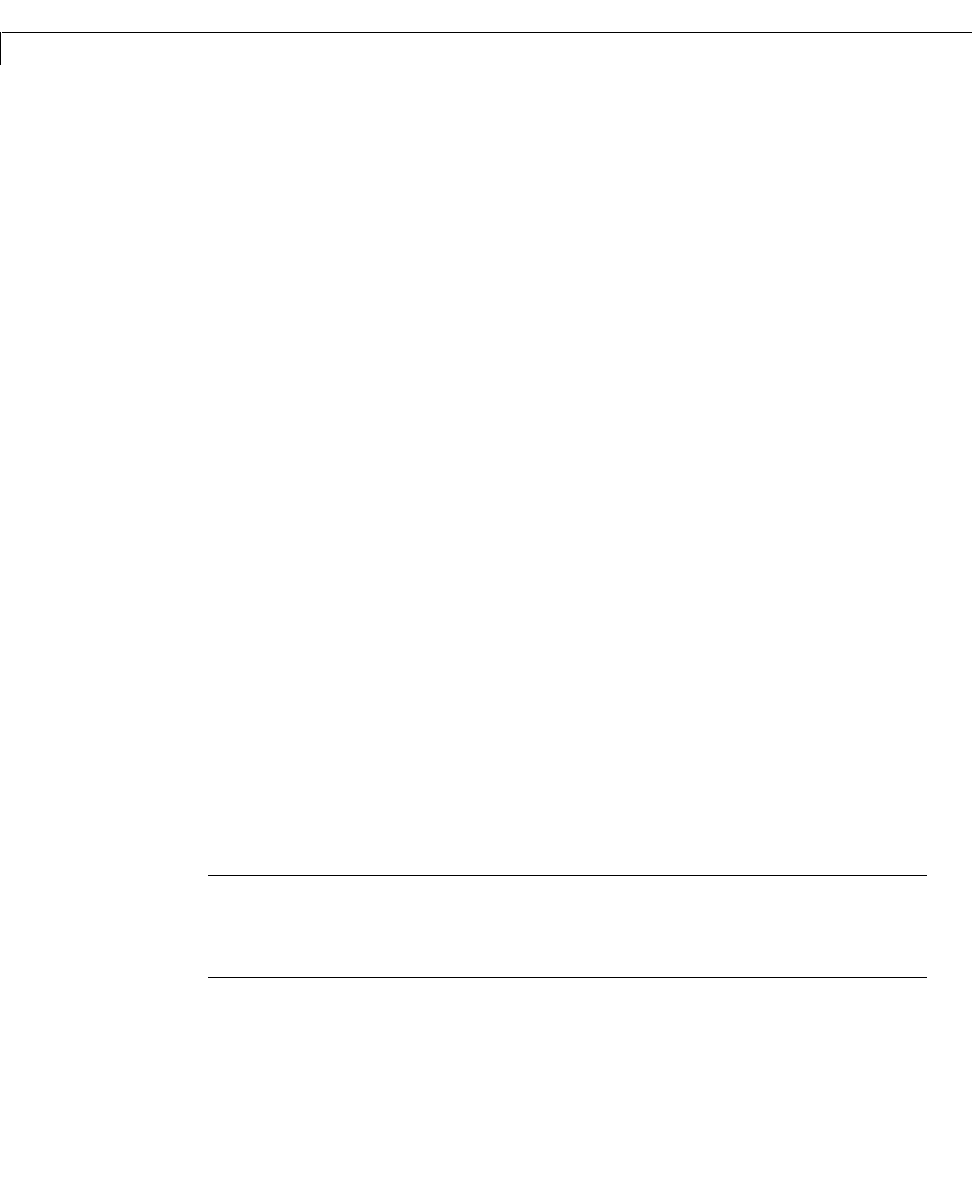
LF2407 eZdsp
3-56
Full_memory_map. Note that your program might run more slowly than if you
use the internal map option.
BuildOptions — RunTimeOptions
• Build Action — Action taken by Real-Time Workshop when you click Build
or press
Ctrl+B in the Simulation Parameters dialog box. The actions are
cumulative — each listed action adds features to the previous action on the
list and includes all the previous features:
-
Generate_code_only — Directs Real-Time Workshop to generate C code
only from the model. It does not use the TI software tools, such as the
compiler and linker, and you do not need to have CCS installed. Also,
MATLAB does not create the handle to CCS that results from the other
options.
The build process for a model also generates the files
modelname.c,
modelname.cmd, modelname.bld, and many others. It puts the files in a
build directory named
modelname_C2000_rtw in your MATLAB working
directory. This file set contains many of the same files that Real-Time
Workshop generates to populate a CCS project when you choose
Create_CCS_Project for the build action.
-
Create_CCS_Project — Directs Real-Time Workshop to start CCS and
populate a new project with the files from the build process. Selecting this
setting enables the CCS board number option so you can select which
installed board to target. This option offers a convenient way to build
projects in CCS.
-
Build — Builds the executable COFF file, but does not download the file
to the target.
-
Build_and_execute — Drects Real-Time Workshop to download and run
your generated code as an executable on your target. This is the default.
Note When you build and execute a model on your target, the Real-Time
Workshop build process resets the target automatically. You do not need to
reset the board before building models.
•
Overrun Action — Defines the action to take when an interrupt overrun
occurs.










