User`s guide
Table Of Contents
- Getting Started
- Using the IQmath Library
- Block Reference
- Blocks — Alphabetical List
- Absolute IQN
- Arctangent IQN
- C24x ADC
- C24x CAN Receive
- C24x CAN Transmit
- C24x From Memory
- C24x PWM
- C24x To Memory
- C28x ADC
- C28x eCAN Receive
- C28x eCAN Transmit
- C28x From Memory
- C28x PWM
- C28x To Memory
- Division IQN
- F2812 eZdsp
- Float to IQN
- Fractional part IQN
- Fractional part IQN x int32
- Integer part IQN
- Integer part IQN x int32
- IQN to Float
- IQN x int32
- IQN x IQN
- IQN1 to IQN2
- IQN1 x IQN2
- LF2407 eZdsp
- Magnitude IQN
- Saturate IQN
- Square Root IQN
- Trig Fcn IQN
- Index
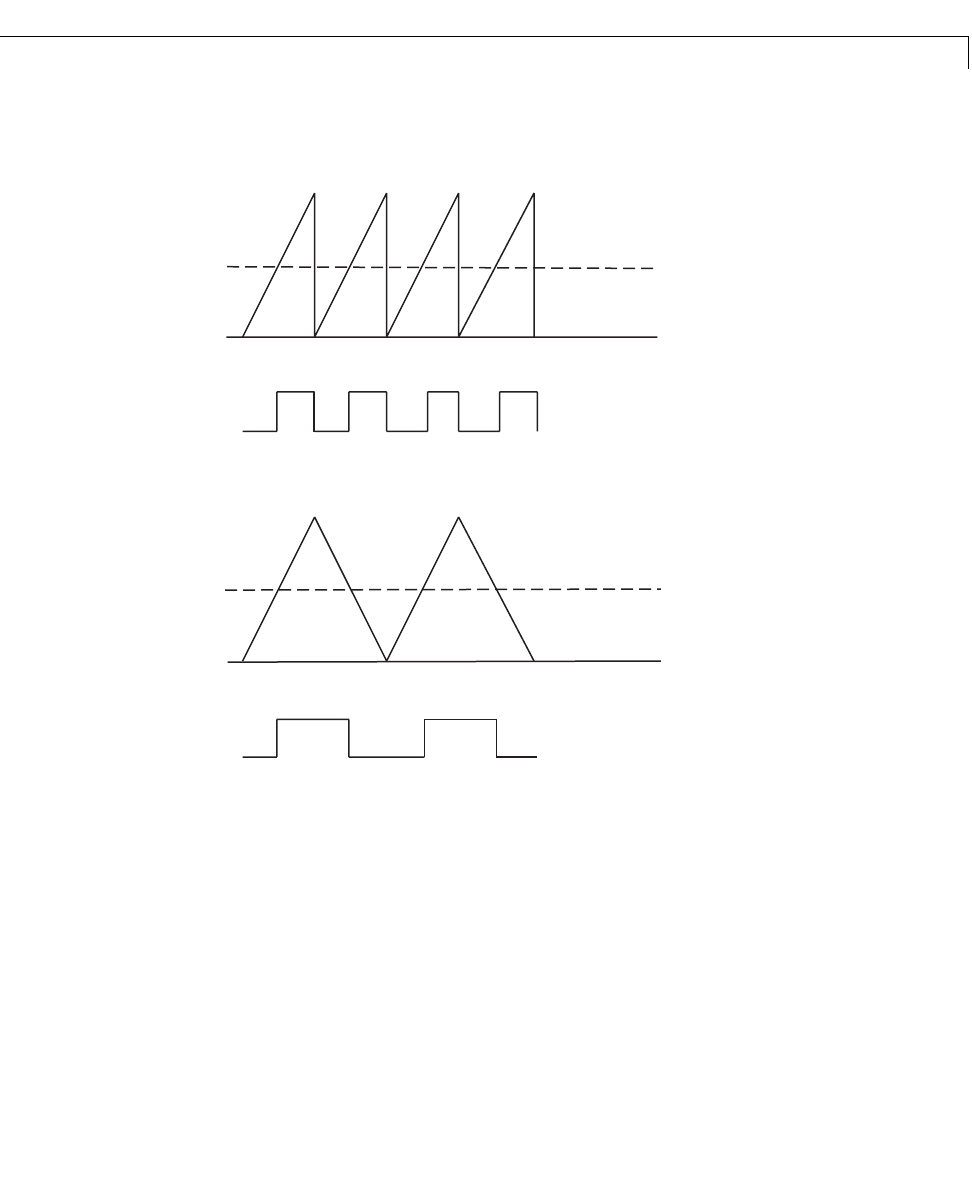
C24x PWM
3-17
Symmetric. The following illustration shows the difference between the two
types of waveforms.
Enable PWM#/PWM# — Check to select the PWM pairs to activate
Pulse width source — Source from which the pulse width is obtained. Select
Specify via dialog to enter the value in Pulse width or select Input port to
use a value from the input port.
Pulse width — Width of the pulse in clock cycles. The default is for the first
PWM in a pair to be triggered Active high and for the second PWM to be
triggered Active low. You can change the PWM control logic by selecting
Show
additional parameters
.
Asymmetric
waveform
Symmetric
waveform
Pulse width value
Pulse width value
Resulting pulse
waveform
Resulting pulse
waveform










