User`s guide
Table Of Contents
- Getting Started
- Using the IQmath Library
- Block Reference
- Blocks — Alphabetical List
- Absolute IQN
- Arctangent IQN
- C24x ADC
- C24x CAN Receive
- C24x CAN Transmit
- C24x From Memory
- C24x PWM
- C24x To Memory
- C28x ADC
- C28x eCAN Receive
- C28x eCAN Transmit
- C28x From Memory
- C28x PWM
- C28x To Memory
- Division IQN
- F2812 eZdsp
- Float to IQN
- Fractional part IQN
- Fractional part IQN x int32
- Integer part IQN
- Integer part IQN x int32
- IQN to Float
- IQN x int32
- IQN x IQN
- IQN1 to IQN2
- IQN1 x IQN2
- LF2407 eZdsp
- Magnitude IQN
- Saturate IQN
- Square Root IQN
- Trig Fcn IQN
- Index
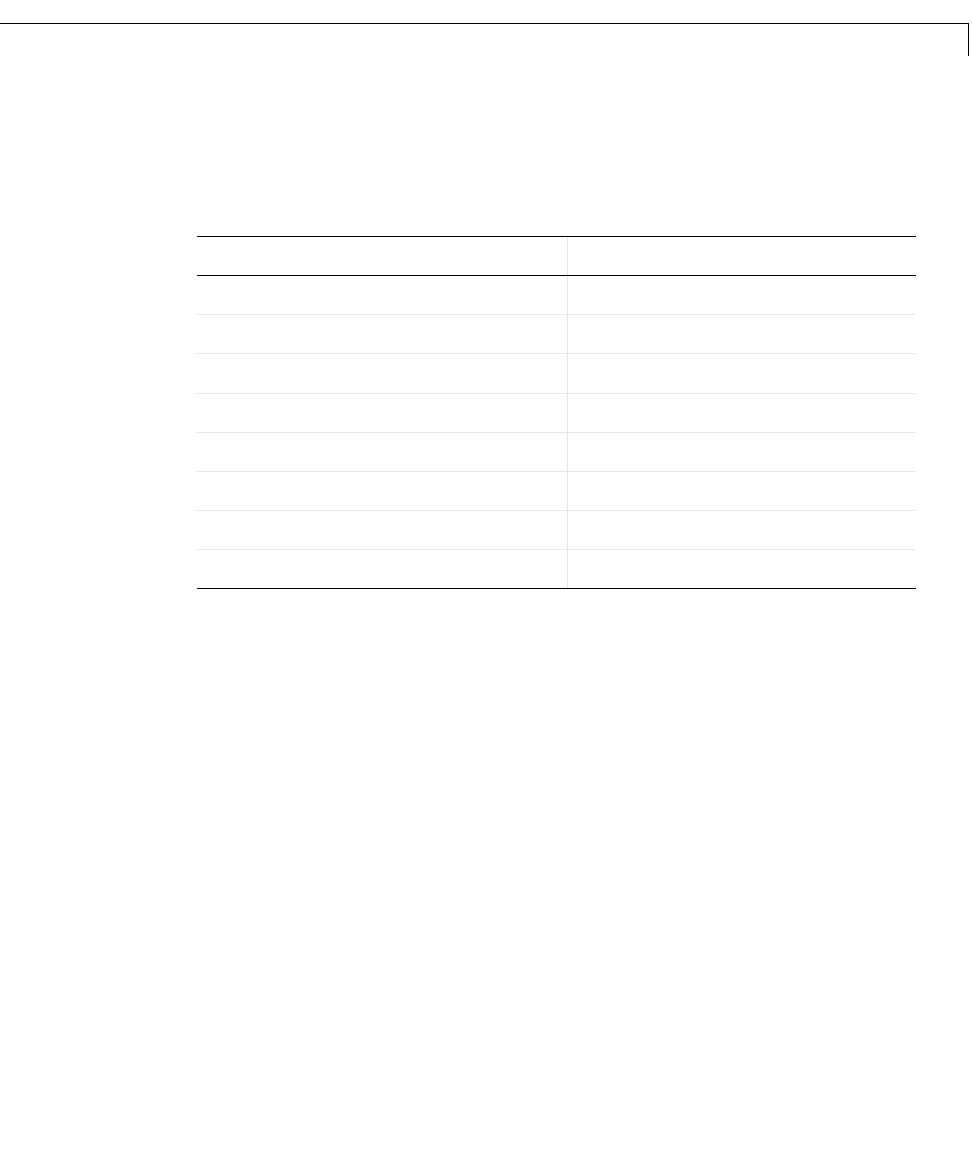
Using the c2000lib Blockset
1-27
4 Type Simulink at the MATLAB command line to start the Simulink
Library browser
. Drag a Gain block from the Math Operations library into
your model. Double-click on the Gain block in the model and set the
following parameters.
Field Parameter
Gain
30
Multiplication
Element-wise(K.*u)
Show additional parameters
selected
Parameter data type mode
Same as input
Output data type mode
Specify via dialog
Output data type
uint(16)
Round integer calculations toward
Floor
Sample time
-1










