User`s guide
Table Of Contents
- Getting Started
- Using the IQmath Library
- Block Reference
- Blocks — Alphabetical List
- Absolute IQN
- Arctangent IQN
- C24x ADC
- C24x CAN Receive
- C24x CAN Transmit
- C24x From Memory
- C24x PWM
- C24x To Memory
- C28x ADC
- C28x eCAN Receive
- C28x eCAN Transmit
- C28x From Memory
- C28x PWM
- C28x To Memory
- Division IQN
- F2812 eZdsp
- Float to IQN
- Fractional part IQN
- Fractional part IQN x int32
- Integer part IQN
- Integer part IQN x int32
- IQN to Float
- IQN x int32
- IQN x IQN
- IQN1 to IQN2
- IQN1 x IQN2
- LF2407 eZdsp
- Magnitude IQN
- Saturate IQN
- Square Root IQN
- Trig Fcn IQN
- Index
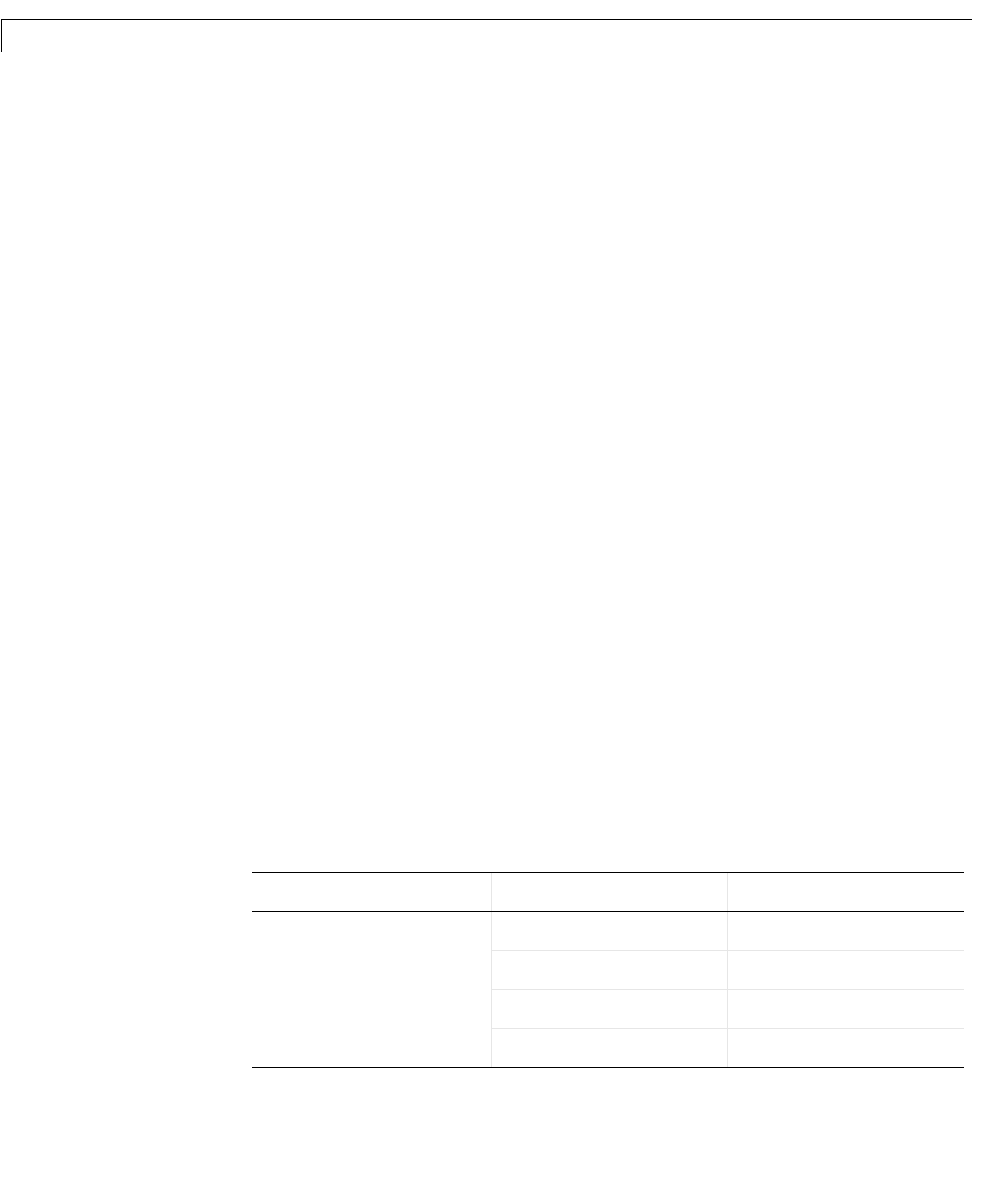
1 Getting Started
1-20
General code generation options — Real-Time Workshop uses the general
code generation options during the build process to tailor the generated code
to your needs. For more information about using these
General code
generation options
, refer to your Real-Time Workshop documentation.
For this example, use the default settings of the
General code generation
options
.
ERT code generation options — Real Time Workshop uses the ERT code
generation options to customize your embedded real-time code generation.
See the Real-Time Workshop Embedded Coder documentation for
information.
For this example, use the default settings of the
ERT code generation
options
. Verify that the following options, which apply to the C2000 targets,
are set appropriately:
-
Integer code only — Check this box to ensure that no floating-point data
is used, because the C2000 targets do not support floating-point data.
Using floating-point data on a C2000 target generates an error.
-
Generate an example main program — This box does not affect the
Embedded Target for C2000 product because it generates its own main
program.
-
Target floating-point math environment — Verify that this box is not
checked. It does not apply to the Embedded Target for TI C2000 DSP.
4 Set the Target Preferences by double-clicking on the F2812 eZdsp block and
adjust these parameters. The default values are also shown in the figure
below. For descriptions of these fields, see the F2812 eZdsp reference page.
Build Options
Subfield Field Setting
Compiler Options
CompilerVerbosity
Verbose
KeepASMFiles
False
OptimizationLevel
Function(-o2)
SymbolicDebugging
Yes










