User`s guide
Table Of Contents
- Getting Started
- Using the IQmath Library
- Block Reference
- Blocks — Alphabetical List
- Absolute IQN
- Arctangent IQN
- C24x ADC
- C24x CAN Receive
- C24x CAN Transmit
- C24x From Memory
- C24x PWM
- C24x To Memory
- C28x ADC
- C28x eCAN Receive
- C28x eCAN Transmit
- C28x From Memory
- C28x PWM
- C28x To Memory
- Division IQN
- F2812 eZdsp
- Float to IQN
- Fractional part IQN
- Fractional part IQN x int32
- Integer part IQN
- Integer part IQN x int32
- IQN to Float
- IQN x int32
- IQN x IQN
- IQN1 to IQN2
- IQN1 x IQN2
- LF2407 eZdsp
- Magnitude IQN
- Saturate IQN
- Square Root IQN
- Trig Fcn IQN
- Index
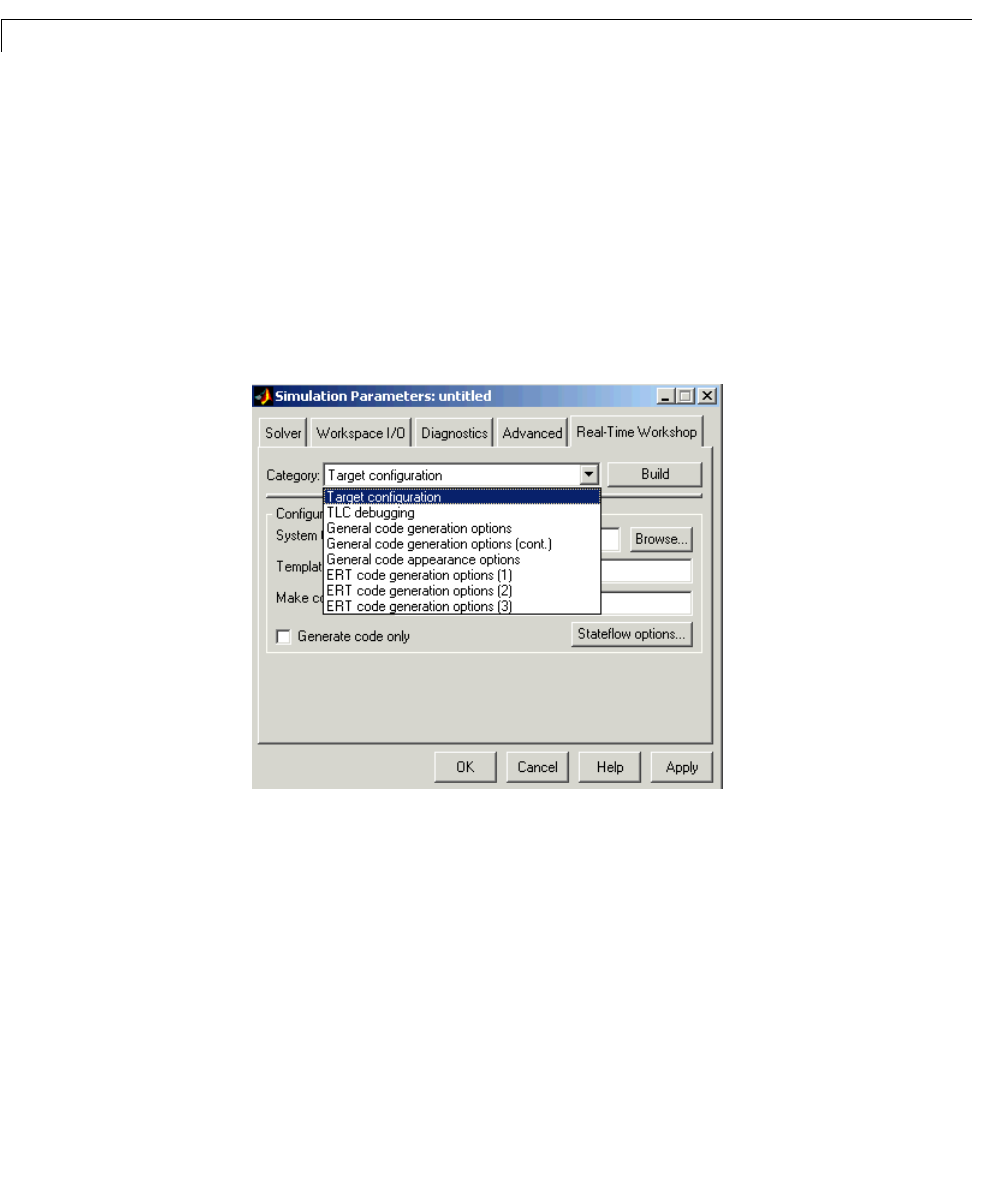
1 Getting Started
1-18
Select Simulation Parameters from the Simulation menu to verify and set
the simulation parameters for this model. Parameters you set in this dialog
belong to the model you are building. They are saved with the model and
stored in the model file. Refer to your Simulink documentation for
information on the
Simulation Parameters dialog.
Use the
Real-Time Workshop pane of the Simulation Parameters dialog
to set options for the real-time model. Refer to your Real-Time Workshop
documentation for detailed information on the
Real-Time Workshop pane
options.
The
Real-Time Workshop categories are
-
Target configuration — Real-Time Workshop general configuration
options
-
TLC debugging — Real-Time Workshop general debugging options
-
General code generation options — Real-Time Workshop general code
generation options
-
ERT code generation options — Target-specific run-time options










