User`s guide
Table Of Contents
- Getting Started
- Using the IQmath Library
- Block Reference
- Blocks — Alphabetical List
- Absolute IQN
- Arctangent IQN
- C24x ADC
- C24x CAN Receive
- C24x CAN Transmit
- C24x From Memory
- C24x PWM
- C24x To Memory
- C28x ADC
- C28x eCAN Receive
- C28x eCAN Transmit
- C28x From Memory
- C28x PWM
- C28x To Memory
- Division IQN
- F2812 eZdsp
- Float to IQN
- Fractional part IQN
- Fractional part IQN x int32
- Integer part IQN
- Integer part IQN x int32
- IQN to Float
- IQN x int32
- IQN x IQN
- IQN1 to IQN2
- IQN1 x IQN2
- LF2407 eZdsp
- Magnitude IQN
- Saturate IQN
- Square Root IQN
- Trig Fcn IQN
- Index
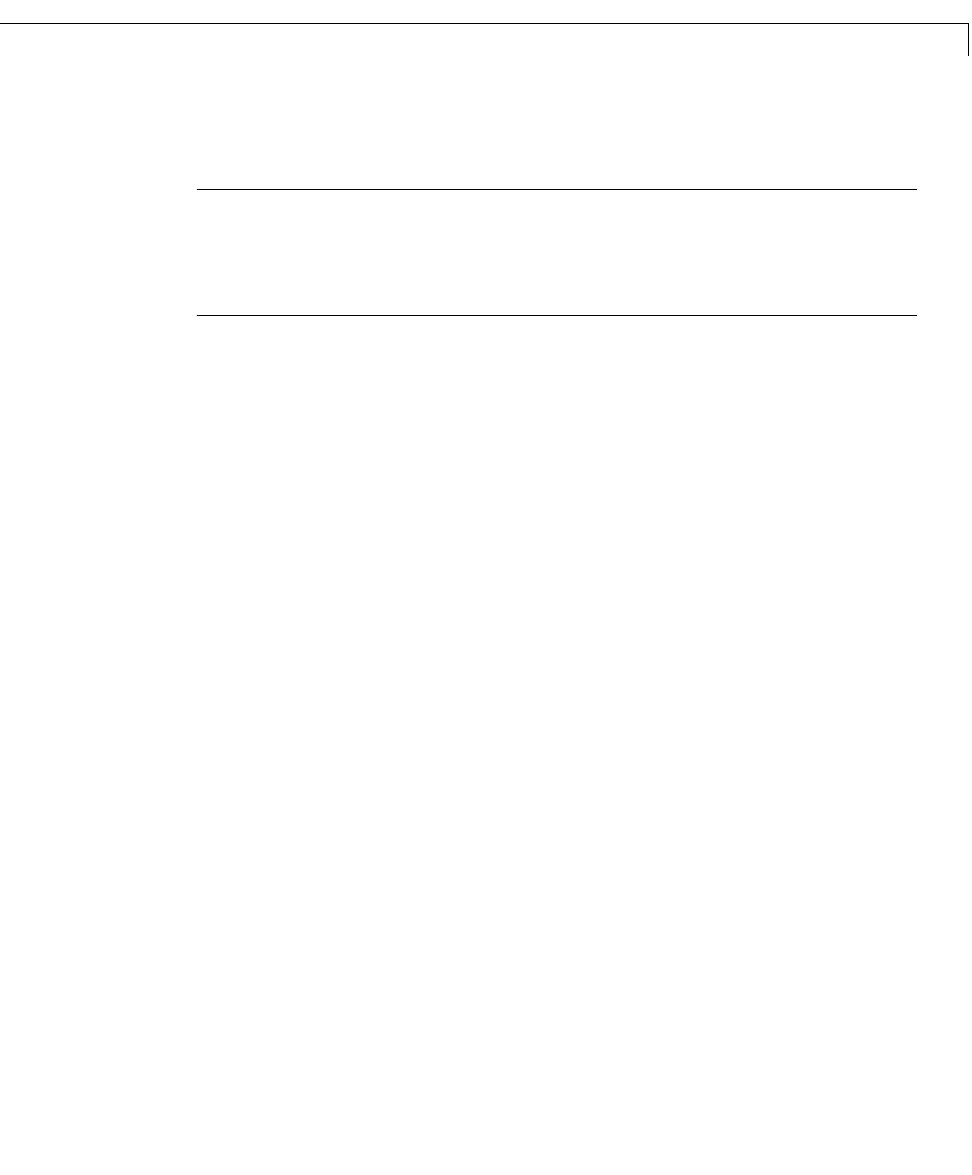
Overview of Creating Models for Targeting
1-13
language compiler documentation. For a complete discussion of S-functions,
refer to your documentation about writing S-functions.
Note To build, load, and run code successfully on your target board,
MATLAB must be able to locate that board in your system configuration.
Make sure that the
Board Name in your Code Composer Studio setup and the
DSPBoardLabel in the Target Preference Block in your model match exactly.
During the same build operation, block parameter dialog entries are combined
into a project file for CCS for your TI C2000 board. If you selected the
Build
and execute
build action in the Target Preferences block, your makefile
invokes the TI cross-compiler to build an executable file that is automatically
downloaded via the parallel port to your target. After downloading the
executable file to the target, the build process runs the file on the board’s DSP.










