User`s guide
Table Of Contents
- Getting Started
- Using the IQmath Library
- Block Reference
- Blocks — Alphabetical List
- Absolute IQN
- Arctangent IQN
- C24x ADC
- C24x CAN Receive
- C24x CAN Transmit
- C24x From Memory
- C24x PWM
- C24x To Memory
- C28x ADC
- C28x eCAN Receive
- C28x eCAN Transmit
- C28x From Memory
- C28x PWM
- C28x To Memory
- Division IQN
- F2812 eZdsp
- Float to IQN
- Fractional part IQN
- Fractional part IQN x int32
- Integer part IQN
- Integer part IQN x int32
- IQN to Float
- IQN x int32
- IQN x IQN
- IQN1 to IQN2
- IQN1 x IQN2
- LF2407 eZdsp
- Magnitude IQN
- Saturate IQN
- Square Root IQN
- Trig Fcn IQN
- Index
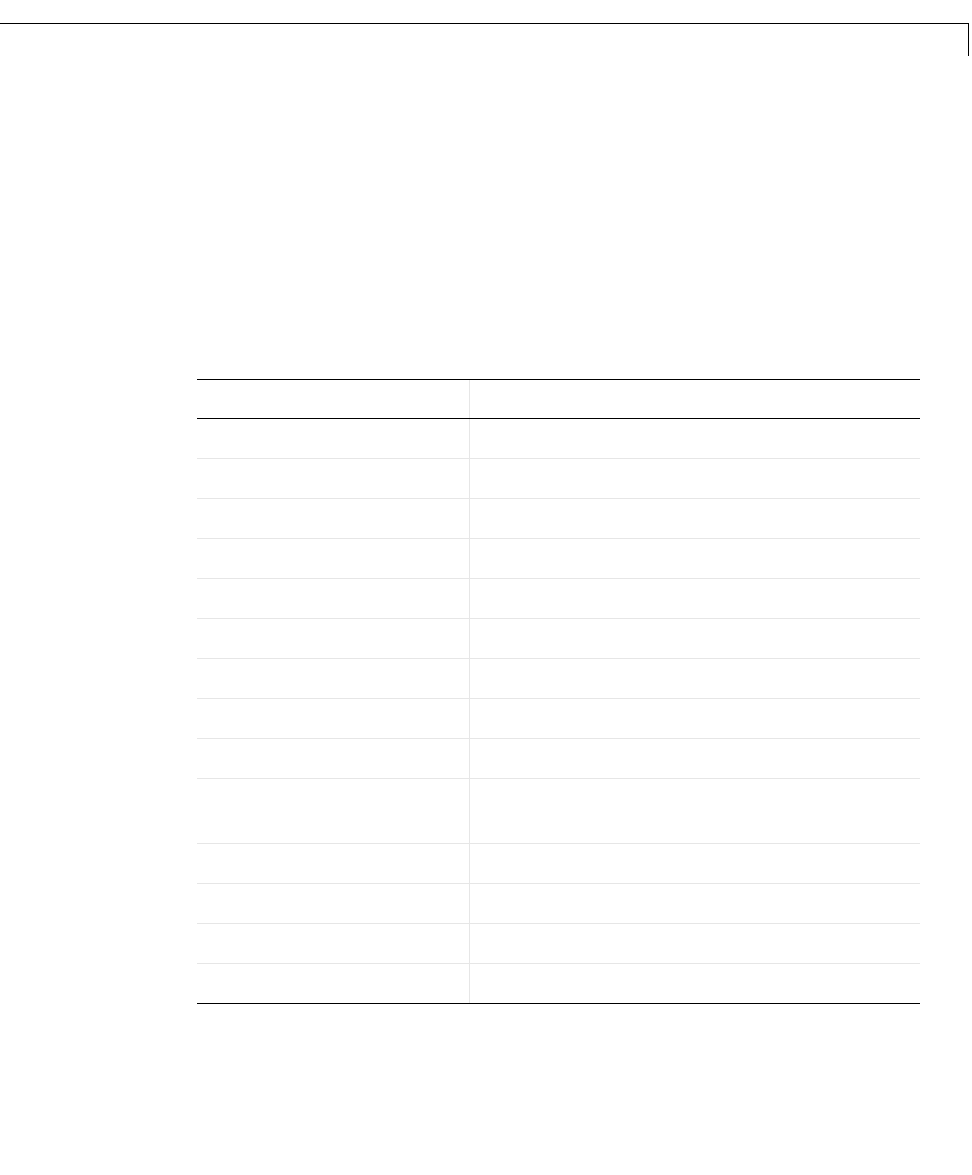
Overview of Creating Models for Targeting
1-11
Notes About Selecting Blocks for Your Models
Many blocks in the blocksets communicate with your MATLAB workspace.
These blocks also generate code, but they do not work on the target as they do
on your desktop — in general, they slow your signal processing application
without adding instrumentation value.
For this reason, The MathWorks recommends that you avoid using certain
blocks, such as the Scope block and some source and sink blocks, in Simulink
models that you use on Embedded Target for TI C2000 DSP targets. The next
table presents the blocks you should not use in your target models.
Block Name/Category Library
Scope Simulink, DSP Blockset
To Workspace Simulink
From Workspace Simulink
Spectrum Scope DSP Blockset
To File Simulink
From File Simulink
Triggered to Workspace DSP Blockset
Signal To Workspace DSP Blockset
Signal From Workspace DSP Blockset
Triggered Signal From
Workspace
DSP Blockset
To Wave Device DSP Blockset
From Wave Dvice DSP Blockset
To Wave File DSP Blockset
From Wave File DSP Blockset










