User`s guide
Table Of Contents
- Preface
- Quick Start
- LTI Models
- Introduction
- Creating LTI Models
- LTI Properties
- Model Conversion
- Time Delays
- Simulink Block for LTI Systems
- References
- Operations on LTI Models
- Arrays of LTI Models
- Model Analysis Tools
- The LTI Viewer
- Introduction
- Getting Started Using the LTI Viewer: An Example
- The LTI Viewer Menus
- The Right-Click Menus
- The LTI Viewer Tools Menu
- Simulink LTI Viewer
- Control Design Tools
- The Root Locus Design GUI
- Introduction
- A Servomechanism Example
- Controller Design Using the Root Locus Design GUI
- Additional Root Locus Design GUI Features
- References
- Design Case Studies
- Reliable Computations
- Reference
- Category Tables
- acker
- append
- augstate
- balreal
- bode
- c2d
- canon
- care
- chgunits
- connect
- covar
- ctrb
- ctrbf
- d2c
- d2d
- damp
- dare
- dcgain
- delay2z
- dlqr
- dlyap
- drmodel, drss
- dsort
- dss
- dssdata
- esort
- estim
- evalfr
- feedback
- filt
- frd
- frdata
- freqresp
- gensig
- get
- gram
- hasdelay
- impulse
- initial
- inv
- isct, isdt
- isempty
- isproper
- issiso
- kalman
- kalmd
- lft
- lqgreg
- lqr
- lqrd
- lqry
- lsim
- ltiview
- lyap
- margin
- minreal
- modred
- ndims
- ngrid
- nichols
- norm
- nyquist
- obsv
- obsvf
- ord2
- pade
- parallel
- place
- pole
- pzmap
- reg
- reshape
- rlocfind
- rlocus
- rltool
- rmodel, rss
- series
- set
- sgrid
- sigma
- size
- sminreal
- ss
- ss2ss
- ssbal
- ssdata
- stack
- step
- tf
- tfdata
- totaldelay
- zero
- zgrid
- zpk
- zpkdata
- Index
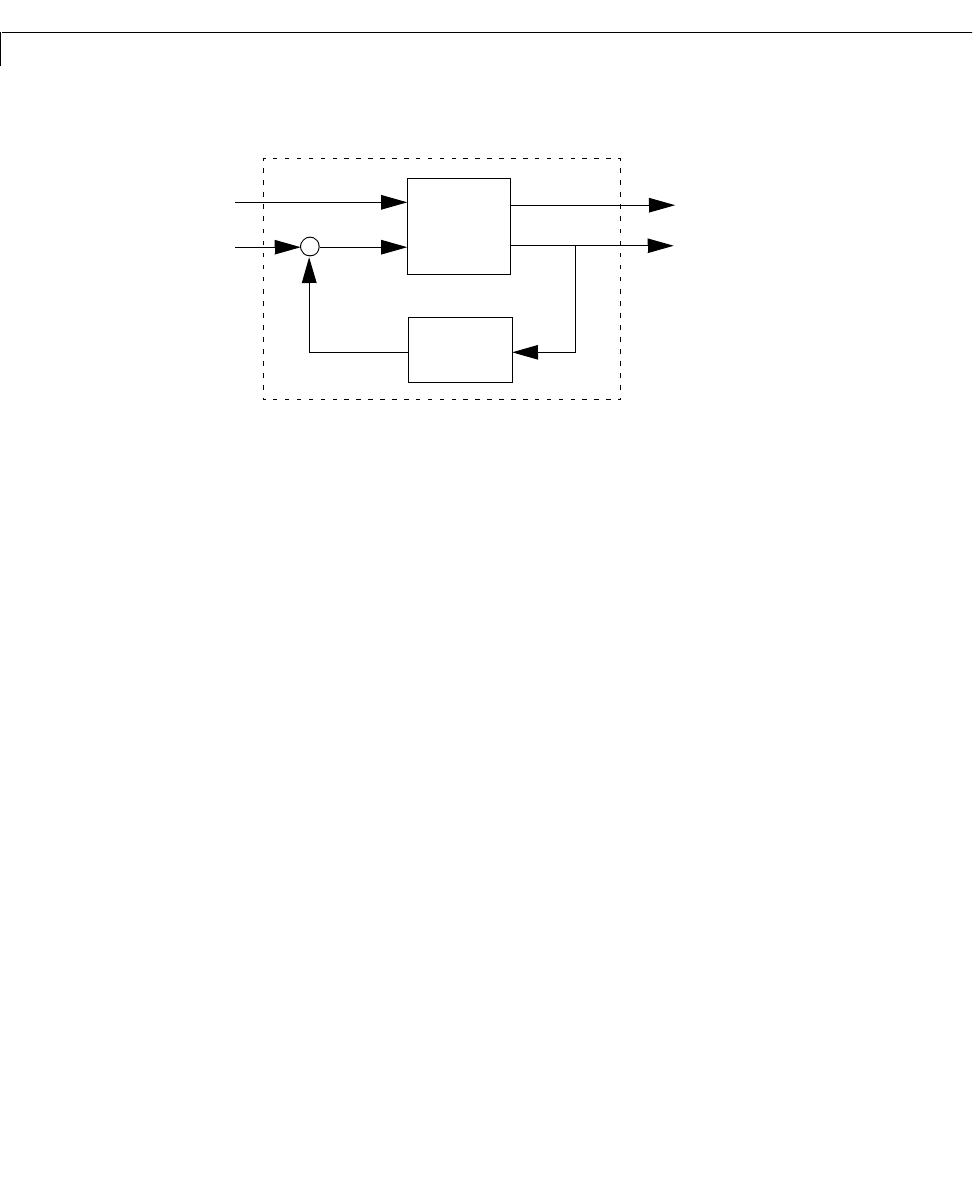
feedback
11-74
computes a closed-loop model sys for the more general feedback loop.
The vector
feedin contains indices into the input vector of sys1 and specifies
which inputs are involved in the feedback loop. Similarly,
feedout specifies
whichoutputs of
sys1 are usedforfeedback. Theresulting LTImodel sys has
the same inputs and outputs as
sys1 (with their order preserved). As before,
negative feedback is applied by default and you must use
sys = feedback(sys1,sys2,feedin,feedout,+1)
to apply positive feedback.
For more complicated feedback structures, use
append and connect.
Remark You can specify static gains as regular matrices, for example,
sys = feedback(sys1,2)
However, at least one of the two arguments sys1 and sys2 should be an LTI
object. For feedback loops involving two static gains
k1 and k2, use the syntax
sys = feedback(tf(k1),k2)
sys1
sys2
–
+
u
y
v
z
sys
u
y










