User`s guide
Table Of Contents
- Preface
- Quick Start
- LTI Models
- Introduction
- Creating LTI Models
- LTI Properties
- Model Conversion
- Time Delays
- Simulink Block for LTI Systems
- References
- Operations on LTI Models
- Arrays of LTI Models
- Model Analysis Tools
- The LTI Viewer
- Introduction
- Getting Started Using the LTI Viewer: An Example
- The LTI Viewer Menus
- The Right-Click Menus
- The LTI Viewer Tools Menu
- Simulink LTI Viewer
- Control Design Tools
- The Root Locus Design GUI
- Introduction
- A Servomechanism Example
- Controller Design Using the Root Locus Design GUI
- Additional Root Locus Design GUI Features
- References
- Design Case Studies
- Reliable Computations
- Reference
- Category Tables
- acker
- append
- augstate
- balreal
- bode
- c2d
- canon
- care
- chgunits
- connect
- covar
- ctrb
- ctrbf
- d2c
- d2d
- damp
- dare
- dcgain
- delay2z
- dlqr
- dlyap
- drmodel, drss
- dsort
- dss
- dssdata
- esort
- estim
- evalfr
- feedback
- filt
- frd
- frdata
- freqresp
- gensig
- get
- gram
- hasdelay
- impulse
- initial
- inv
- isct, isdt
- isempty
- isproper
- issiso
- kalman
- kalmd
- lft
- lqgreg
- lqr
- lqrd
- lqry
- lsim
- ltiview
- lyap
- margin
- minreal
- modred
- ndims
- ngrid
- nichols
- norm
- nyquist
- obsv
- obsvf
- ord2
- pade
- parallel
- place
- pole
- pzmap
- reg
- reshape
- rlocfind
- rlocus
- rltool
- rmodel, rss
- series
- set
- sgrid
- sigma
- size
- sminreal
- ss
- ss2ss
- ssbal
- ssdata
- stack
- step
- tf
- tfdata
- totaldelay
- zero
- zgrid
- zpk
- zpkdata
- Index
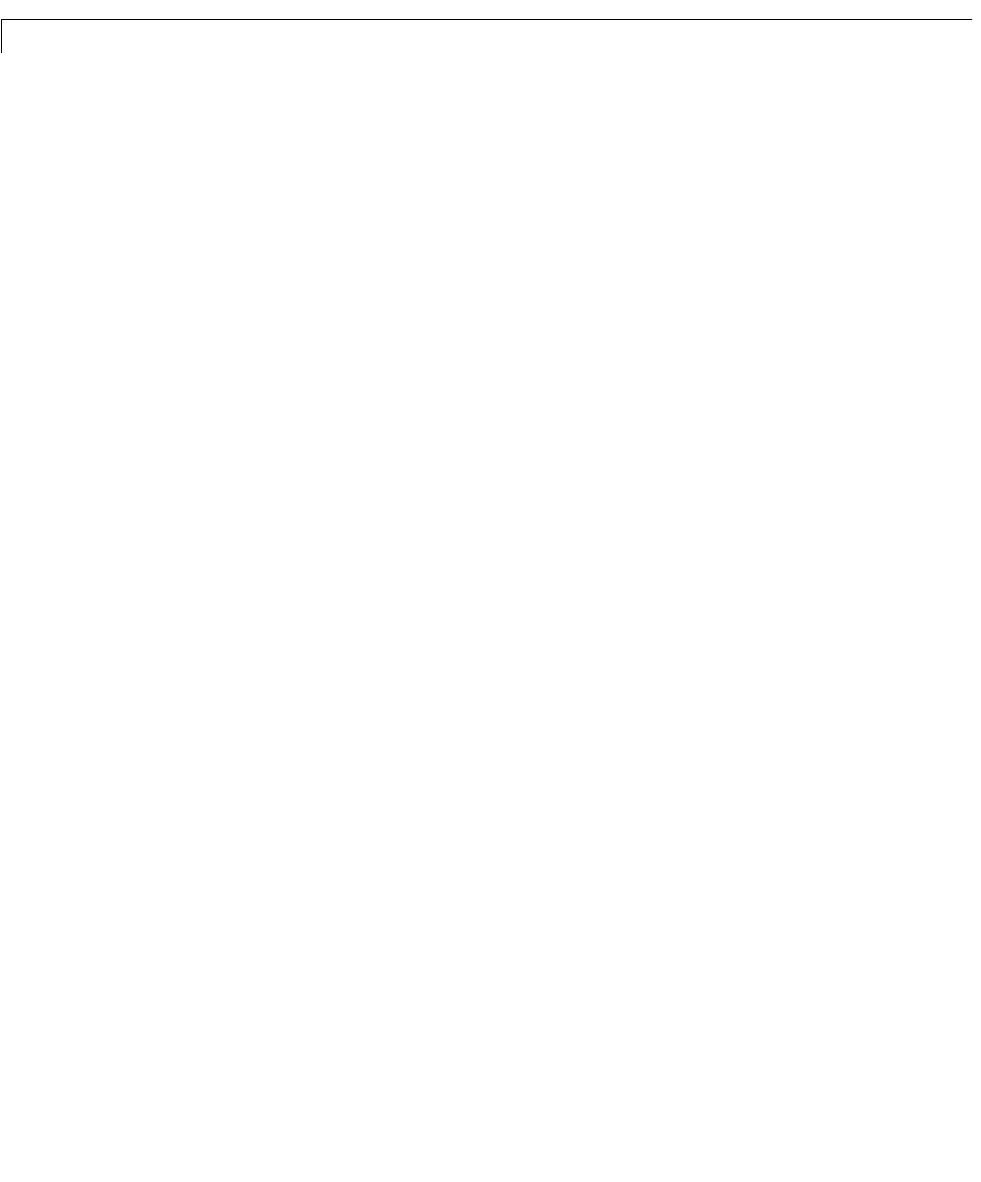
8 The Root Locus Design GUI
8-8
There are four ways to import SISO LTI models into the R oot Locus Design
GUI:
• Load a model from the MATLAB workspace.
• Load a model from a MAT-file on your disk.
• Load SISO LTI blocks f rom an open or saved Simulink diagram.
• Create models using
tf, ss,orzpk within the GUI.
You can also use any combination of these methods to import models for root
locus anal ysis and design. However, before you can import a model into the
Root Locus Design GUI from the MATLAB workspace, you must have at least
oneSISO LTI model loadedintoyour workspace . Similar requirementshold for
loading models from the disk or an open Simulink diagram.
For this example, we import our servomechanism model for root locus analysis
from the MATLAB workspace. You can find a zero-pole-gain model for
in a set of LTI models provided in the file
LTIexamples.MAT.
To load these LTI models, at the MATLAB prompt type
load LTIexamples
The model for the position control system is contained in the variable Gservo.
To view the information on this model, at the MATLAB prompt t ype
Gservo
Now that a model for is loaded into the workspace, you can begin
yourrootlocusanalysisanddesignforthisexample.
There are three steps involved in importing a model for our example covered in
this section:
• Opening the
Import LTI Design Model window
• Choosing a feedback structure
• Specifying the design model
G
servo
s
()
G
servo
s
()










