User`s guide
Table Of Contents
- Preface
- Quick Start
- LTI Models
- Introduction
- Creating LTI Models
- LTI Properties
- Model Conversion
- Time Delays
- Simulink Block for LTI Systems
- References
- Operations on LTI Models
- Arrays of LTI Models
- Model Analysis Tools
- The LTI Viewer
- Introduction
- Getting Started Using the LTI Viewer: An Example
- The LTI Viewer Menus
- The Right-Click Menus
- The LTI Viewer Tools Menu
- Simulink LTI Viewer
- Control Design Tools
- The Root Locus Design GUI
- Introduction
- A Servomechanism Example
- Controller Design Using the Root Locus Design GUI
- Additional Root Locus Design GUI Features
- References
- Design Case Studies
- Reliable Computations
- Reference
- Category Tables
- acker
- append
- augstate
- balreal
- bode
- c2d
- canon
- care
- chgunits
- connect
- covar
- ctrb
- ctrbf
- d2c
- d2d
- damp
- dare
- dcgain
- delay2z
- dlqr
- dlyap
- drmodel, drss
- dsort
- dss
- dssdata
- esort
- estim
- evalfr
- feedback
- filt
- frd
- frdata
- freqresp
- gensig
- get
- gram
- hasdelay
- impulse
- initial
- inv
- isct, isdt
- isempty
- isproper
- issiso
- kalman
- kalmd
- lft
- lqgreg
- lqr
- lqrd
- lqry
- lsim
- ltiview
- lyap
- margin
- minreal
- modred
- ndims
- ngrid
- nichols
- norm
- nyquist
- obsv
- obsvf
- ord2
- pade
- parallel
- place
- pole
- pzmap
- reg
- reshape
- rlocfind
- rlocus
- rltool
- rmodel, rss
- series
- set
- sgrid
- sigma
- size
- sminreal
- ss
- ss2ss
- ssbal
- ssdata
- stack
- step
- tf
- tfdata
- totaldelay
- zero
- zgrid
- zpk
- zpkdata
- Index
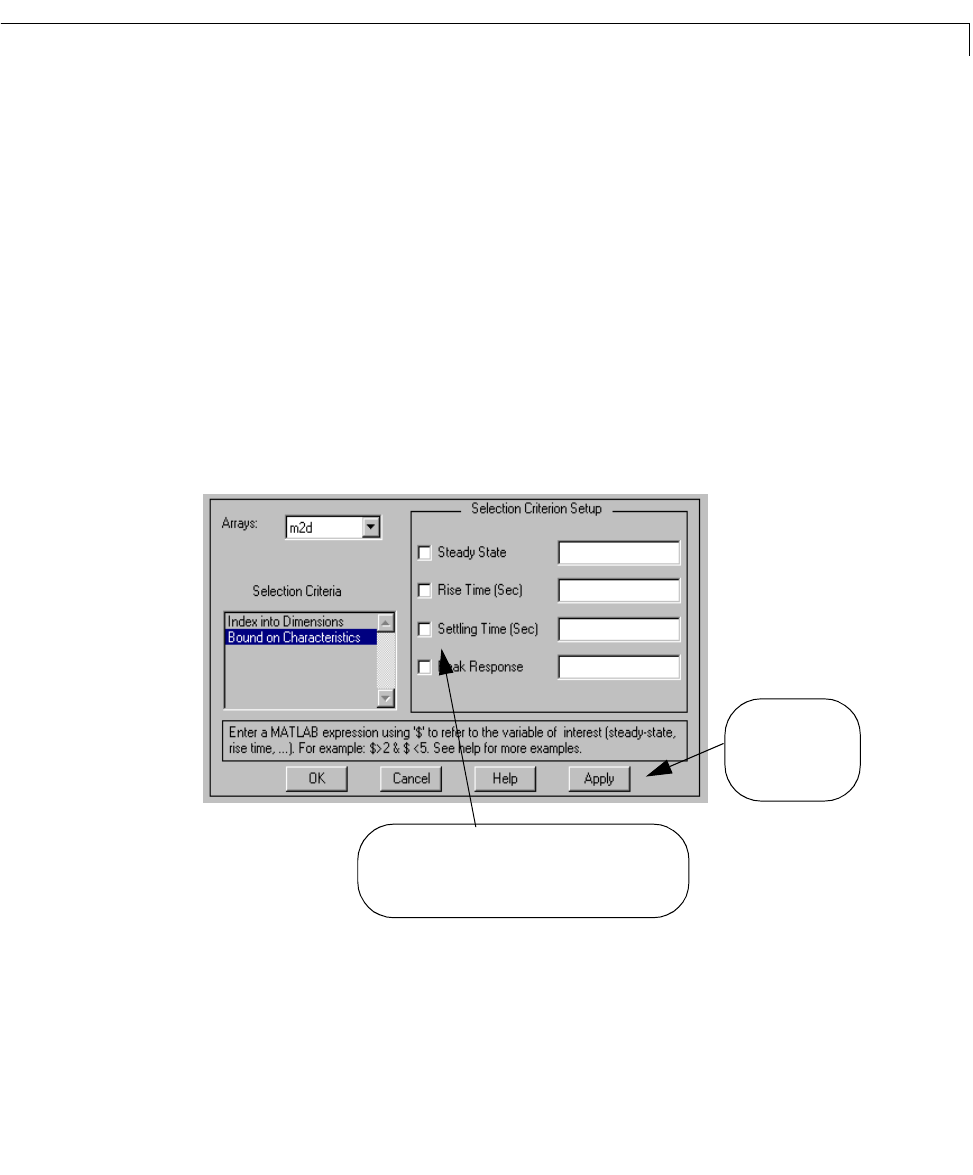
The Right-Click Menus
6-35
Indexing into the LTI Array Using Design Specification Criteria
You can also use several plot-specific design criteria to select those models in
the LTI array whose responses you want displayed. You index into the LTI
array through these d esi gn criteria (response plot characteristics) using
Boolean expressions. To plot selected models by indexing into t he LTI array in
this manner:
1 Select show all in the Index into Dimensions set-up, and select Apply.
This step is not required, but if you don’t do this, then any indexing into
design specifications you perform applies only to the models whose plots are
selected to be displayed using
Index into Dimensions.
2 Select Bound on Characteristics in the Selection Criteria listbox. The
right side of the interface now reflects the plot-specific design specification
characteristics available for you to select models from.
Figure 6-17: Selector for LTI Arrays Using Design Specification Criteria
3 Select the checkbox next to a design specification characteristic you want to
index through.
You can index into specific design criteria by selecting
any (or all) of the checkboxes next to the listed
criteria. This allows you to type MATLAB logical
expressions in the corresponding textboxes.
Always select Apply
or
OK to implement
your selection.










