User`s guide
Table Of Contents
- Preface
- Quick Start
- LTI Models
- Introduction
- Creating LTI Models
- LTI Properties
- Model Conversion
- Time Delays
- Simulink Block for LTI Systems
- References
- Operations on LTI Models
- Arrays of LTI Models
- Model Analysis Tools
- The LTI Viewer
- Introduction
- Getting Started Using the LTI Viewer: An Example
- The LTI Viewer Menus
- The Right-Click Menus
- The LTI Viewer Tools Menu
- Simulink LTI Viewer
- Control Design Tools
- The Root Locus Design GUI
- Introduction
- A Servomechanism Example
- Controller Design Using the Root Locus Design GUI
- Additional Root Locus Design GUI Features
- References
- Design Case Studies
- Reliable Computations
- Reference
- Category Tables
- acker
- append
- augstate
- balreal
- bode
- c2d
- canon
- care
- chgunits
- connect
- covar
- ctrb
- ctrbf
- d2c
- d2d
- damp
- dare
- dcgain
- delay2z
- dlqr
- dlyap
- drmodel, drss
- dsort
- dss
- dssdata
- esort
- estim
- evalfr
- feedback
- filt
- frd
- frdata
- freqresp
- gensig
- get
- gram
- hasdelay
- impulse
- initial
- inv
- isct, isdt
- isempty
- isproper
- issiso
- kalman
- kalmd
- lft
- lqgreg
- lqr
- lqrd
- lqry
- lsim
- ltiview
- lyap
- margin
- minreal
- modred
- ndims
- ngrid
- nichols
- norm
- nyquist
- obsv
- obsvf
- ord2
- pade
- parallel
- place
- pole
- pzmap
- reg
- reshape
- rlocfind
- rlocus
- rltool
- rmodel, rss
- series
- set
- sgrid
- sigma
- size
- sminreal
- ss
- ss2ss
- ssbal
- ssdata
- stack
- step
- tf
- tfdata
- totaldelay
- zero
- zgrid
- zpk
- zpkdata
- Index
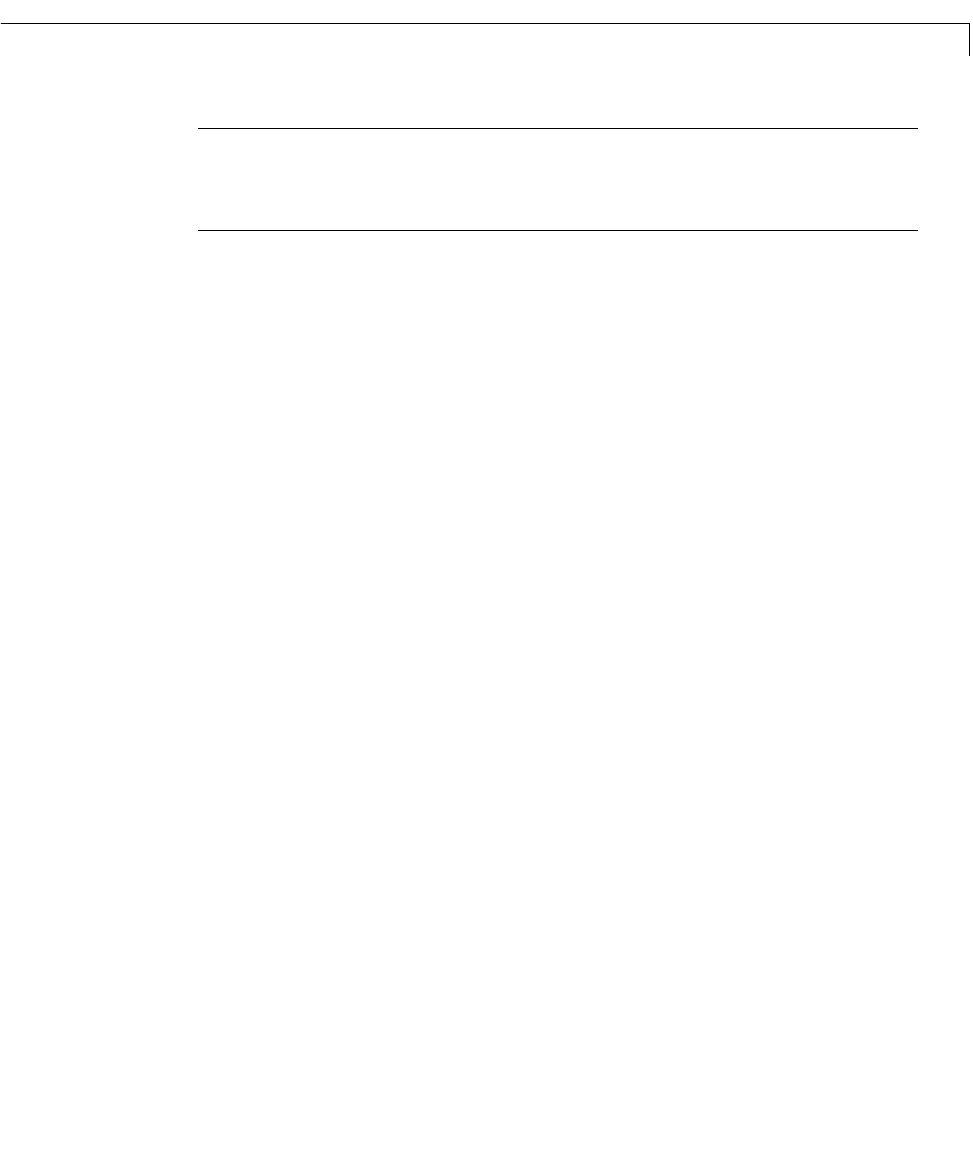
The Right-Click Menus
6-21
Note: To multiselect submenu items (such as in the Characteristics or the
Systems menus), re-open the right-click menu for each submenu item
selection.
The Right-Click Menu for MIMO Models
When you load a MIMO model into the LTI Viewer, the right-click menu has a
few more options than the right-click menu for SISO models does. These
additional menu items are:
•
Axes Grouping for grouping I/O channels
•
Select I/Os for hiding the plots from some I/O channels
To see these menu items, you much have a MIMO model loaded in the LTI
Viewer workspace.
The model
ssF8 in the file LTIexamples.mat is a MIMO state-space model for
an F-8 aircraft. This model has two inputs and two outputs. The
InputNames
have been assignedas
Elevator andFlaperon,andtheOutputNameshavebeen
assigned as
Acceleration and FlightPath.
If you haven’t already done so, load this model into the MATLAB workspace by
typing
load LTIexamples
NowthatssF8 is in theMATLABworkspace,you can loadit into anLTIViewer
workspace. To open a new LTI Viewer that displays the four nyquist plots for
each of the I/O channels of this model, type
ltiview('nyquist',ssF8)










