Specifications
Table Of Contents
- Introduction
- LTI Models
- Operations on LTI Models
- Model Analysis Tools
- Arrays of LTI Models
- Customization
- Setting Toolbox Preferences
- Setting Tool Preferences
- Customizing Response Plot Properties
- Design Case Studies
- Reliable Computations
- GUI Reference
- SISO Design Tool Reference
- Menu Bar
- File
- Import
- Export
- Toolbox Preferences
- Print to Figure
- Close
- Edit
- Undo and Redo
- Root Locus and Bode Diagrams
- SISO Tool Preferences
- View
- Root Locus and Bode Diagrams
- System Data
- Closed Loop Poles
- Design History
- Tools
- Loop Responses
- Continuous/Discrete Conversions
- Draw a Simulink Diagram
- Compensator
- Format
- Edit
- Store
- Retrieve
- Clear
- Window
- Help
- Tool Bar
- Current Compensator
- Feedback Structure
- Root Locus Right-Click Menus
- Bode Diagram Right-Click Menus
- Status Panel
- Menu Bar
- LTI Viewer Reference
- Right-Click Menus for Response Plots
- Function Reference
- Functions by Category
- acker
- allmargin
- append
- augstate
- balreal
- bode
- bodemag
- c2d
- canon
- care
- chgunits
- connect
- covar
- ctrb
- ctrbf
- d2c
- d2d
- damp
- dare
- dcgain
- delay2z
- dlqr
- dlyap
- drss
- dsort
- dss
- dssdata
- esort
- estim
- evalfr
- feedback
- filt
- frd
- frdata
- freqresp
- gensig
- get
- gram
- hasdelay
- impulse
- initial
- interp
- inv
- isct, isdt
- isempty
- isproper
- issiso
- kalman
- kalmd
- lft
- lqgreg
- lqr
- lqrd
- lqry
- lsim
- ltimodels
- ltiprops
- ltiview
- lyap
- margin
- minreal
- modred
- ndims
- ngrid
- nichols
- norm
- nyquist
- obsv
- obsvf
- ord2
- pade
- parallel
- place
- pole
- pzmap
- reg
- reshape
- rlocus
- rss
- series
- set
- sgrid
- sigma
- sisotool
- size
- sminreal
- ss
- ss2ss
- ssbal
- ssdata
- stack
- step
- tf
- tfdata
- totaldelay
- zero
- zgrid
- zpk
- zpkdata
- Index
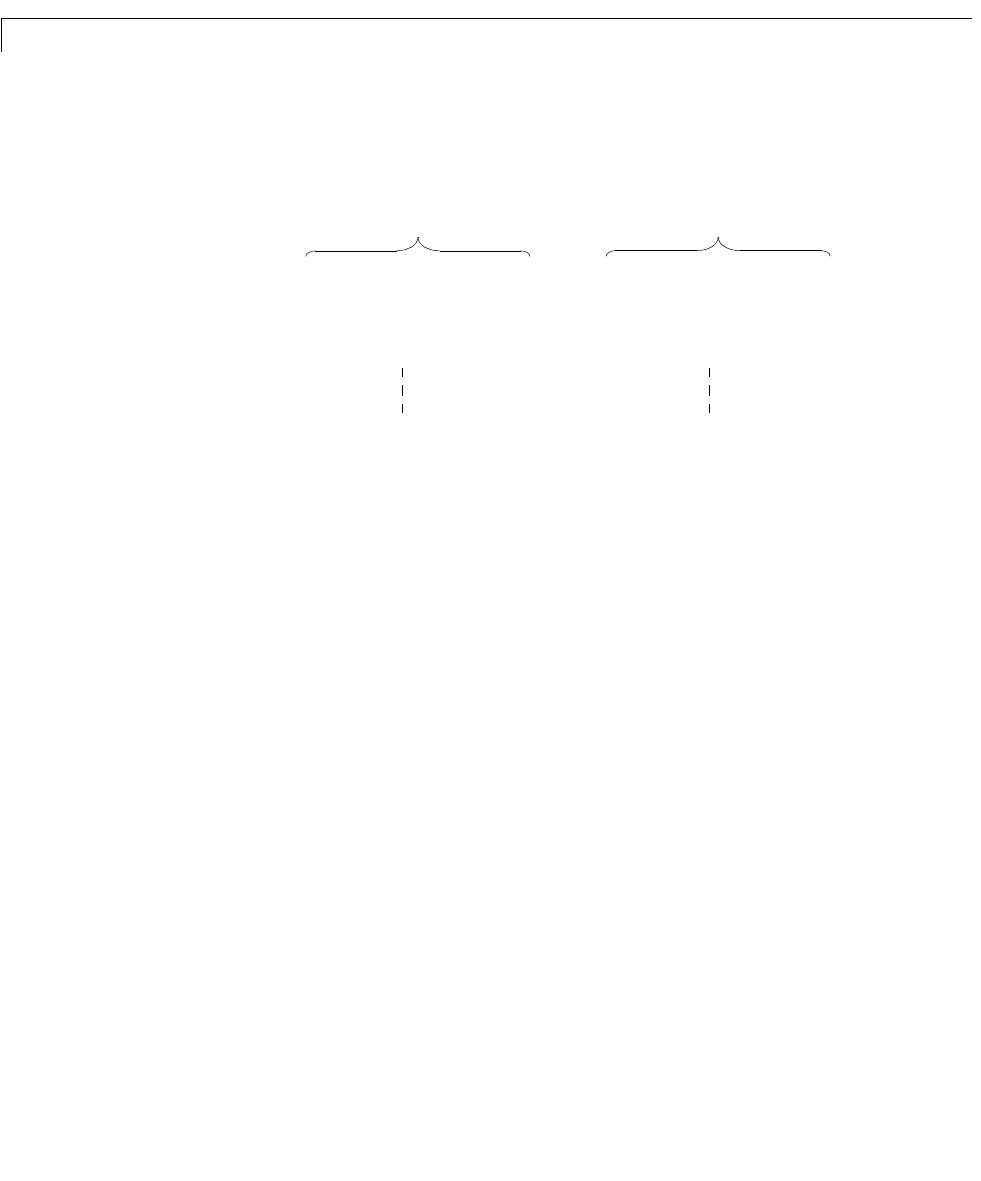
2 LTI Models
2-38
In general, to specify M input groups (or output groups), you need an M-by-2
cell array organized as follows.
Figure 2-2: Two Column Cell Array
When you specify the cell array for input (or output) groups, keep in mind:
•Each row of this cell array designates a different input (output) group.
•You can add input (or output) groups by appending rows to the cell array.
•You can choose not to assign any of the group names when you assign the
groups, and leave off the second column of this array. In that case,
- Empty strings are assigned to the group names by default.
- Ifyou append rows to a cell array with no group names assigned, you have
to assign empty strings (
'')tothegroupnames.
For example,
h.InputGroup = [h.InputGroup; {[3] 'disturbance'}];
adds another input group called disturbance to h.
You can use regular cell array syntax for accessing or modifying I/O group
components. For example, to delete the first output group,
temperature,type
h.OutputGroup(1,:) = []
ans =
[1x2 double] 'measurements'
Vectors of Channel Indices
Group Names
{ Channels for Group 1 , Name for Group 1;
Channels for Group 2 ,
Name for Group 2;
Channels for Group M ,
Name for Group M }










