Specifications
Table Of Contents
- Introduction
- LTI Models
- Operations on LTI Models
- Model Analysis Tools
- Arrays of LTI Models
- Customization
- Setting Toolbox Preferences
- Setting Tool Preferences
- Customizing Response Plot Properties
- Design Case Studies
- Reliable Computations
- GUI Reference
- SISO Design Tool Reference
- Menu Bar
- File
- Import
- Export
- Toolbox Preferences
- Print to Figure
- Close
- Edit
- Undo and Redo
- Root Locus and Bode Diagrams
- SISO Tool Preferences
- View
- Root Locus and Bode Diagrams
- System Data
- Closed Loop Poles
- Design History
- Tools
- Loop Responses
- Continuous/Discrete Conversions
- Draw a Simulink Diagram
- Compensator
- Format
- Edit
- Store
- Retrieve
- Clear
- Window
- Help
- Tool Bar
- Current Compensator
- Feedback Structure
- Root Locus Right-Click Menus
- Bode Diagram Right-Click Menus
- Status Panel
- Menu Bar
- LTI Viewer Reference
- Right-Click Menus for Response Plots
- Function Reference
- Functions by Category
- acker
- allmargin
- append
- augstate
- balreal
- bode
- bodemag
- c2d
- canon
- care
- chgunits
- connect
- covar
- ctrb
- ctrbf
- d2c
- d2d
- damp
- dare
- dcgain
- delay2z
- dlqr
- dlyap
- drss
- dsort
- dss
- dssdata
- esort
- estim
- evalfr
- feedback
- filt
- frd
- frdata
- freqresp
- gensig
- get
- gram
- hasdelay
- impulse
- initial
- interp
- inv
- isct, isdt
- isempty
- isproper
- issiso
- kalman
- kalmd
- lft
- lqgreg
- lqr
- lqrd
- lqry
- lsim
- ltimodels
- ltiprops
- ltiview
- lyap
- margin
- minreal
- modred
- ndims
- ngrid
- nichols
- norm
- nyquist
- obsv
- obsvf
- ord2
- pade
- parallel
- place
- pole
- pzmap
- reg
- reshape
- rlocus
- rss
- series
- set
- sgrid
- sigma
- sisotool
- size
- sminreal
- ss
- ss2ss
- ssbal
- ssdata
- stack
- step
- tf
- tfdata
- totaldelay
- zero
- zgrid
- zpk
- zpkdata
- Index
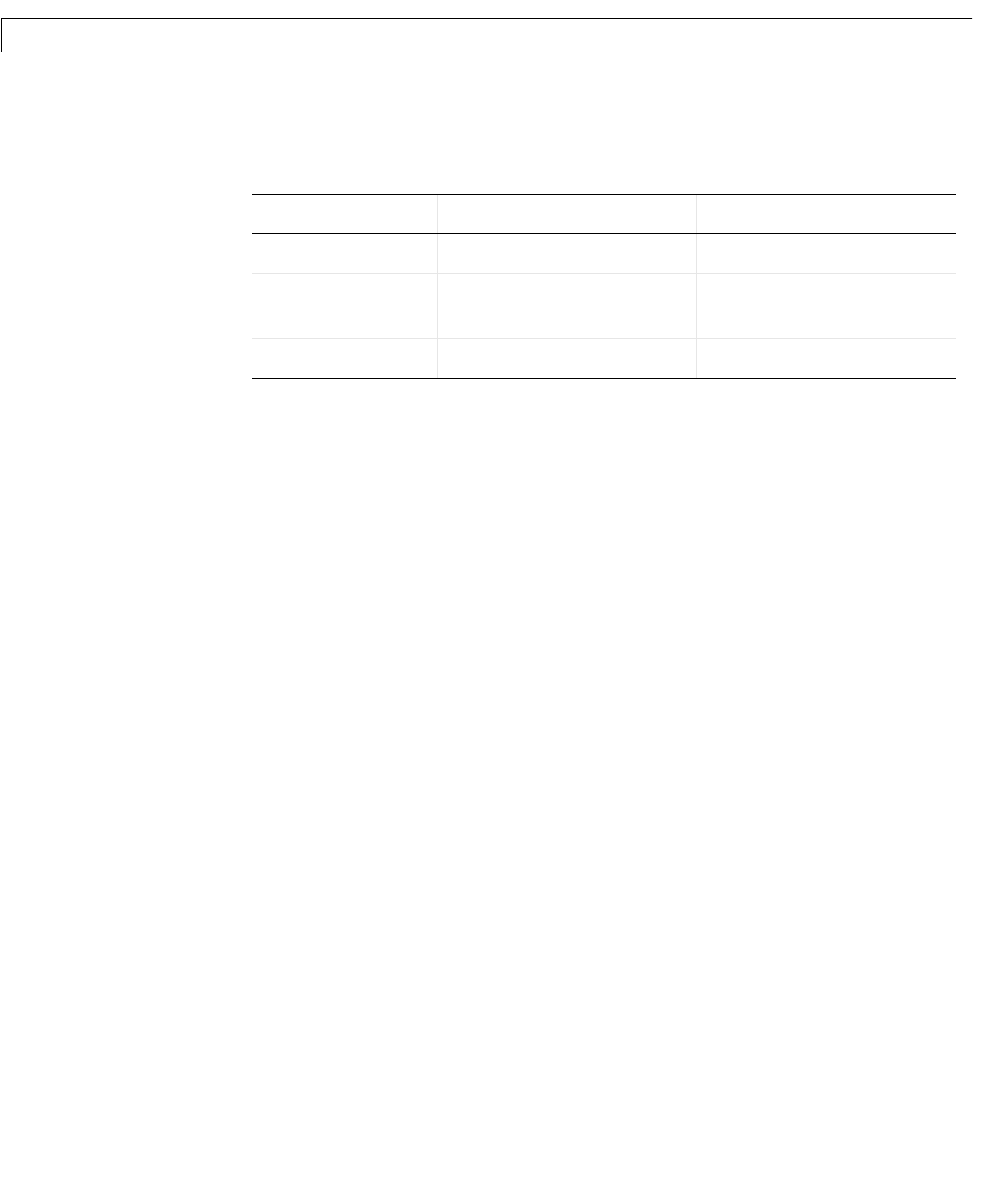
2 LTI Models
2-28
Most of these properties are dedicated to storing the model data. Note that the
matrix is set to
[] (the empty matrix) for standard state-space models, a
storage-efficient shorthand for the true value .
The
Variable property is only an attribute of TF and ZPK objects. This
property defines the frequency variable of transfer functions. The default
values are
's' (Laplace variable ) in continuous time and 'z' (Z-transform
variable ) in discrete time. Alternative choices include
'p' (equivalent to )
and
'q' or'z^–1' for the reciprocal of the variable. Theinfluence of
the variable choice is mostly limited to the display of TF or ZPK models. One
exception is the specification of discrete-time transferfunctionswith
tf (seetf
for details).
Note that
tf produces the same result as filt when the Variable property is
set to
'z^–1' or 'q'.
Finally,the
StateName property is analogous to the InputName andOutputName
properties and keeps track of the state names in state-space models.
Setting LTI Properties
There are three ways to specify LTI property values:
•You can set properties when creating LTI models with
tf, zpk, ss,orfrd.
•You can set or modify the properties of an existing LTI model with
set.
•You can also set property values using structure-like assignments.
This section discusses the first two options. See “Direct Property Referencing”
on page 2-31 for details on the third option.
Table 2-8: FRD-Specific Properties
Property Name Description Property Value
Frequency
Frequency data points Real-valued vector
ResponseData
Frequency response Complex-valued
multidimensional array
Units
Units for frequency String 'rad/s' or 'Hz'
E
EI=
s
zs
qz
1–
= z










