Specifications
Table Of Contents
- Introduction
- LTI Models
- Operations on LTI Models
- Model Analysis Tools
- Arrays of LTI Models
- Customization
- Setting Toolbox Preferences
- Setting Tool Preferences
- Customizing Response Plot Properties
- Design Case Studies
- Reliable Computations
- GUI Reference
- SISO Design Tool Reference
- Menu Bar
- File
- Import
- Export
- Toolbox Preferences
- Print to Figure
- Close
- Edit
- Undo and Redo
- Root Locus and Bode Diagrams
- SISO Tool Preferences
- View
- Root Locus and Bode Diagrams
- System Data
- Closed Loop Poles
- Design History
- Tools
- Loop Responses
- Continuous/Discrete Conversions
- Draw a Simulink Diagram
- Compensator
- Format
- Edit
- Store
- Retrieve
- Clear
- Window
- Help
- Tool Bar
- Current Compensator
- Feedback Structure
- Root Locus Right-Click Menus
- Bode Diagram Right-Click Menus
- Status Panel
- Menu Bar
- LTI Viewer Reference
- Right-Click Menus for Response Plots
- Function Reference
- Functions by Category
- acker
- allmargin
- append
- augstate
- balreal
- bode
- bodemag
- c2d
- canon
- care
- chgunits
- connect
- covar
- ctrb
- ctrbf
- d2c
- d2d
- damp
- dare
- dcgain
- delay2z
- dlqr
- dlyap
- drss
- dsort
- dss
- dssdata
- esort
- estim
- evalfr
- feedback
- filt
- frd
- frdata
- freqresp
- gensig
- get
- gram
- hasdelay
- impulse
- initial
- interp
- inv
- isct, isdt
- isempty
- isproper
- issiso
- kalman
- kalmd
- lft
- lqgreg
- lqr
- lqrd
- lqry
- lsim
- ltimodels
- ltiprops
- ltiview
- lyap
- margin
- minreal
- modred
- ndims
- ngrid
- nichols
- norm
- nyquist
- obsv
- obsvf
- ord2
- pade
- parallel
- place
- pole
- pzmap
- reg
- reshape
- rlocus
- rss
- series
- set
- sgrid
- sigma
- sisotool
- size
- sminreal
- ss
- ss2ss
- ssbal
- ssdata
- stack
- step
- tf
- tfdata
- totaldelay
- zero
- zgrid
- zpk
- zpkdata
- Index
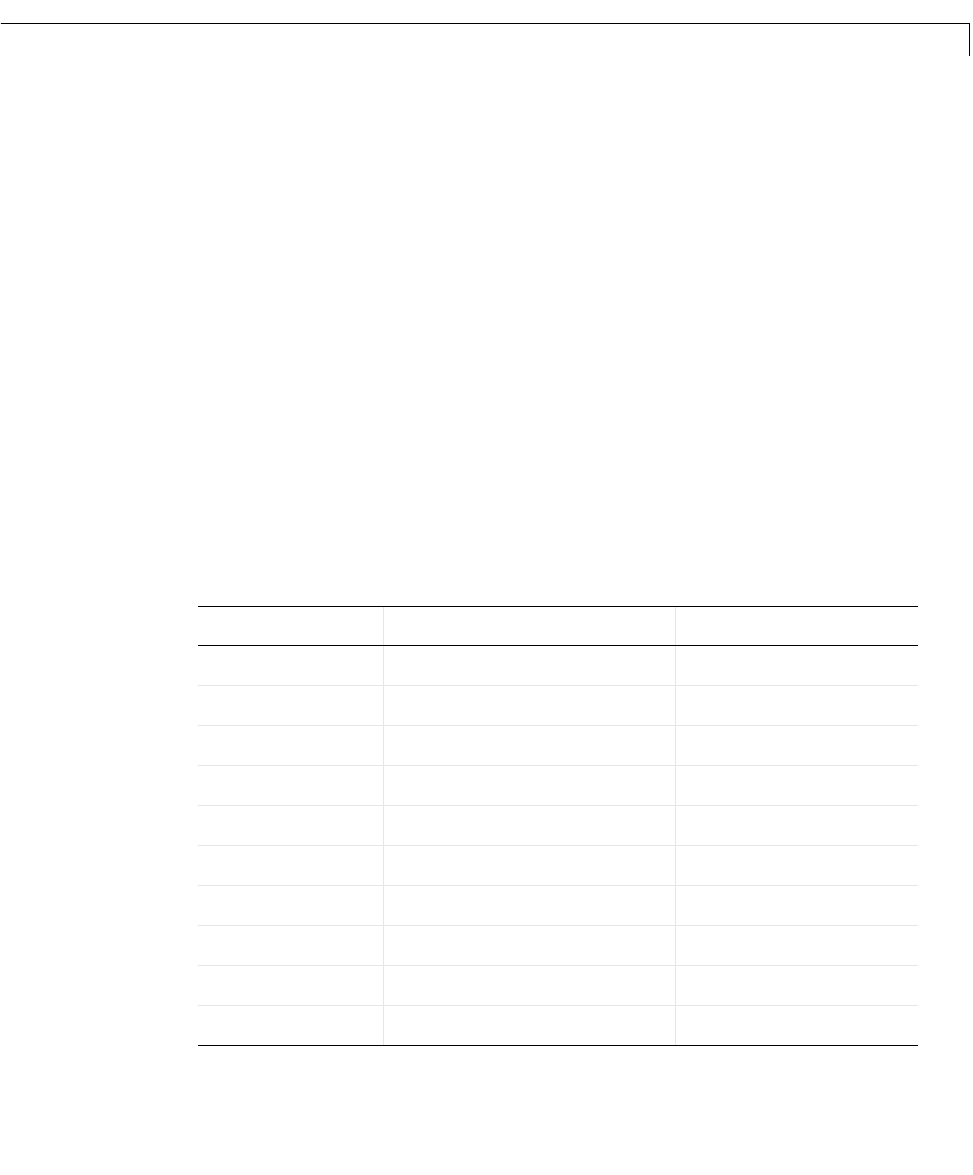
LTI Properties
2-25
LTI Properties
The previous section shows how to create LTI objects that encapsulate the
model data and sample time. You also have the option to attribute additional
information, such as the input names or notes on the model history, to LTI
objects. This section gives a complete overview of the LTI properties, i.e., the
variouspiecesof informationthatcanbe attached totheTF, ZPK,SS,andFRD
objects. Type
help ltiprops for online help on available LTI properties.
From a data structure standpoint, the LTI properties are the various fields in
the TF, ZPK, SS, and FRD objects. These fields have names (the property
names) and are assigned values (the property values). We distinguish between
generic properties, common to all four types of LTI objects, and model-specific
properties that pertain only to one particular type of model.
Generic Properties
The generic properties are those shared by all four types of LTI models (TF,
ZPK, SS, and FRD objects). They are listed in the table below.
Table 2-4: Generic LTI Properties
Property Name Description Property Value
ioDelay
I/O delay(s) Matrix
InputDelay
Input delay(s) Vector
InputGroup
Input channel groups Cell array
InputName
Input channel names Cell vector of strings
Notes
Notes on the model history Text
OutputDelay
Output delay(s) Vector
OutputGroup
Output channel groups Cell array
OutputName
Output channel names Cell vector of strings
Ts
Sample time Scalar
Userdata
Additional data Arbitrary










