Specifications
Table Of Contents
- Introduction
- LTI Models
- Operations on LTI Models
- Model Analysis Tools
- Arrays of LTI Models
- Customization
- Setting Toolbox Preferences
- Setting Tool Preferences
- Customizing Response Plot Properties
- Design Case Studies
- Reliable Computations
- GUI Reference
- SISO Design Tool Reference
- Menu Bar
- File
- Import
- Export
- Toolbox Preferences
- Print to Figure
- Close
- Edit
- Undo and Redo
- Root Locus and Bode Diagrams
- SISO Tool Preferences
- View
- Root Locus and Bode Diagrams
- System Data
- Closed Loop Poles
- Design History
- Tools
- Loop Responses
- Continuous/Discrete Conversions
- Draw a Simulink Diagram
- Compensator
- Format
- Edit
- Store
- Retrieve
- Clear
- Window
- Help
- Tool Bar
- Current Compensator
- Feedback Structure
- Root Locus Right-Click Menus
- Bode Diagram Right-Click Menus
- Status Panel
- Menu Bar
- LTI Viewer Reference
- Right-Click Menus for Response Plots
- Function Reference
- Functions by Category
- acker
- allmargin
- append
- augstate
- balreal
- bode
- bodemag
- c2d
- canon
- care
- chgunits
- connect
- covar
- ctrb
- ctrbf
- d2c
- d2d
- damp
- dare
- dcgain
- delay2z
- dlqr
- dlyap
- drss
- dsort
- dss
- dssdata
- esort
- estim
- evalfr
- feedback
- filt
- frd
- frdata
- freqresp
- gensig
- get
- gram
- hasdelay
- impulse
- initial
- interp
- inv
- isct, isdt
- isempty
- isproper
- issiso
- kalman
- kalmd
- lft
- lqgreg
- lqr
- lqrd
- lqry
- lsim
- ltimodels
- ltiprops
- ltiview
- lyap
- margin
- minreal
- modred
- ndims
- ngrid
- nichols
- norm
- nyquist
- obsv
- obsvf
- ord2
- pade
- parallel
- place
- pole
- pzmap
- reg
- reshape
- rlocus
- rss
- series
- set
- sgrid
- sigma
- sisotool
- size
- sminreal
- ss
- ss2ss
- ssbal
- ssdata
- stack
- step
- tf
- tfdata
- totaldelay
- zero
- zgrid
- zpk
- zpkdata
- Index
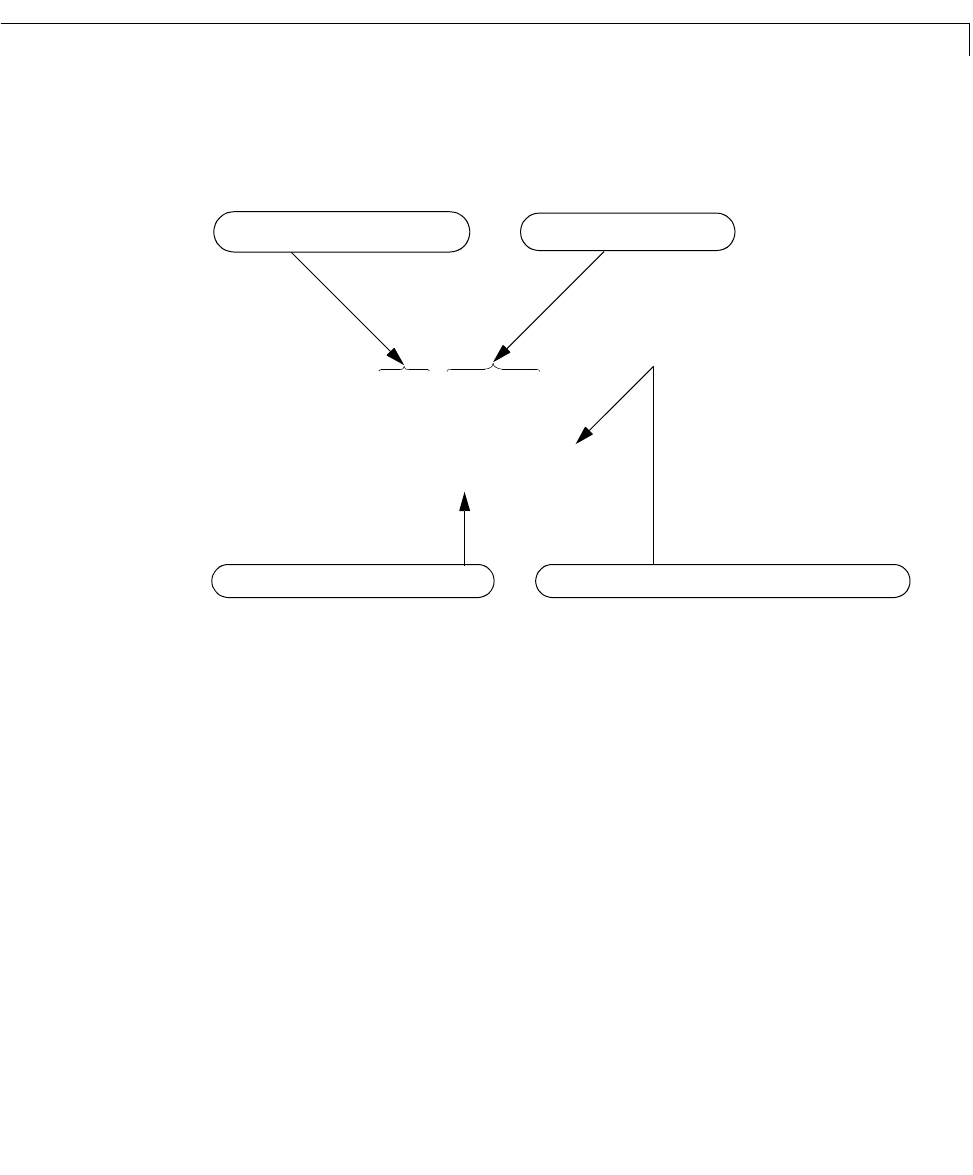
Building LTI Arrays
5-15
For the purposes of efficient computation, you can initialize an LTI array to
zero, and then reassign the entire array to the values you want to specify. The
general syntax for zero assignment of LTI arrays is
To initialize
H in the above example to zero, type
H = tf(zeros(1,1,2,2));
before you implement the nested for loops.
Building LTI Arrays Using the stack Function
Another way to build LTI arrays is using the function stack. This function
operates on single LTI models as well as LTI arrays. It concatenates a list of
LTI arrays or single LTI models only along the array dimension. The general
syntax for
stack is
stack(Arraydim,sys1,sys2...)
where
•
Arraydim is the array dimension along which to concatenate the LTI models
or arrays.
•
sys1, sys2, ... are the LTI models or LTI arrays to be concatenated.
Lengths of the array dimensionsLengths of the output/input dimensions
The maximum number of states in any model in the LTI array
sysa = tf(zeros(Ny,Nu,S1,...,SK))
sysa = zpk(zeros(Ny,Nu,S1,...,SK))
sysa = ss(zeros(Ny,Nu,S1,...,SK,Nx))
sysa = frd(zeros(Ny,Nu,Nf,S1,...,SK))
The number of frequency vectors in the FRD










