User Guide
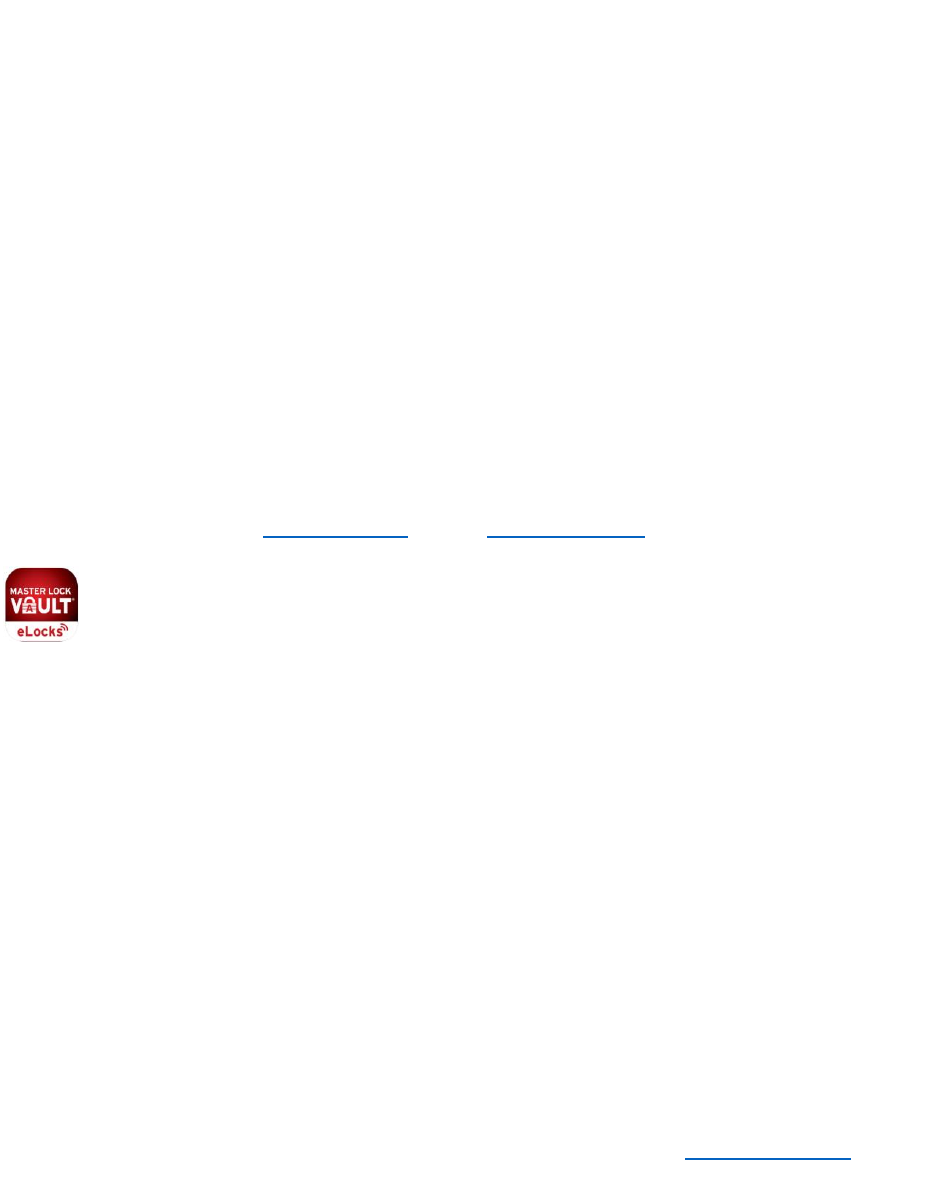
COMPATABILITY
Q: What phones are compatible with Master Lock Bluetooth padlocks?
A: Bluetooth Lock Boxes are designed to work with devices that are built to Bluetooth version 4.0 (or
higher) specifications and implement the capability to communicate with Bluetooth peripherals. The
latest iOS and Android platforms are currently supported.
Q: Are these padlocks compatible with an Apple Watch?
A: Our lock boxes are designed to work with your smartphone. At this time, we do not have an app for
Apple Watch or other smart watches.
GENERAL
Q: Can the 4400D be used outdoors?
A: The 4400D is designed for indoor use only.
Q: Can the 4401DLH be used outdoors?
A: The 4401DLH is designed for indoor and outdoor use.
Q: Where can I find the Master Lock Vault eLocks app?
A: The app is available in the Apple App Store and the Google Play Store. Search for: Master Lock Vault
eLocks.
Q: How many padlocks can I add to my account?
A: If you intend to assign access rights to more than 250 padlocks to an individual user, please contact
Master Lock Customer Service at 1-800-464-2088 and request to speak with an Inside Sales
representative.
Q: Can I unlock the padlock without the app?
A: Yes, the app is only required when you want to use your Bluetooth-enabled device to unlock the lock.
The lock can be unlocked without the app by entering the Primary Code, the current Temporary Code or
the Backup Master Code on the lock keypad.
Q: The keypad on my 4401DLH outdoor lock is frozen so the buttons cannot be pressed. What should I
do?
A: If moisture on the lock keypad freezes so that a button cannot be pressed, we recommend warming
the lock keypad between gloved hands for a short time to melt the ice until the button can be pressed.
The lock should then resume normal operation.
Q: What if my phone is lost or stolen?
A: The owner of a lost or stolen mobile device should immediately go to the Master Lock Vault web site
and change their username and passcode.






