User Guide
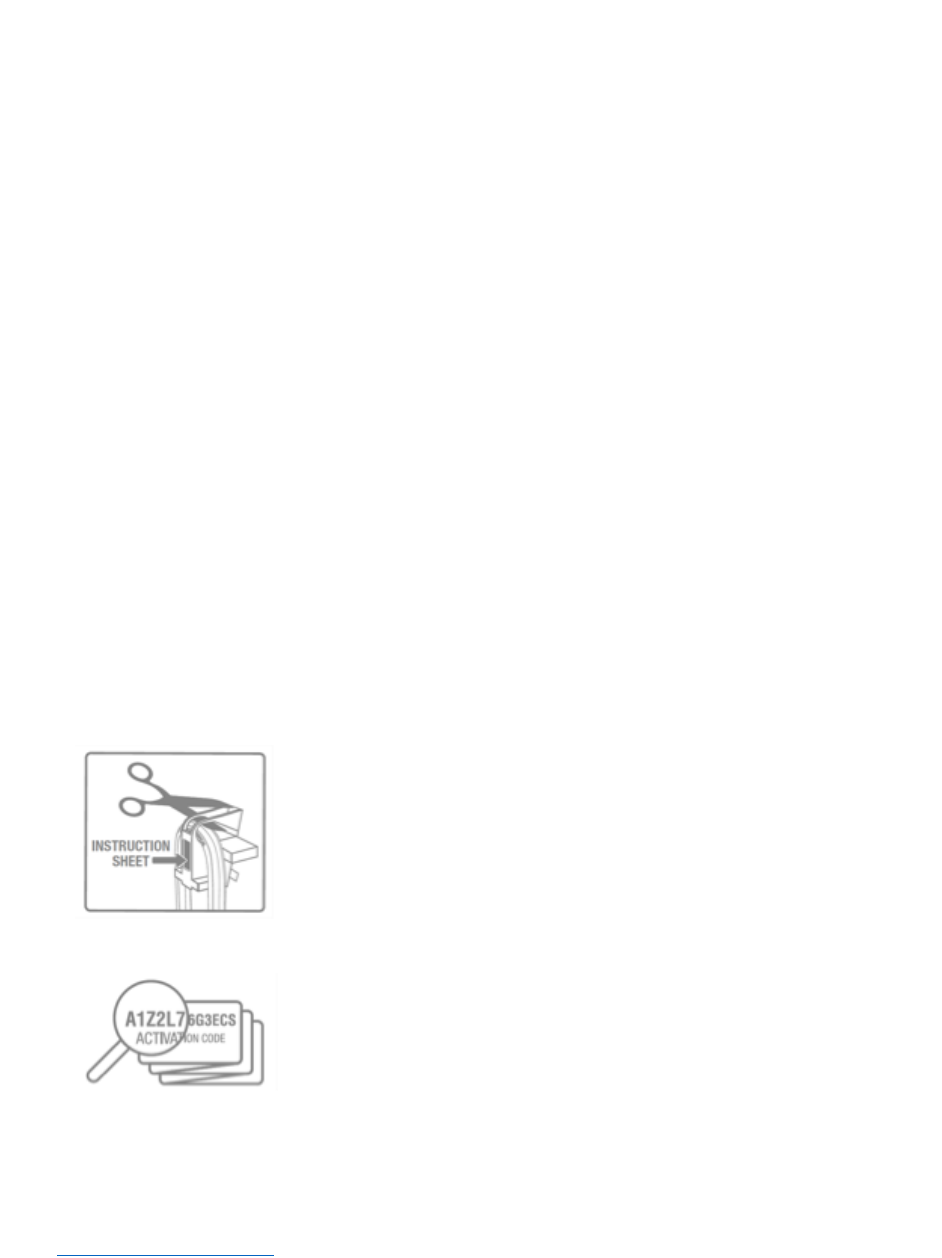
*Please note that after installing a new battery, the low battery icon will no longer display in the app,
after the app and the lock communicate with each other. However, it will take between 2 to 24 hours for
the yellow LED to stop displaying on the lock itself.
Q: I replaced the battery in my lock. Why does the app still show the low battery icon?
A: After installing a new battery, the low battery icon will no longer display in the app, after the app and
the lock communicate with each other. However, it will take 2 to 24 hours on the Indoor Padlock
(4400D), and 2 to 72 hours on the Outdoor Padlock (4401DLH), for the yellow LED to stop displaying on
the lock itself.
Q: What if my phone battery dies? How can I open my padlock?
A: If the phone battery dies, the lock can be unlocked by entering the Primary Code, the current
Temporary Code or the Backup Master Code on the lock keypad.
Q: Why can’t I open the battery drawer/door to replace the battery?
A: To prevent lock tampering, the battery drawer on the 4400D and the battery door on the 4401DLH
can only be opened with the lock in the unlocked position. The drawer on the 4400D can only be
extended part way with the lock in the locked position, to allow for an external battery to access the
jump contact.
INSTRUCTIONS
Q: How do I find the Activation Code in the packaging?
A: To locate the lock's Activation Code on the instruction sheet included in the lock packaging:
1. On the front of the package, cut through the two plastic ribs behind the lock's shackle and
remove the lock from the package.
2. Remove the folded instruction sheet from behind the shackle.
3. Locate the Activation Code at the top left corner of the instruction sheet and enter it as
instructed in the app.
Q: I lost my activation code. How do I obtain a new one for my padlock?
A: The activation code is provided with each lock box in the upper left corner of the instructions. The
instructions are included in the lock box package. If you have lost, or no longer have the instructions,
email masterlock@mlock.com. In the email, please provide your first and last name, a phone number






