Operation Manual
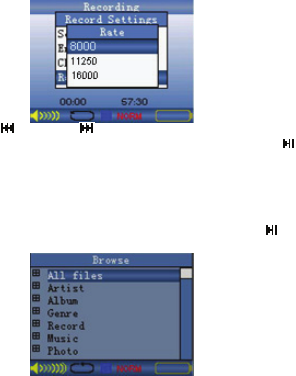
- 47GB -
Press ‘
’ or ‘ ’ button to select any specific rate
(8000/11250/16000/22050/ 32000/44100/48000). Press ‘
’ button to
confirm.
The quality of recording depends on sampling rate. The higher the
sampling rate, the better quality will be achieved. However, it more
memory.
When you selected ‘Exit Recording’, and then press ‘
’ button to exit
recording. The screen will display as following:
You can press and hold MENU button to return to the main menu for other
operations.










