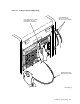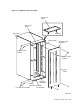Specifications
2. Remove the outer shipping carton.
CAUTION
Do not remove the desiccant bag or open the sealed moisture barrier until
the storage array is environmentally stabilized. Failure to comply may
result in degraded equipment performance.
3.3.1 Installing the Unloading Ramps
Unloading the cabinet from the shipping pallet requires using a set of unloading
ramps. There are two ramp types: one for the H9646 and one for the H9A00.
Unless otherwise noted, the following procedures apply to both ramp types:
1. Slide the two ramps out of the carton.
2. Inspect the ramps, ramp side rails, and metal hardware for the following:
• Any cracks in the ramp that are more than 25 percent of the ramp’s depth
• Knots or knotholes that penetrate the thickness of the ramp and are
greater than 50 percent of the width of the ramp
• Loose, missing, or broken ramp side rails
• Loose, missing, or bent metal hardware
CAUTION
Do not use the ramp when any of these conditions exist.
You must either order a new ramp (part numbers are listed in
Appendix B) or use an alternate means for unloading the cabinet.
3. Fully extend each ramp. For the H9646 cabinet, insert the steel dowel into
the slot on each ramp, as shown in Figure 3–4.
4. Attach the unloading ramps to the pallet by fitting the metal prongs into the
pallet holes.
• For the H9646 cabinet, the holes are at the rear of the pallet.
• For the H9A00 cabinet, the holes are at the front of the pallet.
3.3.2 Unloading the Storage Array
Use the following procedure to unload the cabinet:
WARNING
The desiccant bag is a potential hazard during the unloading process and
must be removed before unloading the cabinet from the shipping pallet.
Three people are required to unload the cabinet from the shipping pallet.
Serious injury could result if the cabinet is improperly handled.
1. Remove the shipping bolts. (Refer to Figures 3–2 or 3–3.)
Installing a Storage Array 3–7